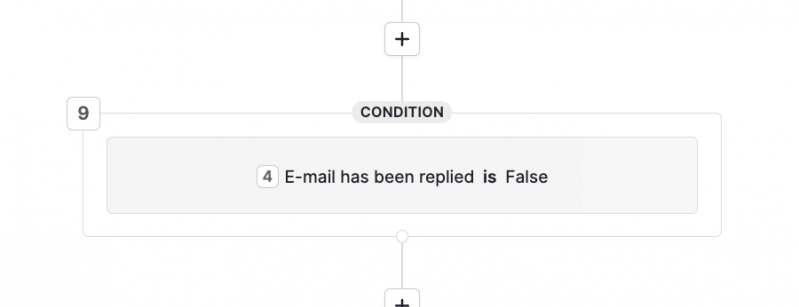Adding an automatic follow-up reminder if a contact has not responded to your email

During the course of my sales efforts, I send a lot of emails that go unanswered and require me to go back to that lead/contact and remind them that I need a response.
Right now, the workflow for this problem inside of Pipedrive is pretty miserable since I send an email (inside of Pipedrive) and then i have to manually create a task to remind myself to send a follow up email if this person does not get back to me by X time.
Close.io has a built in function where on the email itself you can toggle a button to send you a reminder if the person does not respond by a certain timeframe.
This would be a fantastic option on Pipedrive. Perhaps you guys could go beyond what Close does by having the ability to set the reminder as a default for all of your outgoing emails across your pipeline or within certain stages.
Comments
-
This is a great suggestion. Copper has a similar feature, where the dashboard gives you notifications that point out that you sent an email 4 days ago from Gmail that has not been responded to. I would love to see this in PD. Specifically, would like to see it work even if emails are sent from Gmail or O365, not only only within PD.
0 -
Hi @Carlos Ramirez and @Christian Ayala , thank you for your feedback and for sharing the workarounds you're currently using.
At the moment using integrations with external tools from our Marketplace is the best way to go, but keep your eyes peeled for news about our native Workflow Automation feature in the future. 😉 Regardless, I've still made sure your suggestions reached our team for consideration in future developments.
Check out these tips to stay on top of what’s coming down the line:
- Follow What's Planned to know what we're working on currently and what’s to come.
- Join our Research and Beta Testing channel for the chance to try out early versions of new and improved features. 🚀
0 -
Brand new customer here. Coming from Close (and previously Copper) this would be hugely helpful.
@Inês Batata I'm wondering if you could point me to a suggested workflow for this in the Marketplace? I wasn't able to figure something out that replicates Close.io functionality.
Thanks all!
0 -
Marshall Moutenot said:
Brand new customer here. Coming from Close (and previously Copper) this would be hugely helpful.
@Inês Batata I'm wondering if you could point me to a suggested workflow for this in the Marketplace? I wasn't able to figure something out that replicates Close.io functionality.
Thanks all!
Hi @Marshall Moutenot , we're happy to have you aboard and here in the Community!

My suggestion would be to take a look at the integration platforms available in our marketplace, as they allow you to operate outside the scope of our own native features. Off the top of my head I would try out Zapier or Integromat first, but take a look around and see what fits your needs the best.
And since you're new here, here are some pro Community tips:
- 🔮 Follow What's Planned to know what we're working on currently and what’s to come.
- 🌟 Follow What’s New and don’t miss any new releases.
- 🧪 Join our Research and Beta Testing channel for the chance to try out early versions and give us your opinion about new and improved features before they go live.
- 🔎 Learn all about any of Pipedrive’s features from our Knowledge Base tutorials in your preferred language and our Academy video courses. Simply search for your topic!
0 -
Marshall Moutenot said:
Brand new customer here. Coming from Close (and previously Copper) this would be hugely helpful.
@Inês Batata I'm wondering if you could point me to a suggested workflow for this in the Marketplace? I wasn't able to figure something out that replicates Close.io functionality.
Thanks all!
Additionally, if you're looking to use these reminders for email campaigns I recommend you take a look at our sister product, Mailigen: it's a powerful email marketing and automation solution that allows you to create email sequences, drip campaigns, email marketing, SMS campaigns, among others.
With a native integration that syncs your contacts from Pipedrive, this is a powerful set of tools that bring Sales and Marketing teams together.
I can also tell you that in the coming months there might be interesting new features coming up in our Workflow Automations, so stay tuned. 😉
Sign up for a free trial here and learn more about it in the Support Knowledge Base.
https://pipedrive.hubs.vidyard.com/watch/SLgFmNi4R3GVEXiSQE4KMx0 -
I've been using SuperHuman for non-sales related activities and their timer feature that pops up emails that have not been replied to and back into your inbox in one click is awesome. Could you add something like this from the email window in Pipe Drive? It would save a lot of time and calendar space instead of having to create another activity To-Do reminder in another window and actually schedule a follow-up. Thanks!
2 -
Hi @Ross Taylor
That sounds pretty cool! I'll make sure our team sees your suggestion.
0 -
+1 we need this feature
0 -
Hello -
Is it possible that if I send an email, I can put an automation in place to say "if no response is received within 48 hours, create a task to send a follow up email."
It seems silly that for every email I send, I need to create a task to follow up in two days and then delete that task if they do follow up.
0 -
Hi there @B2B Startups 👋
You can run email workflows (non complex - EG: trial sign ups) using email templates and conditional logic like delays or "Email has been replied IS False"
Happy to talk this through and understand what you need to use this for and whether Pipedrive automation is your best bet or not.
Reach me -> +447805256831 or bruce@weevolvebusiness.com
Cheers,
Bruce
1 -
+1 need this too. It's tedious to manually add tasks after emailing contacts. Everyone on this thread should press the vote (up arrow) button in the yellow box at the top of the thread to give it visibility!
0 -
There are a lot of duplicate threads about this topic, including this one, that should probably be merged into https://community.pipedrive.com/discussion/2840/adding-a-follow-up-reminder-option-to-have-pipedrive-automatically-remind-you-if-a-contact-has-not-r
1 -
+1 really would love to have this feature!!!
0 -
Can think of ways to do this using Make/Integromat.
1 -
cc @Manuel Oliveira see my above comment re duplicate thread
1 -
Unfortunately, AFAIK, this doesn't work if you are NOT using bulk campaigns, but are sending 1:1 emails to contacts about deals.
Could possibly be combined with https://community.pipedrive.com/discussion/2840/adding-a-follow-up-reminder-option-to-have-pipedrive-automatically-remind-you-if-a-contact-has-not-r
0 -
@Docberti That condition can be used with some other trigger to say, if "X" trigger happens, AND the email hasn't been replied to, do "Y" action. However, the email has been replied itself can't trigger an automation. This is a limitation within pipedrive; emails being sent or received can't ever cause an automation to start unless you use the campaigns add-on for sending bulk newsletters etc. You can maybe work around it using a custom automation w/ Zapier or Make.com but from my experience those efforts haven't been fruitful and are tricky to get working properly.
Please VOTE for this feature by clicking the up arrow triangle at the top of the page, where it says "6 votes" in the yellow box! This is how you can show support for it and request pipedrive builds it.
0 -
It's actually quite crazy that Pipedrive is a sales CRM & automation tool and they haven't included a automated "follow-up" function. 🤨
1 -
Hear hear, come on pipedrive. This really is a must have feature!
1 -
I agree it is strange that Pipedrive hasn't done anything yet about such an important feature !!!
0 -
Hi Pipedrive, any updates on when this features is launched?
0 -
Looks like we're still playing hide-and-seek with those email threads! 😅 Seriously though, it'd be a game-changer to have a separate follow-up option, don't you think?
0