Microsoft Teams (Native) Calendar Login Info Appears Different Than Pipedrive's (Please Fix)

Hello,
Hope all's well! May we please have your assistance?
Please see below screenshot comparison of what it looks like to the client when they click on their calendar to attend a Microsoft Teams meeting when the invite is sent via the native app (figure A) vs. through Pipedrive (figure ![]() . This is a major concern to us.
. This is a major concern to us.
- This is causing some confusion for our clients who are used to the way the native app shares the login credentials...
- Also, in our industry people are trained heavily to lookout for phishing and spoofing, and one of the biggest indicators is when "something that's standardized and typical now looks different".... so this formatting difference is it's own concern.
- Lastly, and importantly: as you can see- Microsoft Team's affords the user the ability to "just dial in"... so the lack of the "dial-in" option from the Pipedrive format is concerning unto itself as it limits our traveling clients/those who just want audio only. We're getting questions about "where's the dial in?"...
Would you please be so kind as to have the engineers look into partially-if-not-fully matching the way Microsoft Team's formats their login to avoid any recipient confusion, recipient concern + add the dial-in option?
Thank you!
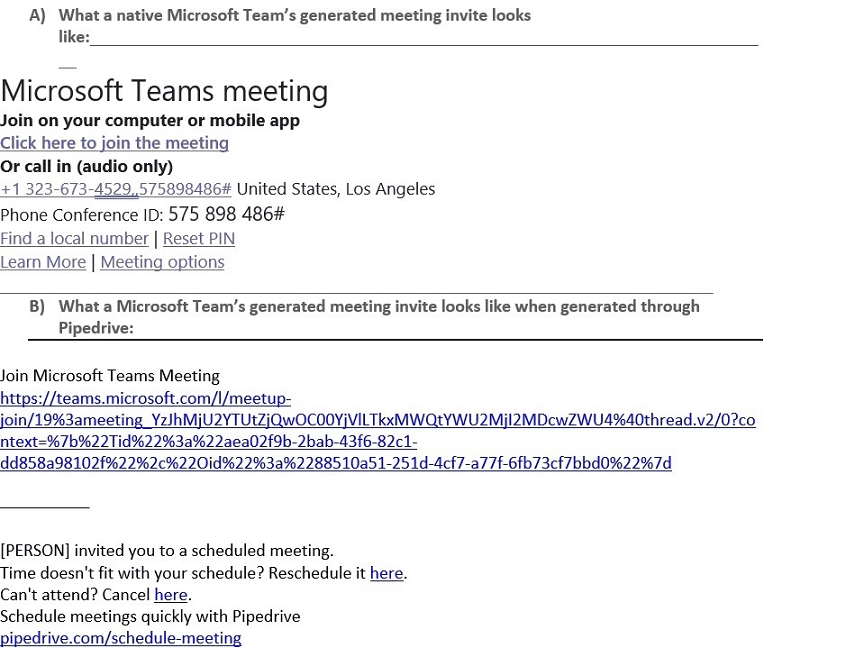
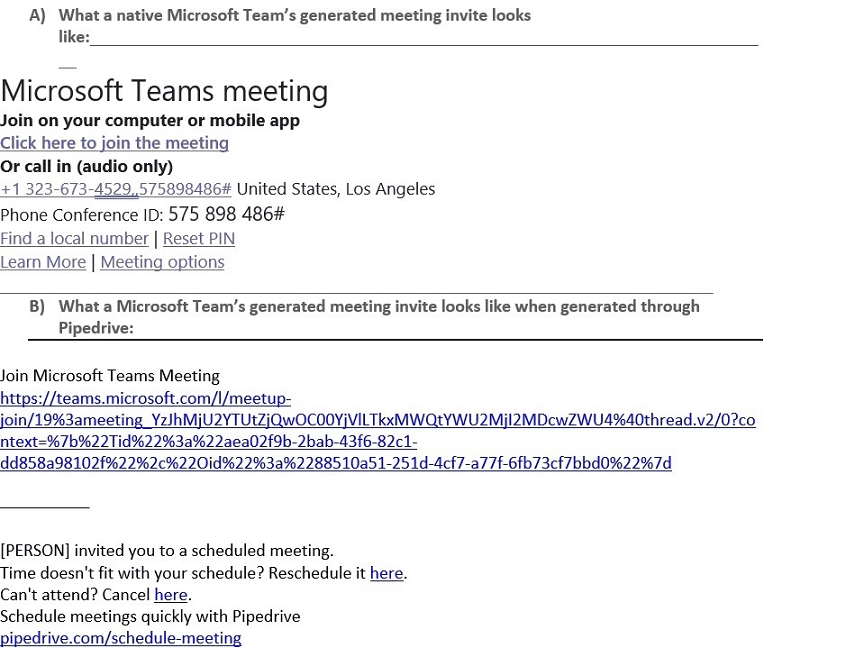
Comments
-
Hi Justin,
Thank you so much for reaching us about this. We completely understand how this difference might cause some confusion.
Unfortunately, this is not something we are able to change right away. Regardless, I have forwarded your feedback to our team through an internal channel so they can review it and take it into consideration for any future improvements.
To stay updated on new features, you can follow our What's Planned and What's New pages.

Kind regards,
Andreia0 -
Edit to the above: we just realized you also cannot "join from the calendar" via the "Join" button that traditionally pops up for Team's meetings.
Please advise.
0

