Automation with "no activity" trigger





I created an automation in which a filter is a trigger but it doesn't work. Maybe someone can help me.
So the filter is: there has been no update by the deal in the last 2 months. I put it as a trigger:

These are the conditions for the filter:
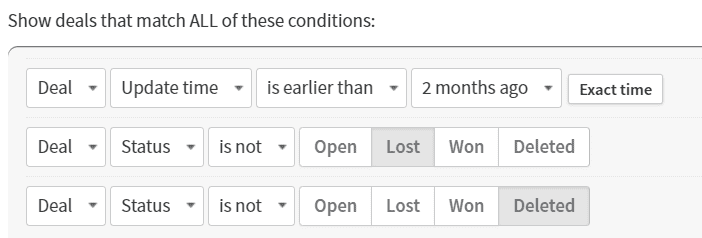
Am I not seeing something? that the trigger doesn't work?
Thanks in advance for any advice!

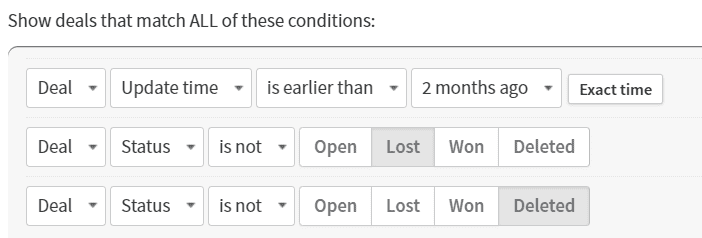
Comments
-
Hi Marcelina!
Pipedrive automations all need an active trigger - some change or update in specific items. Only after that Filter conditions can be selected. There might be workarounds with Delay functionality, but it depends on exact case. Feel free to reach out. toour Support team via in-app chat or email support@pipedrive.com to check your account and the specific automation and our support team can advise0 -
Kreete K said:
Hi Marcelina!
Pipedrive automations all need an active trigger - some change or update in specific items. Only after that Filter conditions can be selected. There might be workarounds with Delay functionality, but it depends on exact case. Feel free to reach out. toour Support team via in-app chat or email support@pipedrive.com to check your account and the specific automation and our support team can adviseIs the Delay available already? I cannot see it anywhere in the automations. Thank you
0 -
You can achieve this using an automation in Make/Integromat.
This is what it would look like the attached image.
If you have any other questions or need further help, please don't hesitate to reach out.
Best,
Book a Call | Pipedrive Consulting | WhatsApp | Email

List Deals Trigger in Make/Integromat 0 -
Kreete K said:
Hi Marcelina!
Pipedrive automations all need an active trigger - some change or update in specific items. Only after that Filter conditions can be selected. There might be workarounds with Delay functionality, but it depends on exact case. Feel free to reach out. toour Support team via in-app chat or email support@pipedrive.com to check your account and the specific automation and our support team can advisePlease check with our Support team also about this. Thank you!
0

