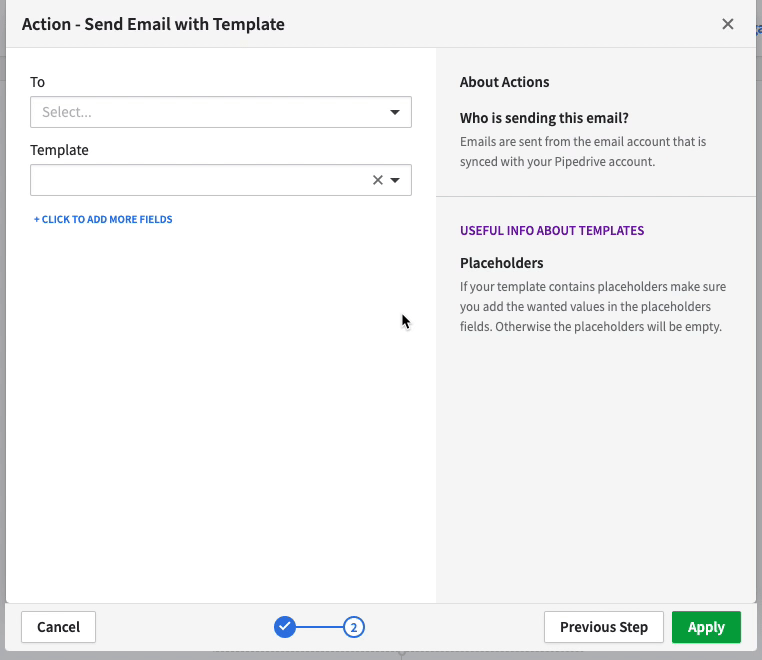CC participant in an auto email




I am a real estate agent, and i need to figure out how to send out auto emails to multiple people. I have figured out how to send it to the main person in a deal, but how do i automatically CC a participant?
Comments
-
Or even how to send to multiple emails under one contact in automation.
0 -
Hi @Merrick Rutldge in the workflow automation you can add as many receivers as you want. You can use the standard options but also manually add other addresses as you can see in the GIF here:
0 -
I think i am trying to figure out a way to take 2 different email from a web form and automatically send an email to both email addresses.
I work with a lot of couples (contacts) and they rarely share emails.
0 -
I basically need 2 dynamic email fields.
0 -
This is a feature we could really use too. We often have multiple people involved with a deal....and it would be helpful to have them all directly associated/able to email them with a single click.
0 -
Mike van der Valk said:
Hi @Merrick Rutldge in the workflow automation you can add as many receivers as you want. You can use the standard options but also manually add other addresses as you can see in the GIF here:
This doesn't really solve the issue for me at least. We work in the mortgage industry and often times have couples who are both going to be on the mortgage and therefore both contacts are equally as important on the deal - however we cannot easily send an email to both the way it is set up now, and if the spouse not set as the primary contact emails back to us, those emails are not linked to the deal either.
In this example it is two parents helping their children buy a place, and all would like to be involved in the deal going-ons but we can only have one contact person on the deal.
 1
1 -
Mike van der Valk said:
Hi @Merrick Rutldge in the workflow automation you can add as many receivers as you want. You can use the standard options but also manually add other addresses as you can see in the GIF here:
@Max Jurock thanks for sharing, I'll pass that on to our team who is working on this feature
 0
0 -
Us as well. We would like to be able to email multiple participants at once.
0 -
It is really hard to believe it is not possible to email all the participants on a deal. That just seems like a necessary feature.
1 -
Thanks all for the additional comments. I've highlighted this thread to our team again 🙏🏻
0 -
Yes, we have the same issue as well. Please create.
0 -
Mike van der Valk said:
Hi @Merrick Rutldge in the workflow automation you can add as many receivers as you want. You can use the standard options but also manually add other addresses as you can see in the GIF here:
Hi Mike,
Wondering if there's been any progress towards this, as it would be very useful and helpful

Thanks!
Max0 -
Mike van der Valk said:
Hi @Merrick Rutldge in the workflow automation you can add as many receivers as you want. You can use the standard options but also manually add other addresses as you can see in the GIF here:
Hi @Max Jurock I wish I could say yes but there are not clear plans at the moment. I have however personally reached out to our product manager in this area to bring his attention to this request, hopefully it helps!
0 -
Mike van der Valk said:
Hi @Merrick Rutldge in the workflow automation you can add as many receivers as you want. You can use the standard options but also manually add other addresses as you can see in the GIF here:
@Max Jurock actually good news, it's in the backlog waiting for availability for an engineer to work on it.
0 -
We also have this issue - not being able to email multiple people connected to a deal at once seriously hinders us and means I have to keep switching from Pipedrive back to Gmail to complete email functions.
0 -
Mike van der Valk said:
Hi @Merrick Rutldge in the workflow automation you can add as many receivers as you want. You can use the standard options but also manually add other addresses as you can see in the GIF here:
Brilliant thank you for the update, apologies I didn't see it until now!
0 -
Mike van der Valk said:
Hi @Merrick Rutldge in the workflow automation you can add as many receivers as you want. You can use the standard options but also manually add other addresses as you can see in the GIF here:
Any ETA here?
0 -
Mike van der Valk said:
Hi @Merrick Rutldge in the workflow automation you can add as many receivers as you want. You can use the standard options but also manually add other addresses as you can see in the GIF here:
Checking with the team @John Meeker will keep you posted.
0 -
Mike van der Valk said:
Hi @Merrick Rutldge in the workflow automation you can add as many receivers as you want. You can use the standard options but also manually add other addresses as you can see in the GIF here:
Hi @John Meeker unfortunately it's still in the backlog.. looks like the team hasn't gotten to it yet. I'll do my best to tell them how important it is.
0 -
Mike van der Valk said:
Hi @Merrick Rutldge in the workflow automation you can add as many receivers as you want. You can use the standard options but also manually add other addresses as you can see in the GIF here:
If it helps the backlog at all, we'd still really appreciate this feature
 0
0 -
I have spent weeks going back and forth with Pipedrive customer service to sort out our workflows. The customer service has been fantastic.
The final step in my process was finalising the emails and adding the CC which I assumed would just mean creating a new contact or a new field and then adding it to the workflow. But nope, this is not possible. It is beyond belief that this system can't send to more than one person, particularly for those of us who deal with loans and need both parties to receive communication.
I cannot have these emails automated if they can't send to more than one person. Please let me know if this update is being worked on. If not, I will have to change systems.0 -
I also really need this feature. Quickly!!
0 -
Solution:
If you create a custom "Person" field in a deal, you can email those parties on deal stage change via Zapier. It works really well.
0 -
Adrian Schulz said:
Solution:
If you create a custom "Person" field in a deal, you can email those parties on deal stage change via Zapier. It works really well.
Thank you.
0 -
Did anyone find a solution for this? I don't know Zapier but would love to hear what people have figured this out or if Pipedrive has figured out how to automatically send emails to multiple people.
0 -
+1 for this feature. We too have multiple participants in a deal and need to communicate with all of them at once.
0 -
Hi - just live chatted with Pipedrive today about being able to email multiple participants at once. Not having this is making things really challenging and we're wasting time exporting lists and using other email services. PLEASE bump this up on your product roadmap.
0 -
Hi @Mike van der Valk , is there any ETA about this feature ? Thanks a lot !
0