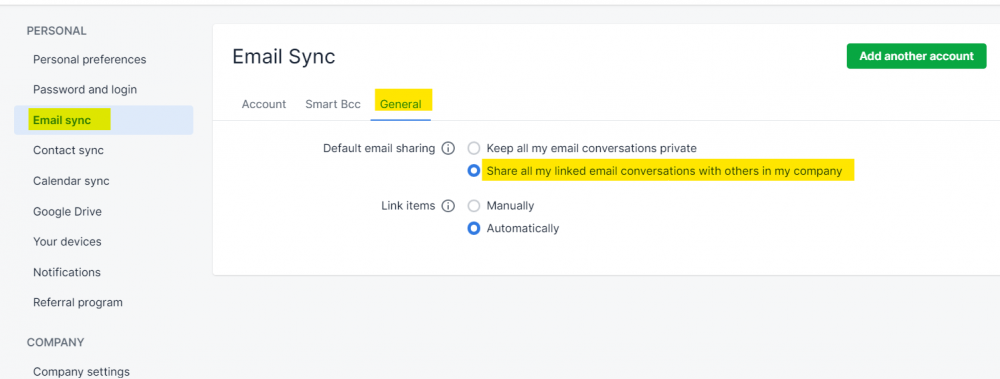Information sharing

Hey there - very new to Pipedrive and have two questions. If there are only two of us working together, how can I see all of my colleagues information (including emails etc.) on Deals page? We have checked all settings and cannot seem to rectify for me to see all of her information. Any help is happily received!
Answers
-
Hi Vanessa,
All depends of the settings of the company actually.
Do you want to share all the information with everyone ? Or just to a specific person in your company ?
Because you have both options in Pipedrive.
1/ Share all deals / persons / organizations with everyone will be here :
2/ Just with a specific person in your company will be :
- For one specific deal, adding the person in the follower tab
- For all deals, contacts etc, adding the person by following your in the useroverview.
Concerning the email, it's on the settings, email sync - general - share my emails with my company :
I hope this explanation answers your question!
Do not hesitate to come back to me if necessary.
Have a great day ! 👋
1