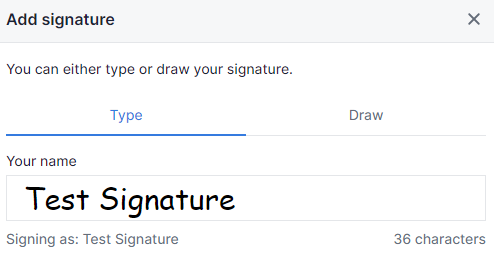eSignatures


Hello,
When trying out the new eSignatue custom fields that you can now drop onto a document, I was wondering why when someone is signing a document on a workstation/laptop, the font for the signature still looks childish;
However, when you sign the document on a mobile device, it comes out looking more professional;
It would be nice if the font when signing on a workstation/laptop would look like how it looks when signing on a mobile device.
Best Answer
-
Hi @Brad Marven , thanks for pointing that out! Our team has detected this and released a fix for it, which will make the text use a cursive font on your workstation instead of comic sans. Can you please confirm if it looks different now?
0
Answers
-
Hi @Manuel Oliveira, thank you for the reply. I have gone and tested it and it's now using the cursive text when signing on a workstation/laptop.
Thank you for having this corrected.
Brad
1