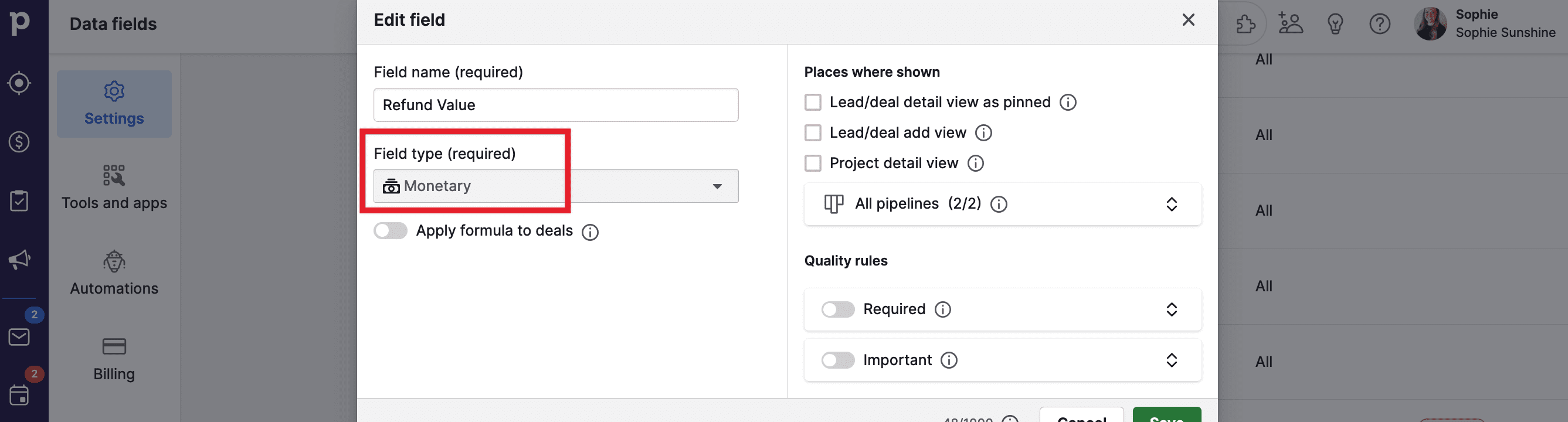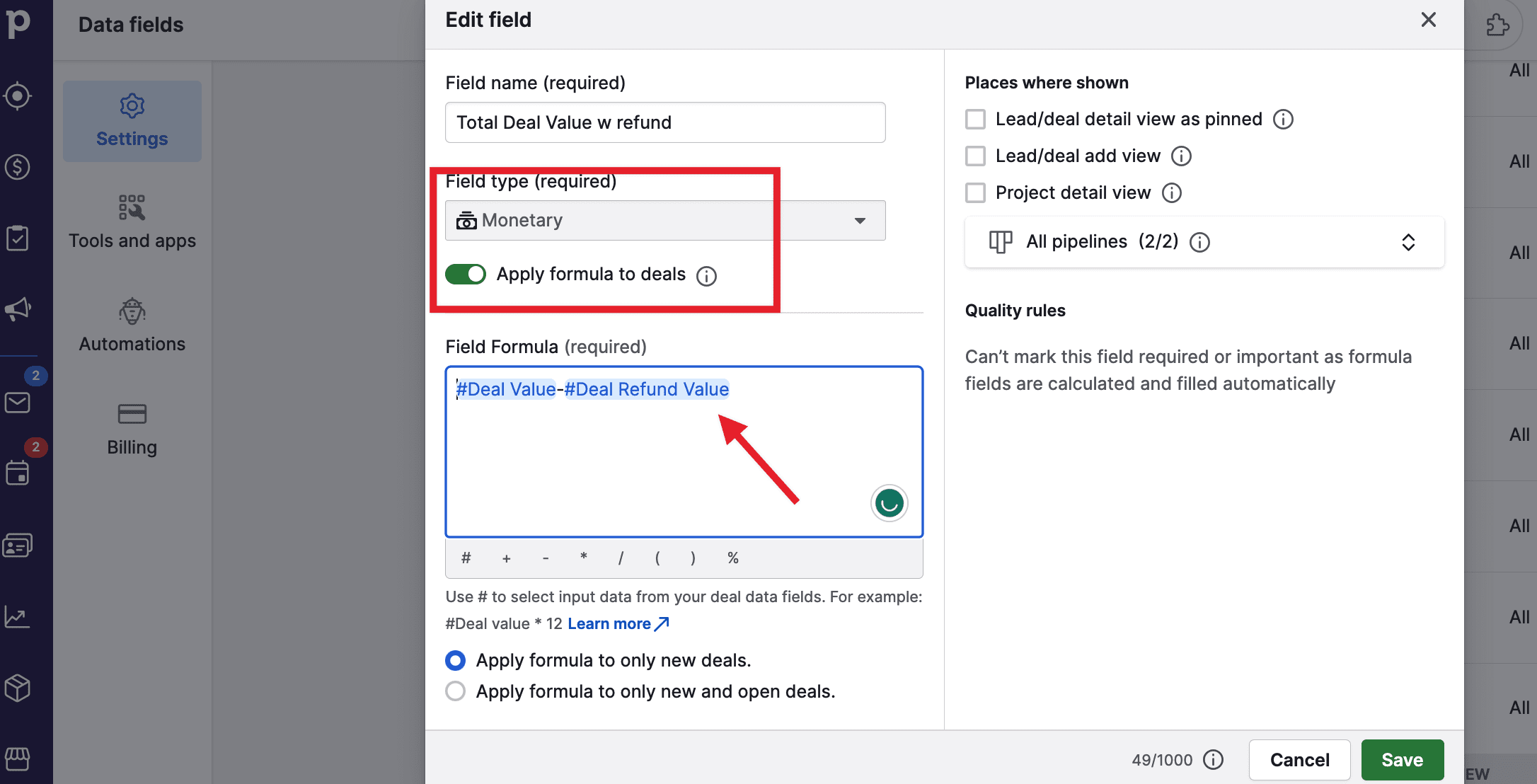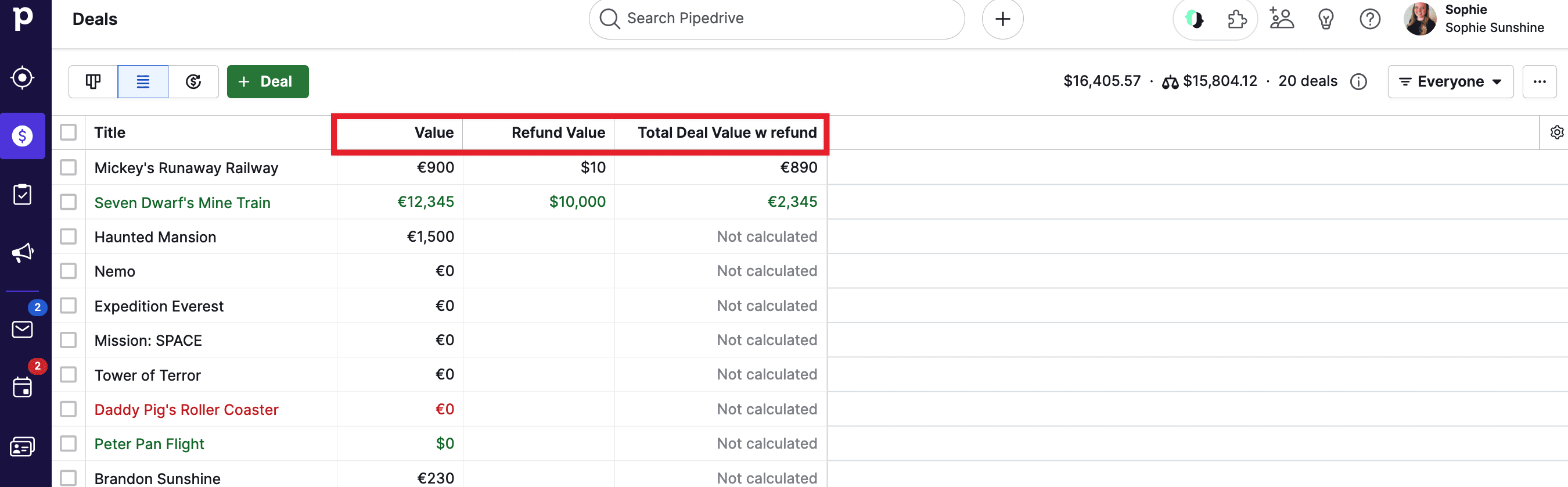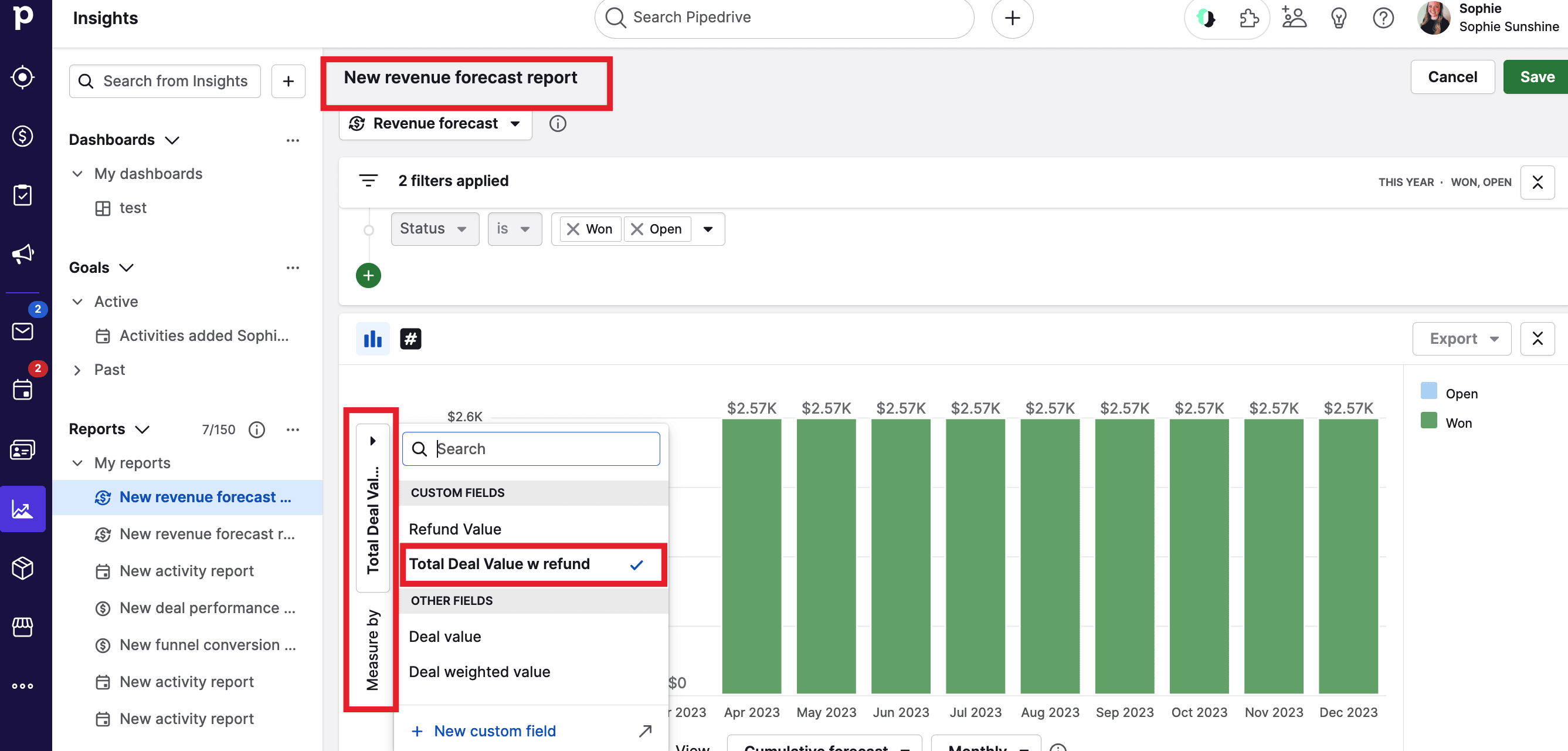Refunds


We need a tool that shows that a refund was issued. The amount should be deducted from the Won Deals Report and/or Revenue Report and/or Subscription Report.
Thank you.☺️
Best Answer
-
Hi @SRUKeleigh,
I set up something that I hope will help with what you are looking to do! If not, I would recommend reaching out to support via in-app chat or email so one of our experts can help look into this with you using your specific process! You can also take a look at the Pipedrive Marketplace to see if we have any integrations that may work for you!
Another suggestion is to use labels or custom fields for your deals that have had a refund issued if you are looking for a way to highlight these deals in your account!
I started by creating 2 custom fields in my account, the first was a monetary field named "Refund Value" here you can add the value of the refund-
https://sharing.pipedrive.com/i/96I2Io
Then I created a second monetary formula custom field named "Total Deal Value w refund" where I set up a formula so the refund value would subtract from the total deal value-
https://sharing.pipedrive.com/i/hBJEky
https://sharing.pipedrive.com/i/q3yNFK
Then you can create a revenue forecast report and measure by the total deal value with a refund-
https://sharing.pipedrive.com/i/UrZuG4
Hopefully this helps a bit or gives you an idea of other ways you may be able to accomplish your goal!
1