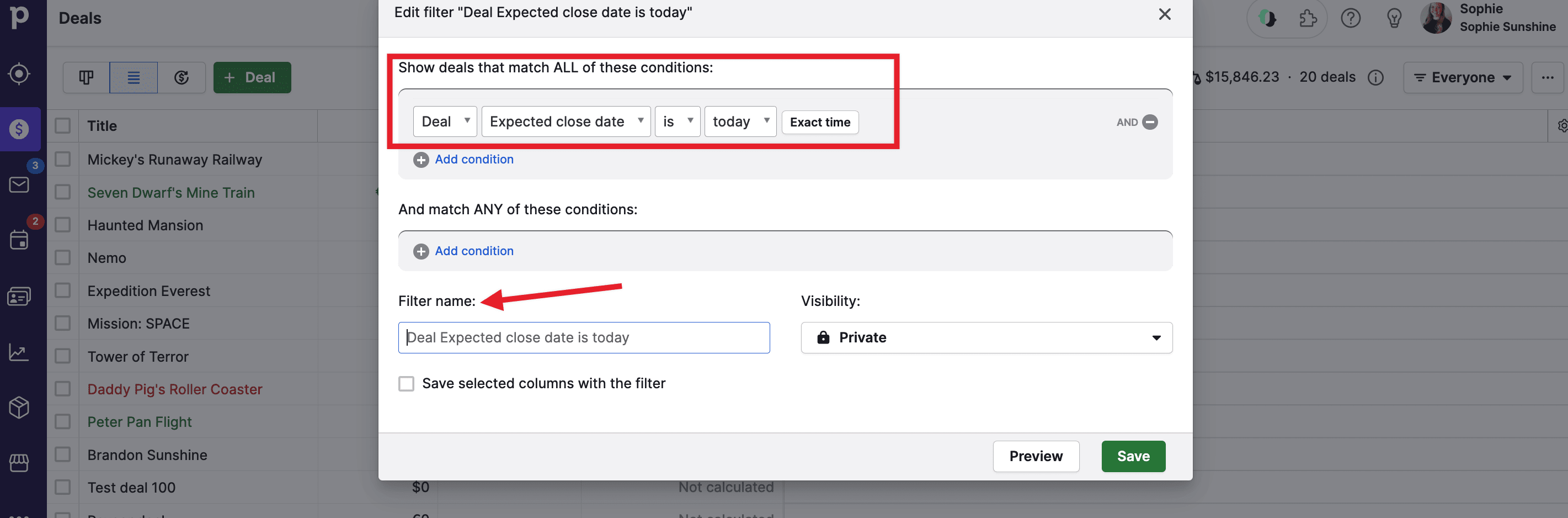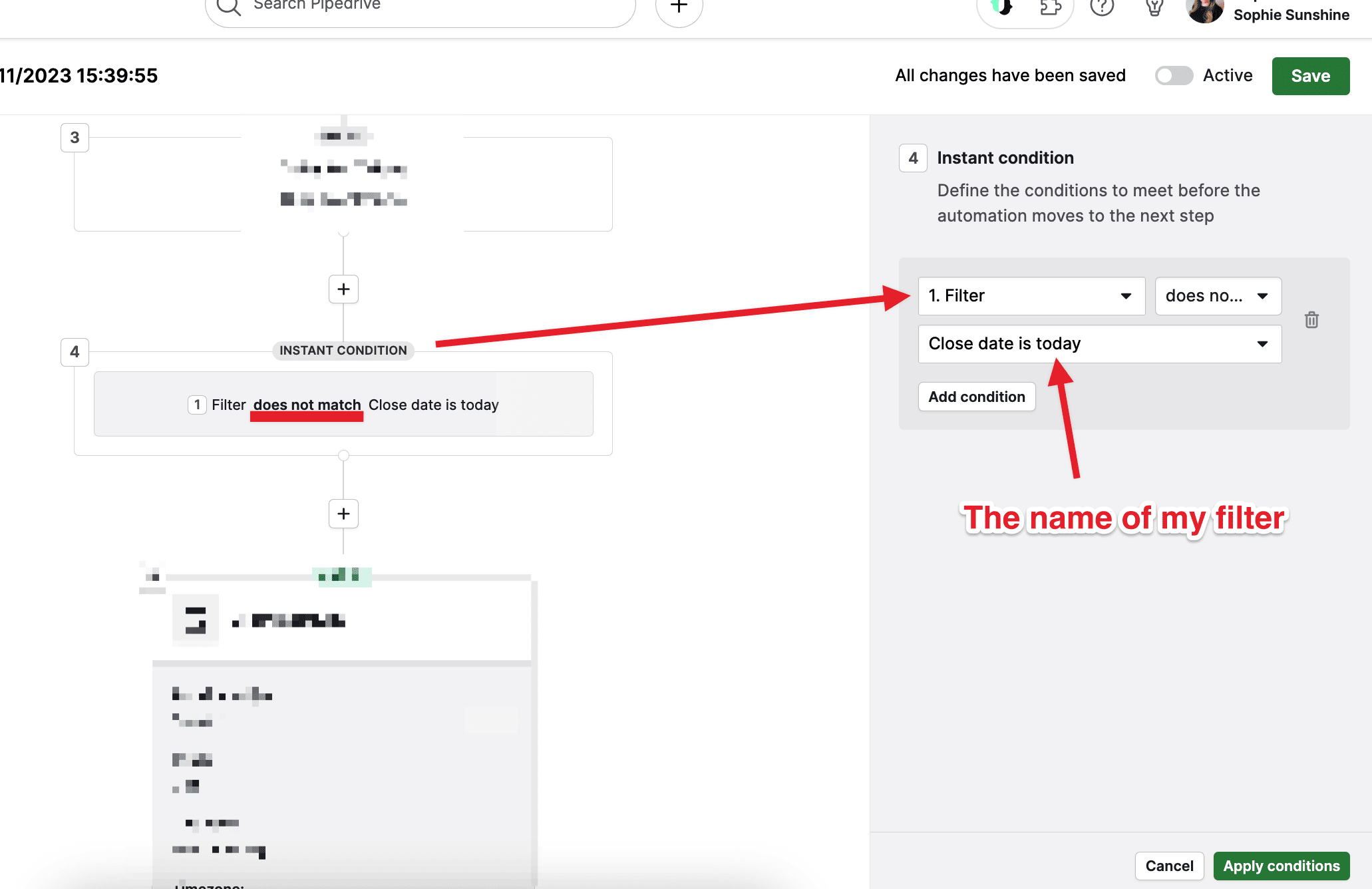Follow Up Automation


Hi Guys.
We are trying to add an automation to create a Follow up Activity every 7 days until the expected deal close date, but I couldn't find how to add the expected deal close date as a milestone to create the activities. Does anyone know if it's possible to do?
Thank you!
Answers
-
Hi @Marcelo C. ,
You can add conditions in your automation to check if a certain qualification is met (such as the expected close date) and if not then the automation will fail and stop! There are a few different conditions you can use depending on when you want the automation to stop or fail, one suggestion is to use the condition to check if a deal does or does not match a filter you have created.
In this example, I created a filter that will isolate all deals that have an expected close date of today and then I named it-
https://sharing.pipedrive.com/i/CCPnex
Then you can use this filter in your automation like this-
https://sharing.pipedrive.com/i/yY2upK
This automation will start when a new deal is created. It will create an activity immediately, then delay for 7 days and after those 7 days it will check to see if the deal's expected close date is today. If the expected close date is today then the automation will fail and no more activities will be created but if the deal does not match the filter (the expected close date is not today) then the automation will continue to create more activities. You will need to continue to add the action steps to your automation depending on how long your sales cycle is (keep in mind the action step and delay limitations)
I created a screen recording of my example automation here- https://sharing.pipedrive.com/v/ZES31G
Hopefully, this helps but you can always reach out to support via in-app chat to get further assistance if needed!
0