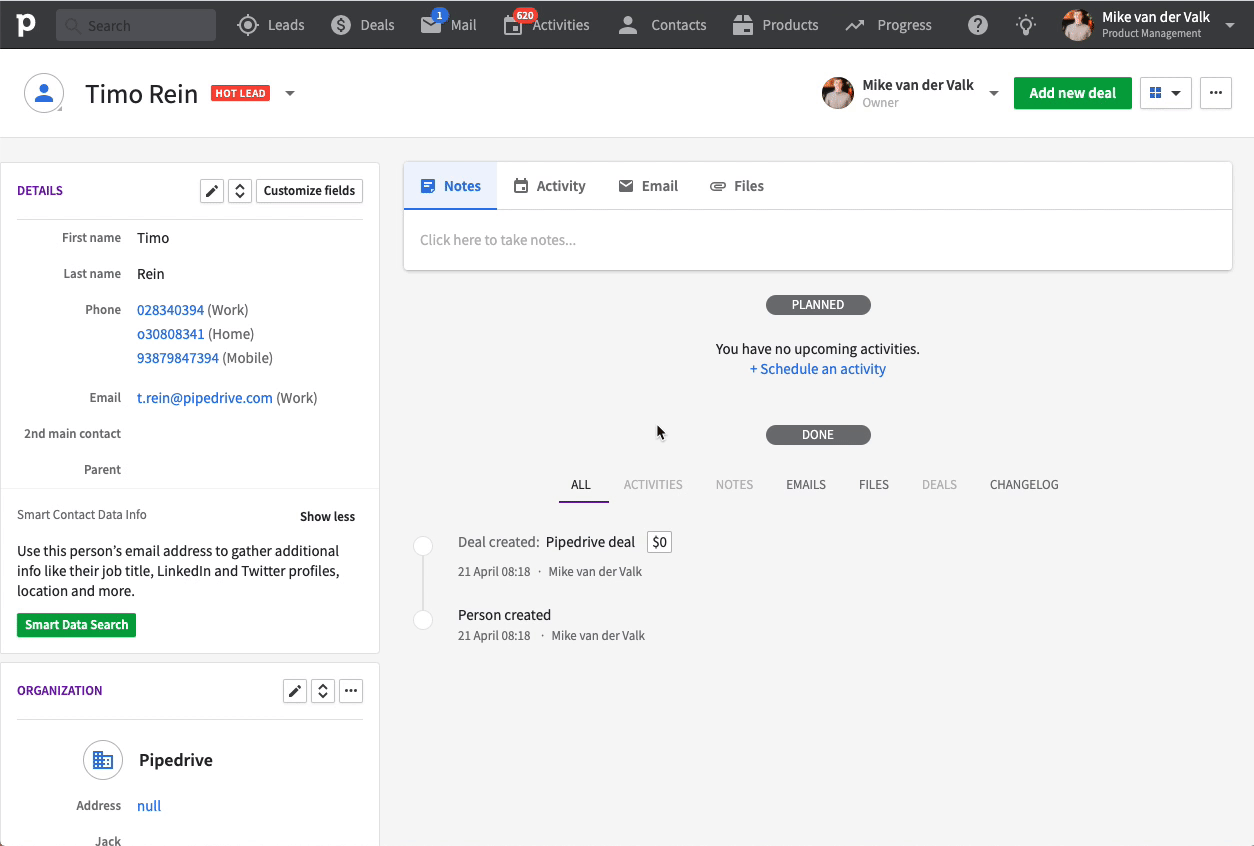Moving contact to a new organisation means old organisation deals are moved to the new organisation


Is there anyway to fix this. We had "EVA" move from Sensis to Origin and now Origin has an inflated deal count as EVA's old deals moved over with her.

Comments
-
Hi @Rebecca Sanders sorry about that. It's best to filter out those deals that are wrongfully assigned in the list view and then bulk edit the contact person and organization on those deals again to correct the change: https://support.pipedrive.com/hc/en-us/articles/206529689-Bulk-Editing-and-Filtering
0 -
@Mike van der Valk this is a big job to correct for all contacts. We have a number of clients that move to different organisations and we want them to keep their deals at a person level but those shouldn't move to the new organisation when they move. I believe this is a bug, has this bug been raised and could you please let me know if this will be solved?
0 -
Could you record the behaviour for me where it wrongfully assigns deals to new organizations when you only change the organization a person belongs to? I can not reproduce this on my end. Here's the GIF I recorded. As you can see I have a deal linked to Timo and Pipedrive, and Timo is part of the Pipedrive organization. I then change the org Timo is linked to and make it Apple. You can see in the bottom right a notification pop up that the person and the org is updated, but the deal isn't. When I then click on the deal you see it's still linked to Timo and to Pipedrive.... looking forward for your recording so we can continue to help you out.
Here's the GIF
0 -
Mike van der Valk said:
Could you record the behaviour for me where it wrongfully assigns deals to new organizations when you only change the organization a person belongs to? I can not reproduce this on my end. Here's the GIF I recorded. As you can see I have a deal linked to Timo and Pipedrive, and Timo is part of the Pipedrive organization. I then change the org Timo is linked to and make it Apple. You can see in the bottom right a notification pop up that the person and the org is updated, but the deal isn't. When I then click on the deal you see it's still linked to Timo and to Pipedrive.... looking forward for your recording so we can continue to help you out.
Here's the GIF
Hi, I worked out it is due to the person being listed as a "participant" on the deal and then moving company. Is there a way to remove all participant data on all deals to clean this up? Many of my organisations have this occuring.
0 -
Mike van der Valk said:
Could you record the behaviour for me where it wrongfully assigns deals to new organizations when you only change the organization a person belongs to? I can not reproduce this on my end. Here's the GIF I recorded. As you can see I have a deal linked to Timo and Pipedrive, and Timo is part of the Pipedrive organization. I then change the org Timo is linked to and make it Apple. You can see in the bottom right a notification pop up that the person and the org is updated, but the deal isn't. When I then click on the deal you see it's still linked to Timo and to Pipedrive.... looking forward for your recording so we can continue to help you out.
Here's the GIF
@Rebecca Sanders Unfortunately it's not possible to filter for participants and bulk remove those inside the tool. However, you can do it via our API: https://developers.pipedrive.com/docs/api/v1/
So someone who knows about development in your company could use the API to find all participants and delete them from deals.
Inside the app right now it's unfortunately only manually per deal.
0 -
We've had this issue as well and trying to fix it is really complicated.
Is there a way that you can turn off the participant function so that it doesn't automatically populate?
We don't have the need for participants - we would rather just list one contact per deal.
0 -
Kelly Borskjaer said:
We've had this issue as well and trying to fix it is really complicated.
Is there a way that you can turn off the participant function so that it doesn't automatically populate?
We don't have the need for participants - we would rather just list one contact per deal.
Unfortunately it can't be switched off @Kelly Borskjaer only manually removed afterwards..
0