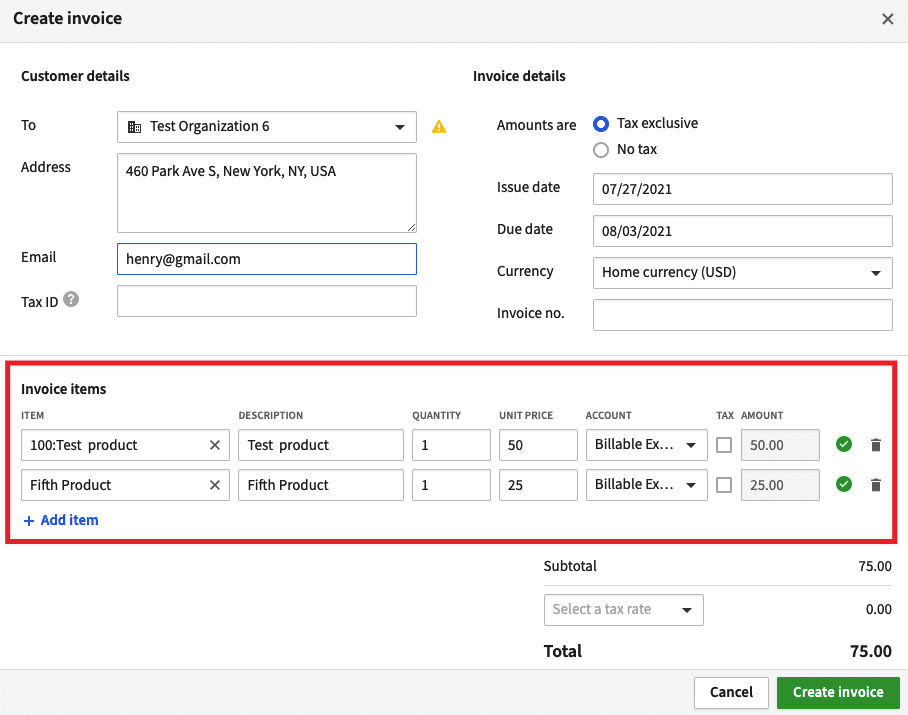how sync pipedrive product to quickbook product
hi,
i have about some product in pipedrive account and also some product in quickbook account.
i want to know after integration how synch product to decide that starting integration or not.
how integrate product?
Answers
-
Hi @alimozayyani,
If you have all of your products in QuickBooks, you can export them from QuickBooks and import them into Pipedrive! If you already have products in Pipedrive, you will be able to link products from inside of Pipedrive to Products in your Quickbooks account! When you are in Pipedrive and have added the product to your invoice, you will see a yield icon next to your item until it is successfully linked.
If you are using our products feature for your invoice items, we recommend making sure your products list is up to date. If you are not using our products feature, you can search and link to your products in Quickbooks directly in the create invoice window.
You can see more information in our Quickbooks integration Knowledge base article here!
I hope this helps!
0 -
Hey @Sophie -
This feature doesn't work for me. When I try to link my PD items to my Quickbooks items, it either 1) tells me I can't do this because something with this name already exists (same name as in QB) or 2) creates a whole new item in QB and doesn't allow me to modify the mapping to an existing item. Any idea what's going on here? This is going to be a huge pain if I have to re-map all my historical QB invoices to new items that flow from PD.
0 -
hi @Sophie. I am having the same trouble as @Jack_BMM. When I link my products from Qbo to PD, it has a red triangle and says “something with this name already exists.”
When I reached out to Pipedrive about this issue a while ago, someone at Pipedrive told me that it’s because you cannot have products with the same name in the product list. He said: Rijon,Also regarding the Quickbooks error, we confirmed that "Currently, the QuickBooks app links products between PD and provider based on a partial match. So, even when there is a perfect match, the result may return multiple matches and throw an error.
Example:
Pipedrive product’s name is Banana and, in Quickbooks, there are the following products:
· Banana
· Banana Madeira
· Banana South Africa
The user is expecting to link to product Banana, but because it matches 3 products it throws an error."
Because of this, we recommend removing the duplicate word in all the products and that should correct the problem.
However, this goes against your picture because you have the word “product” in both of the product names.
Can you please clarify how this can get done as this is one of the reasons I am looking at leaving Pipedrive?
if there is no option, then can you please suggest an alternative of how you can send invoices in Pipedrive with payments?
0