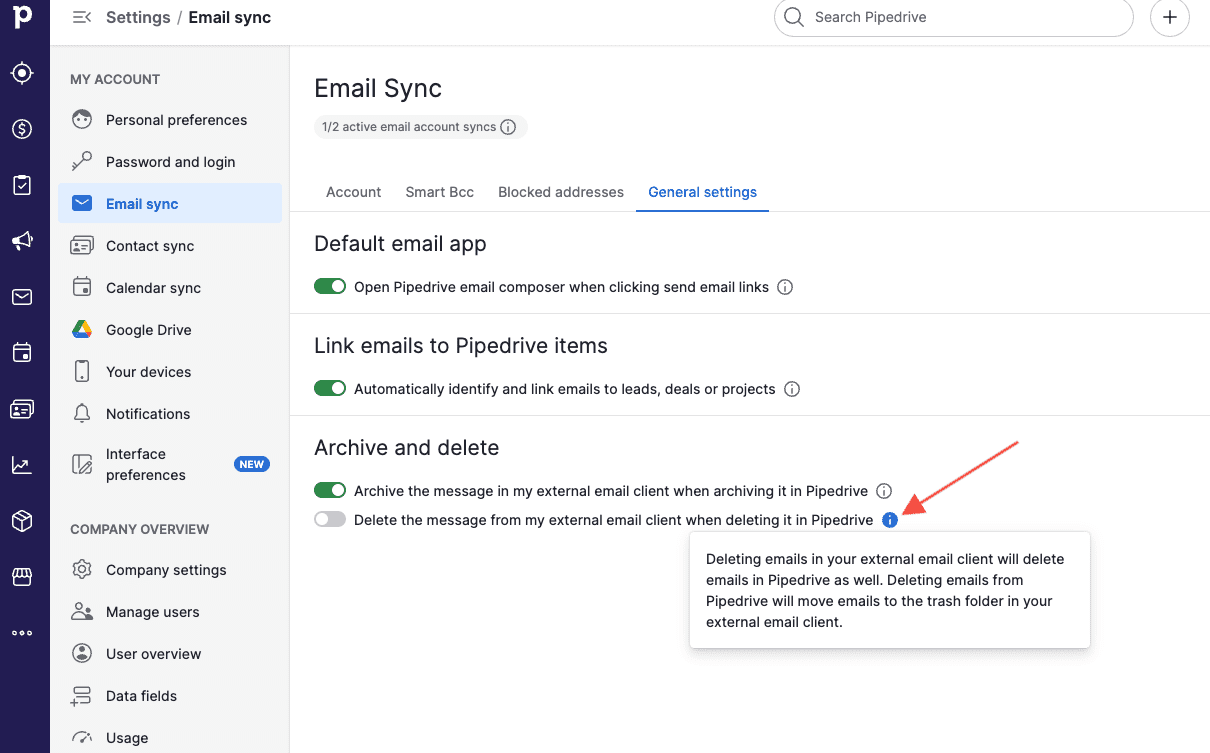Outlook Deleted Email Workaround
Hi all! Is there a work around to keep emails in pipedrive even after they are deleted in outlook to ensure activities and historical info remains in pipedrive? I was chatting with customer service and they said that there was no way to do it, and I find that hard to believe. Most people delete emails versus foldering and it seems like a miss if pipedrive then also deletes both the email and activity.
I appreciate any help!
Answers
-
Hi @Chepie01,
The way Pipedrive email sync works is as a mirror of your provider so any action in your provider, such as deleting an email, will also delete the email in Pipedrive. The only way to prevent that from happening is to remove your email sync connection from your account which will essentially "freeze" the sync as it is and those emails will remain as long as the email sync is disconnected.
You can see this confirmed in your email sync settings here-
I would be happy to pass this feedback along internally!
However, I did want to mention that deleting the email, should not delete any activities that are linked to the item in Pipedrive, it should only affect the email. I hope this helps!
0