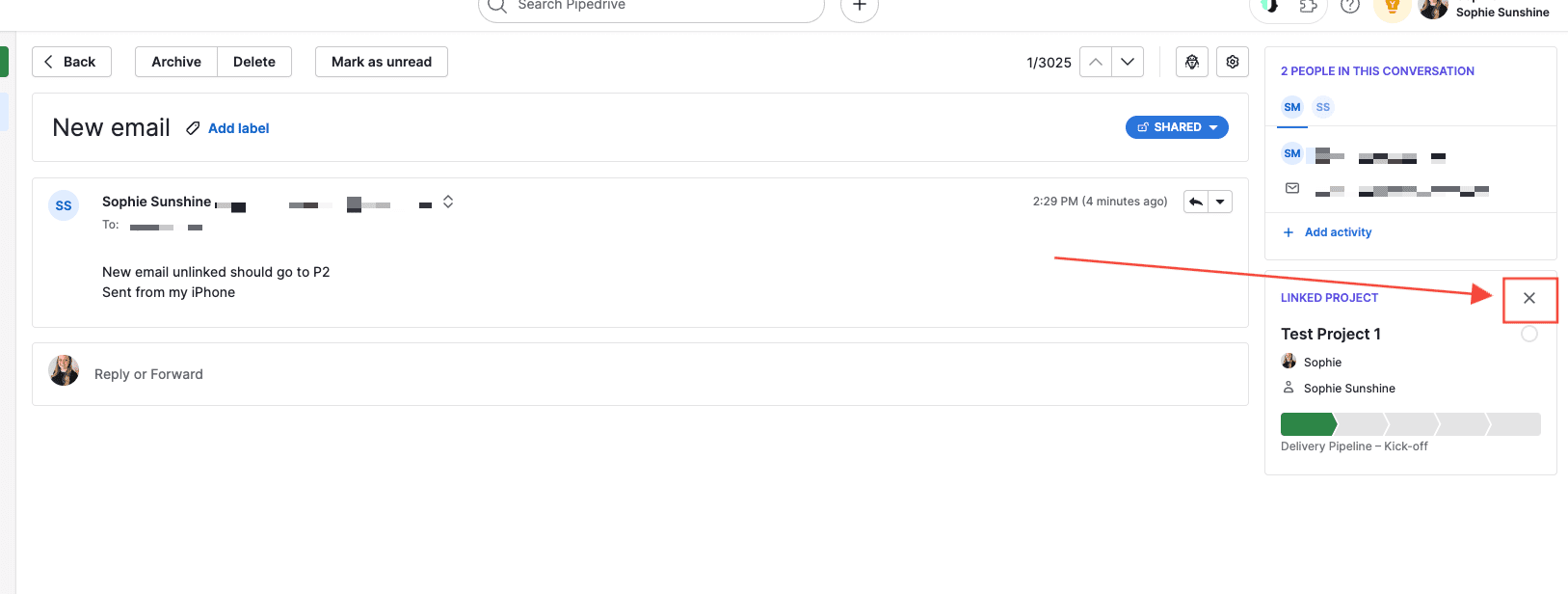eMail Tracking for multiple project with same owner
Hello PipeDrive Community,
We use Pipedrive to track all our projects; in some cases, we have One client who has more than one project at a time with us. I know if we use a deal-specific email address when writing an email gets tracked under a specific project. However, if the user sends an email which is related to Project#1 but gets tracked by Project #2 because we did not start an email chain in the project number, how can I unlink this email chain and start linking it to the Project #1 email chain?
If I use deal specific email address in the email chain, will project specific email get tracked by the intended project number?
Also, kindly provide a suggestion on how to manage mail chain tracking effectively with one client with more than one project. If the client starts a new email chain how can I link it to the project with any confusion to the other projects.
Thank you
Answers
-
Addressing this question- "If the user sends an email which is related to Project#1 but gets tracked by Project #2 because we did not start an email chain in the project number, how can I unlink this email chain and start linking it to the Project #1 email chain?"
- If you locate this email in your email inbox in Pipedrive, you should see the option on the right hand side to remove the linked Project. If you select the "X" it should give you options for other projects that have the same contact, there you can select the correct Project and the emails will adjust!
Addressing this question- "If I use deal specific email address in the email chain, will project specific email get tracked by the intended project number?"
- If you reply to the same email thread that is already linked to a project or you use the project-specific BCC address, the emails will be linked to the corresponding Project!
If an email is linked to the incorrect item (Deal or Project) you can adjust the linked item by going to your email inbox and removing the current linked item and adjusting it to the correct one. I hope this helps!
0