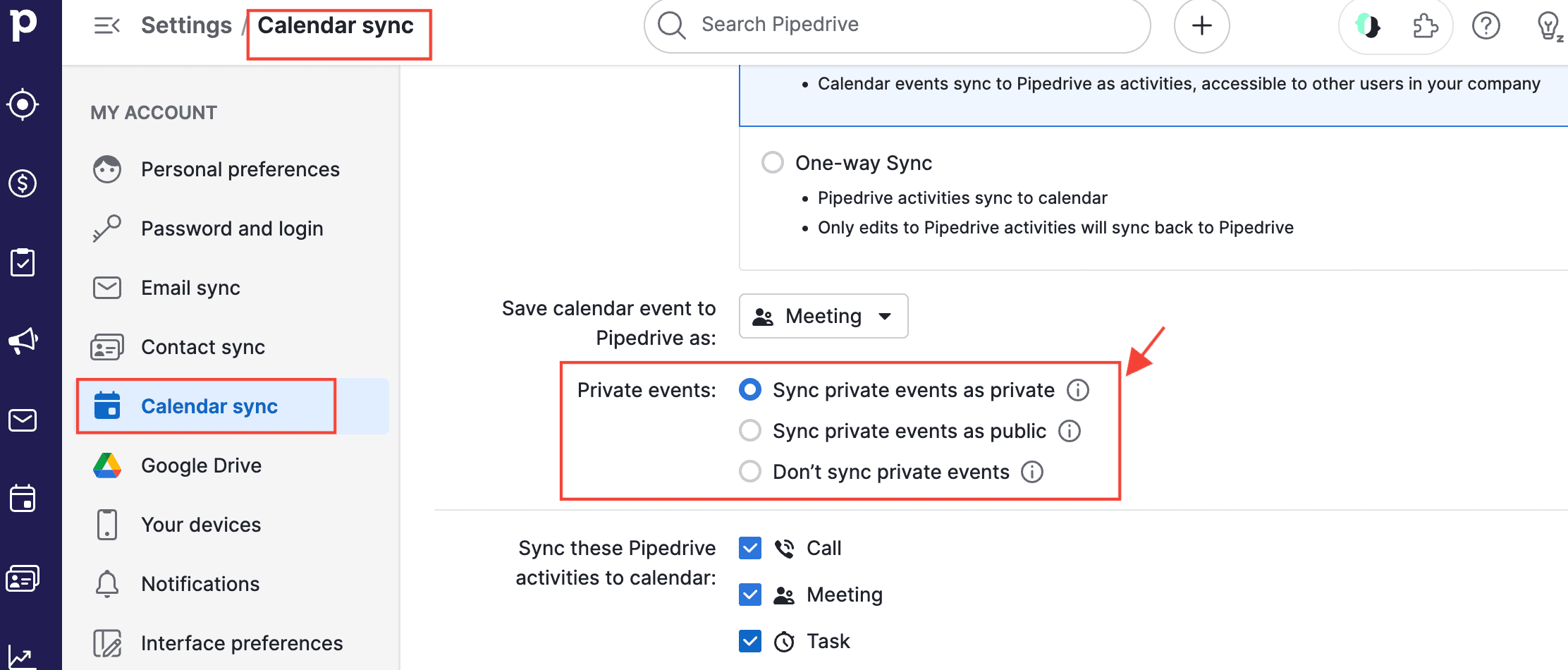How to manage calendar permissions in Pipedrive?
Hello Pipedrive Community,
I'm seeking guidance on managing event visibility within my Pipedrive calendar. I aim to ensure that while I can fully access and view all my calendar events, these events remain invisible or inaccessible to other users within my organization's Pipedrive account.
It's probably very simple, yet somehow, I cannot find a way to make it work. Has anyone successfully configured their calendar event visibility settings in this manner? If so, could you share the steps you took or any tips?
Thanks in advance for your help and suggestions!
Jacek
Answers
-
Hi @jamie77,
There should be an option in the calendar sync tab in your account to sync "private" events as private in your account. The events in your provider would need to be marked as private in order for them to be synced as private events. You can find the option here-
You can also take a look at this article for some more information! I hope this helps!
0