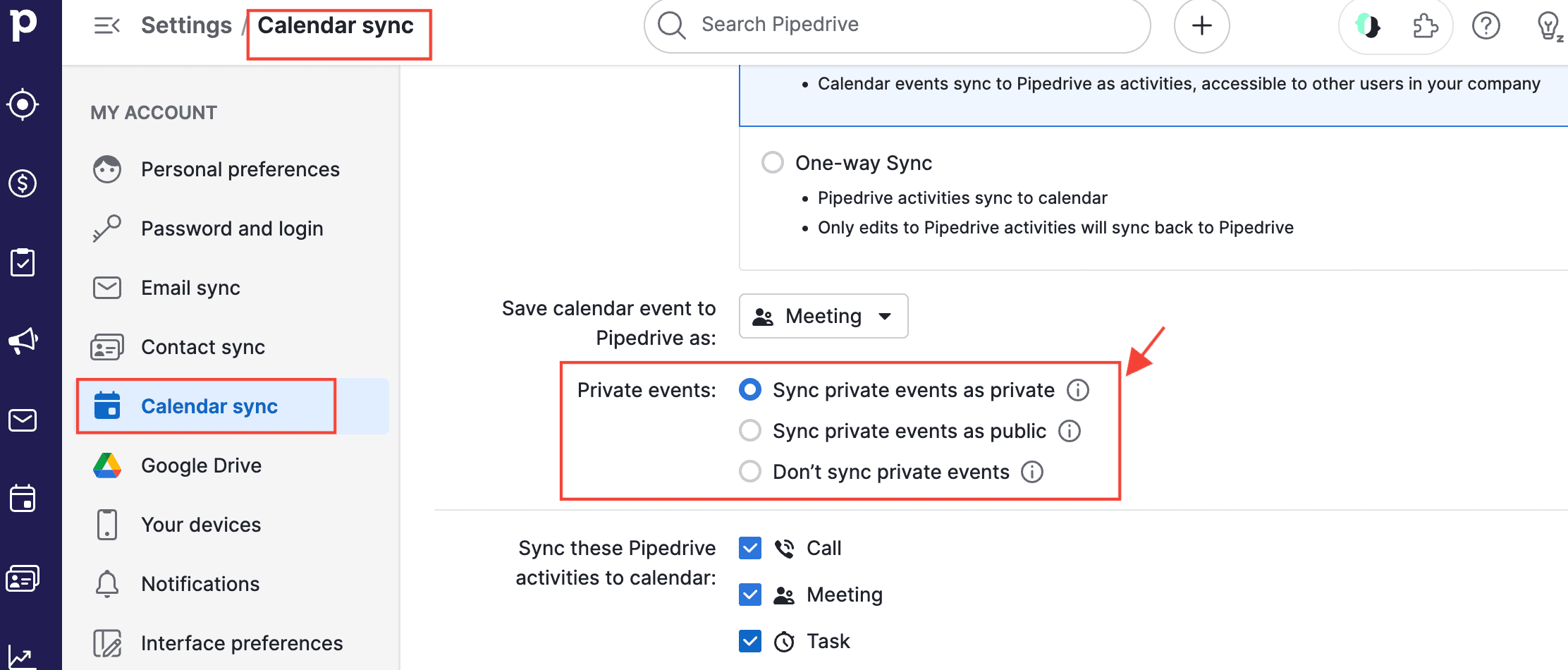Calendar sharing




How can I limit my team alowing them to see my calendar but not making changes in my calendar?
Than you
Answers
-
Hi @Hugo Fernandes _ Keller Williams,
In order for another user to have visibility of your activities, they will need visibility of all of the activity’s linked items (Contacts, Deals, etc). If they have visibility of the linked items, they will be able to see your Pipedrive activities.
If you are looking to limit the visibility of your calendar there is an option in the calendar sync tab in your account to sync "private" events as private in your account. The events in your provider would need to be marked as private in order for them to be synced as private events. You can find the option here-
You can also take a look at this article for some more information on activity visibility! I hope this helps!
0 -
Hi @Sophie , thank for your answer, but in fact I want my assistant to be able to "view" my calendar entry but not to edit it. I'm getting to the conclusion that is a all-or-nothing issue :-) am I right?
0