Zapier: PD > updating a row in G-sheets
Hi all,
I'm doing some fun integrations with Gsheets using Zapier. Here's what I trying to achieve. I have 2 PD filters, A & B:
- A: when deals move to stage XYZ and are "open"
- B: deals are still in stage XYZ but marked as "lost"
I want both to appear in a Gsheet. For filter A, I have succeed to "create a new row" in Gsheets as below.
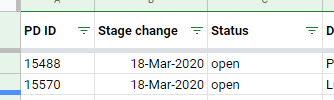
The next step, is perhaps a multi-step Zapier. Here's what I want:
- If one of the above deals is marked as "Lost", it will go out of filter A and moved into filter B
- When a deal enters filter B, I want to scan my sheet for the ID (example: ID 15570)
- If the ID is there (which will always be true), I want to update ONLY that particular row (example: ID 15570). This should be a dynamic vlookup search.
- Although I want to update the whole role, the only values that will change are "Status" and "Stage change".
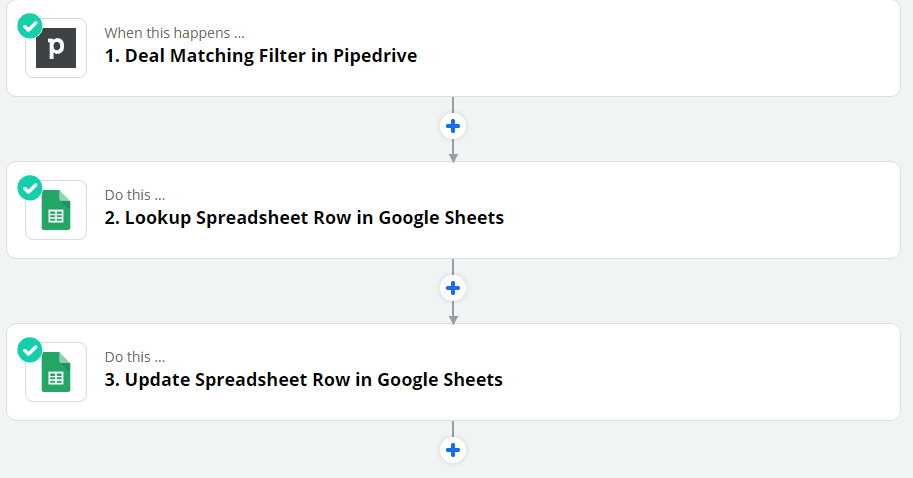
I haven't succeeded in this multi-step Zapier, most likely because I didn't quite understand the "customize spreadsheet rows" in the last 2 steps.
Could somebody explain me which fields I should enter in those last 2 Zapier steps?
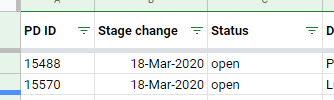
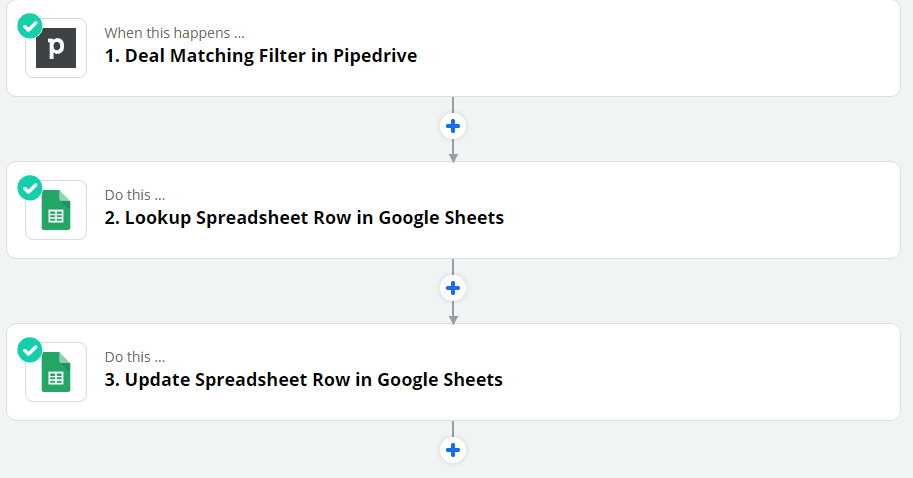
Comments
-
I have this same issue, but haven't been able to find a solution...
Also I find that custom fields send back an ID instead of the actual TEXT (which I need)...
0 -
0
-
Hey there @Niels Rijneveld and @Alfredo Borgaro .
I've recorded a quick and simple video here doing a similar zapier like this one, the actions on the spreadsheet are everything right and you have to select the to lookup from a column of PD ID and the lookup value get the ID from the deal from step 1, and to update that same row in the 3rd step you must select the row ID from step 2 to update the right row.
And @Alfredo Borgaro indeed Pipedrive sent the ID's of single opt and multiple opt fields, in this case you need to add steps (One for each custom field that you want to migrate) to transform the ID into the value, you use the Formatter by zapier app, event would be utilities and action would be lookup table, you can contact Pipedrive support to get the ID's of each option from the custom fields that you want to send the info.I've talked about it all in the video, if you both have any question let us know.
Video: http://sharing.pipedrive.com/ngUEqh0 -
hi @Niels Rijneveld and @Alfredo Borgaro, I would suggest you to check out Coupler.io Google Sheets add-on that allows importing data from Pipedrive to your spreadsheet on a schedule (at this moment, the shortest frequency is 1 hour).
I think that you can create two filters within Pipedrive, and then use them to create two different Coupler.io importers - so they will pull data (including custom fields) to Google Sheets. There you will be able to manipulate with data. This is a link to the knowledge base that you can use to set up importers.
Coupler.io has two import modes 1) rewrite - completely synchronizes information every hour - so all data will be rewritten, 2) append - adds new records to the end of your sheet.
Check it out and let me know if it worked for you!
0 -
Paulo said:
Hey there @Niels Rijneveld and @Alfredo Borgaro .
I've recorded a quick and simple video here doing a similar zapier like this one, the actions on the spreadsheet are everything right and you have to select the to lookup from a column of PD ID and the lookup value get the ID from the deal from step 1, and to update that same row in the 3rd step you must select the row ID from step 2 to update the right row.
And @Alfredo Borgaro indeed Pipedrive sent the ID's of single opt and multiple opt fields, in this case you need to add steps (One for each custom field that you want to migrate) to transform the ID into the value, you use the Formatter by zapier app, event would be utilities and action would be lookup table, you can contact Pipedrive support to get the ID's of each option from the custom fields that you want to send the info.I've talked about it all in the video, if you both have any question let us know.
Video: http://sharing.pipedrive.com/ngUEqhHey, @paulo thanks for this! The video is no longer available and this is the exact answer I need. Could you reupload? Thanks
0






