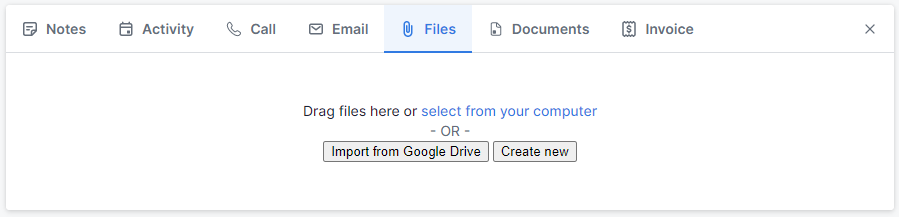Add a Google Drive folder to a deal
Answers
-
Hi @Alberto Malerba !
The best way to do this is to sync your Pipedrive account with Google Drive and choose the option to let it create a dedicated folder. See here how to do that: Syncing with Google Drive.
0 -
Inês Batata said:
Hi @Alberto Malerba !
The best way to do this is to sync your Pipedrive account with Google Drive and choose the option to let it create a dedicated folder. See here how to do that: Syncing with Google Drive.
Hello @Inês Batata, the link that you provided doesn't give enough detail of how to do this? I have a similar query to @Alberto Malerba. Can you help?
We have numerous deals with the same company but those deals contain lots of other files such as excel,word etc. In google drive this becomes very cluttered in one single folder which is by default (pipedrive) named after the customer company name. Is it possible to create a folder by deal?0 -
Inês Batata said:
Hi @Alberto Malerba !
The best way to do this is to sync your Pipedrive account with Google Drive and choose the option to let it create a dedicated folder. See here how to do that: Syncing with Google Drive.
Hello @Inês Batata, the link that you provided doesn't give enough detail of how to do this? I have a similar query to @Alberto Malerba. Can you help?
We have numerous deals with the same company but those deals contain lots of other files such as excel,word etc. In google drive this becomes very cluttered in one single folder which is by default (pipedrive) named after the customer company name. Is it possible to create a folder by deal?0 -
In addition to "Import From" and "Create New" in Google Drive, it would be great to be able to sync an entire folder. In my workflow, each deal is given its on folder on my local drive which is, in turn, synced with Google Drive. If I were able to "Import" a folder in Pipedrive as opposed to just the file then new documents would be added automatically. Thanks!
1 -
It would be great to be able to select a folder on Google Drive here as well. We often use a folder structure for all documents in the sales process. For a more "clean" flow. //Martin
0 -
We have found a solution for a client. It allows for the automatic creation of a folder for each of their clients. Then, they can upload multiple files at once, which will be placed in the correct folder in less than 2 seconds. It supports all file formats. If you're interested, we can implement it for you at a small price.
0