Account Based Marketing/Sales and Pipedrive

Hello - I wanted to know if anyone was incorporating Pipedrive into an ABM model?
I would like to aggregate all of our marketing metrics into Pipedrive and I am curious if anyone else is trying to do the same.
Comments
-
This is something we will be exploring in the coming months, too. Let's keep in touch.
0 -
Has anyone of you done an ABM implementation in Pipedrive?
In that case I'm really interested in a hands on guide on how you didi it0 -
Any News about ABM and Pipedrive?
0 -
I have actually used HubSpot Sales and Marketing Hub Pro as well, and there are no real wow features related to ABM.
Below is a selection from HubSpot ABM documentation with some of my own remarks.
With ABM activated in HubSpot you get some new properties related to ABM
Contact properties
Buying role: identifies the role that a contact plays during the sales process. Contacts can have more than one role, and they can share the same role with another contact. Example property options are Decision Maker, Budget Holder, Influencer, and Blocker.
Company properties
Target account: identifies the companies that you are marketing and selling to as part of your account-based strategy. This is a single checkbox property. Set it to True, and it is identified as a target account.
Ideal customer profile tier: represents how close a company matches your ideal customer profile in three tiers. Companies that are Tier 1 should be a great fit for your products/services, where Tier 3 might be acceptable, but low priority.
To get the above, all you need is the possibility to create custom tags on Companies and Contacts, and generate dynamic lists based on these tags.The interesting ABM features is related to targeting specific accounts
Recommended accounts - its some sort of lookalike feature, nice if you have a huge market and salesteam, otherwise it's not really necessary since ABM is all about targeting specific accounts that match your Tier 1,2 or 3 ICP
Create contact and company lists
All contacts labelled as an Influencer
All contacts labelled as a Champion
All contacts labelled as an Budget Holder
All contacts labelled as an Decision Maker
All contacts with a Buying Role
All contacts associated with target accounts
You can also create company lists for further targeting.
The most useful feature is to create ads for your target accounts
If you've connected your LinkedIn Ads account to HubSpot, you can create a company list audience to automatically sync companies from your target accounts or a specific company profile tier to the matched audience in LinkedIn.
When creating a contact list audience, you can also select the default ABM contact lists.
For this to be automated there is workflows that update your ABM properties based on the segmentation of your choice. For eg annual revenue, visited pricing page x times, has one or more contacts related, industry, country, number of employees and so on. When it matches the segment for target accounts, and get that tag, it is pushed to Linkedin for retargeting.
As you can see, almost all this data is already in Pipedrive. The main features is tags, lists and integration to LinkedIn ads.
Im going to try to do a setup in Pipedrive, and the missing features, I just might solve by developing a Pipedrive ABM addon.
0 -
Daniel Dahlström said:
I have actually used HubSpot Sales and Marketing Hub Pro as well, and there are no real wow features related to ABM.
Below is a selection from HubSpot ABM documentation with some of my own remarks.
With ABM activated in HubSpot you get some new properties related to ABM
Contact properties
Buying role: identifies the role that a contact plays during the sales process. Contacts can have more than one role, and they can share the same role with another contact. Example property options are Decision Maker, Budget Holder, Influencer, and Blocker.
Company properties
Target account: identifies the companies that you are marketing and selling to as part of your account-based strategy. This is a single checkbox property. Set it to True, and it is identified as a target account.
Ideal customer profile tier: represents how close a company matches your ideal customer profile in three tiers. Companies that are Tier 1 should be a great fit for your products/services, where Tier 3 might be acceptable, but low priority.
To get the above, all you need is the possibility to create custom tags on Companies and Contacts, and generate dynamic lists based on these tags.The interesting ABM features is related to targeting specific accounts
Recommended accounts - its some sort of lookalike feature, nice if you have a huge market and salesteam, otherwise it's not really necessary since ABM is all about targeting specific accounts that match your Tier 1,2 or 3 ICP
Create contact and company lists
All contacts labelled as an Influencer
All contacts labelled as a Champion
All contacts labelled as an Budget Holder
All contacts labelled as an Decision Maker
All contacts with a Buying Role
All contacts associated with target accounts
You can also create company lists for further targeting.
The most useful feature is to create ads for your target accounts
If you've connected your LinkedIn Ads account to HubSpot, you can create a company list audience to automatically sync companies from your target accounts or a specific company profile tier to the matched audience in LinkedIn.
When creating a contact list audience, you can also select the default ABM contact lists.
For this to be automated there is workflows that update your ABM properties based on the segmentation of your choice. For eg annual revenue, visited pricing page x times, has one or more contacts related, industry, country, number of employees and so on. When it matches the segment for target accounts, and get that tag, it is pushed to Linkedin for retargeting.
As you can see, almost all this data is already in Pipedrive. The main features is tags, lists and integration to LinkedIn ads.
Im going to try to do a setup in Pipedrive, and the missing features, I just might solve by developing a Pipedrive ABM addon.
thanks for sharing Daniel!
0 -
I'll second that - we have now over 2000 identified ABM-Opportunities in Pipedrive and a multitude of workarounds to create a ABM-workflow, but Pipedrive is a NET not a SPEAR:
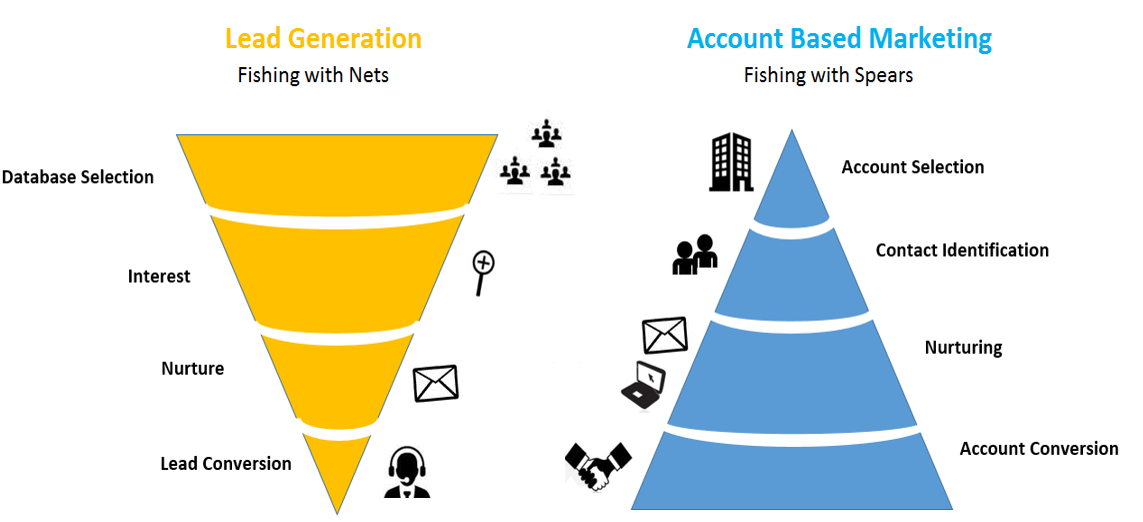 0
0 -
Daniel Dahlström said:
Has anyone of you done an ABM implementation in Pipedrive?
In that case I'm really interested in a hands on guide on how you didi itDoesn't look like Pipedrive and ABM are fit from what I'm seeing through the threads.
0


