Completed Activities Synching to Outlook Calendar

Hi, I am getting a very needlessly cluttered calendar after turning on calendar sync from Pipedrive into my Outlook Calendar (I initially had two-way sync and quickly turned that off, that's a whole different story).
When I send a message or call a prospect, and then go into Pipedrive to document it by creating a new activity that I complete for today, it pushes this completed activity to my calendar. I just opened and completed it one step to document what I had done.
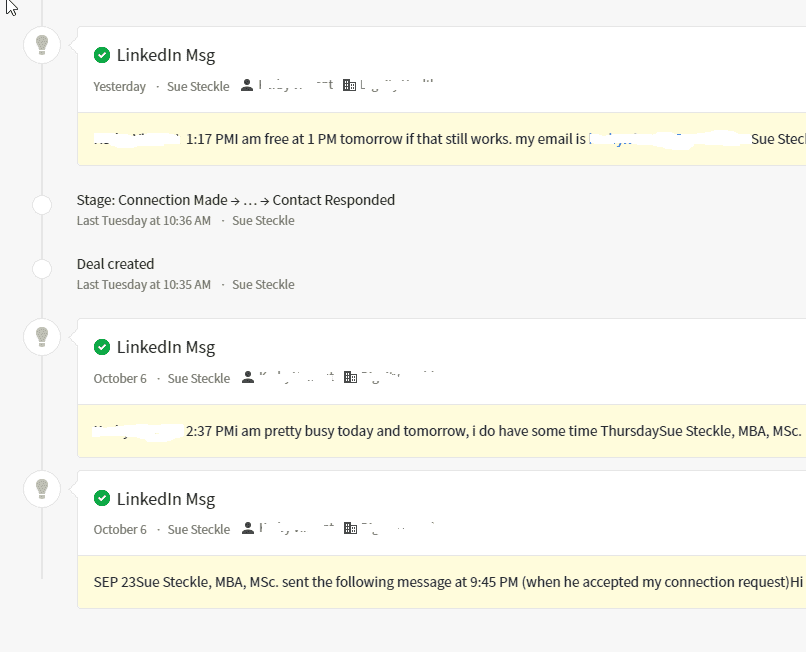
I don't need it on my calendar. Is there a way that anyone has found to prevent "open and closed" activities from clogging up your calendar?
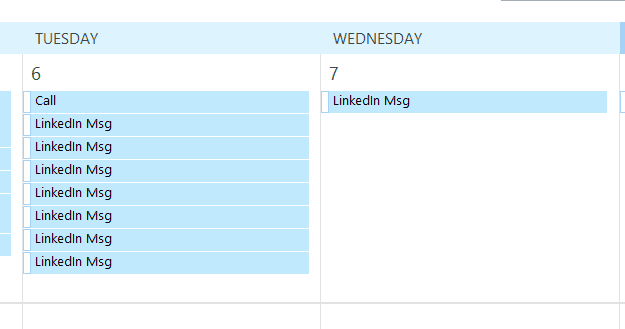
@Mike van der Valk do you know if this is addressed anywhere else in the community? My search came up dry, so here's an example for you... ![]()
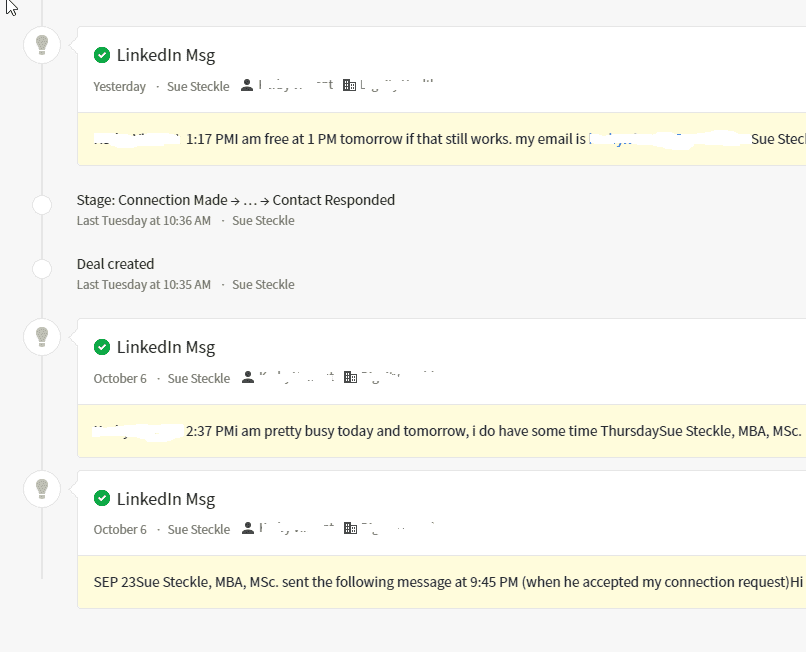
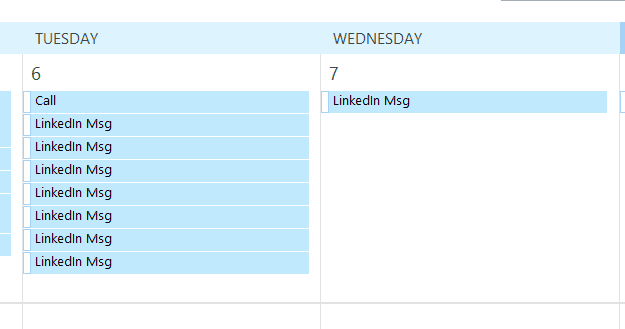
Comments
-
Hi @Sue Steckle
Thanks for sharing, good example. I'd suggest to perform the search in the main Help Center, then you also get results from our Academy and Knowledge Base and can search in a larger pool of information.
What you can now do is adjust your calendar sync to exclude certain activity types, in your case LinkedIn MSG for exmaple. Then this won't show up in your calendar: https://support.pipedrive.com/hc/en-us/articles/360000454397-Calendar-Sync
0 -
I think the best thing to do is to use selective sync where you don't sync everything [only specific activities types]
0 -
Thank you - much better with specific activities turned off.
0








