New: Date fields now trigger Automations! 📆 🤖





Why?
- Build automations when date fields values change (Deals, People, Organizations)
- Share date-related data from a trigger event into an action event (e.g. "Deal expected close date", a custom Person date field)
For whom?
- All users with Workflow Automations (Advanced plan and above)
What can a user do?
- Use default and custom date fields as triggers in automation conditions
- Use default and custom date fields as 'merge fields' in automation actions
Still to come:
- Relative date comparators (e.g. "earlier than 3 months")
- Trigger a workflow based on the date value of the date field
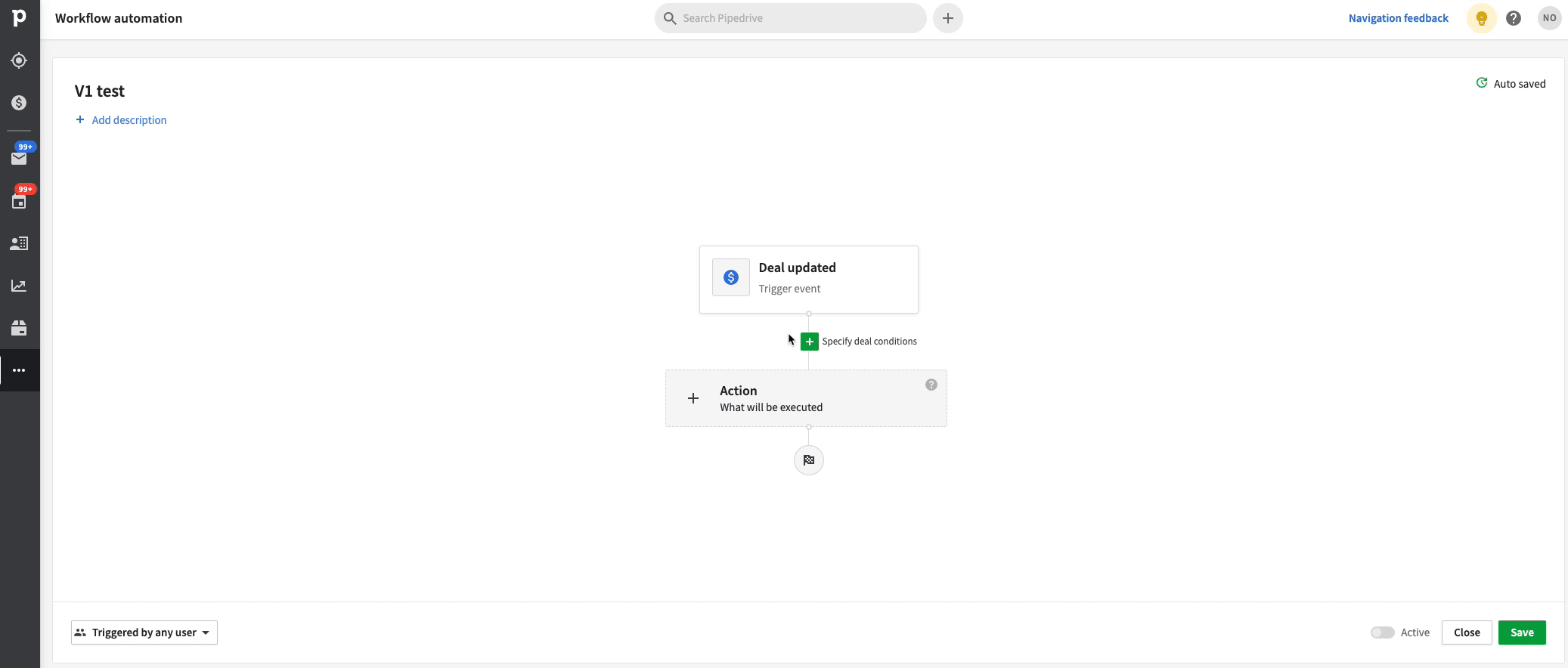
🧑🏫 Learn all about Workflow Automations with our Academy videos and from our Knowledge Base tutorials.
❓What's the first Workflow Automation that you're going to build using this new capability?
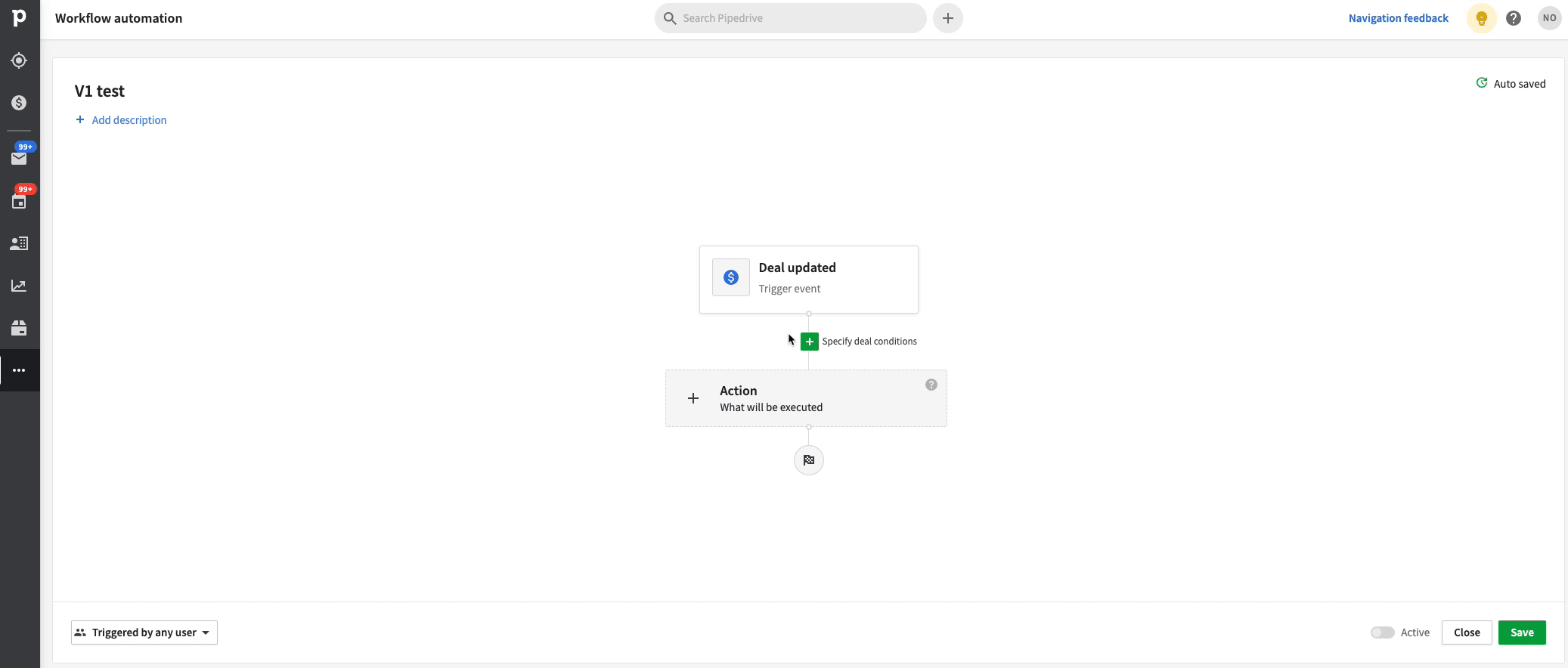
Comments
-
Finally, great news to hear! Looking forward to date-based trigger workflow - this will be gamechanger
 2
2 -
How can you do automations with the [] bracket options?
0 -
Lukas Zischewski said:
How can you do automations with the [] bracket options?
@Lukas I'm using a Mac, so in my computer it's Alt+8 to open a bracket

How to use values of the trigger in text fields? Start typing an opening bracket [ inside a text field and you’ll be able to pick trigger values to be replaced later when the action is executed.
0 -
What would really be great is to be able to trigger off an actual date... "If date is today then do this"
Is this possible?
Could be useful for birthdays, anniversaries etc to set things into motion certain days before a due date to create activities.
2 -
Dan Ellison said:
What would really be great is to be able to trigger off an actual date... "If date is today then do this"
Is this possible?
Could be useful for birthdays, anniversaries etc to set things into motion certain days before a due date to create activities.
@Dan Ellison this will come in the next updates, stay tuned!
0 -
A little confused. So this only works when a date field goes from empty to populated? We cannot use a specific date to trigger yet, right? @Mike van der Valk @Inês Batata
0 -
Christian Ayala said:
A little confused. So this only works when a date field goes from empty to populated? We cannot use a specific date to trigger yet, right? @Mike van der Valk @Inês Batata
@Christian Ayala any change in the field. So it can be from empty to filled, the other way around or a date change. Triggers on the date itself is still being worked on and coming as well!
0 -
Dan Ellison said:
What would really be great is to be able to trigger off an actual date... "If date is today then do this"
Is this possible?
Could be useful for birthdays, anniversaries etc to set things into motion certain days before a due date to create activities.
The current constraints within the automation tool make it impossible for us to utilize it at all. What Dan is asking here is one of the simple things. It would make things so much easier if there was a plain open if this then that method, so anyone can create what fits their needs.
As an example, we want to notify our team members with an activity in an ongoing deal. This trigger should only go off when the active deal is before a certain point and if one of the custom fields (in the organization) is equal to 'so and so'. This trigger should go off on a specific date. Now, this is not possible for multiple reasons, the most frustrating one would be that you can't set conditions for both the deal and organization fields in one automation.
Hope you guys will be working towards something that allows full customization or at least a broader range of option.
1 -
Dan Ellison said:
What would really be great is to be able to trigger off an actual date... "If date is today then do this"
Is this possible?
Could be useful for birthdays, anniversaries etc to set things into motion certain days before a due date to create activities.
Thanks for the feedback @Gianluca Vandenberg we're indeed working on those time triggers so what you are describing should be possible once that's live. Stay tuned and thanks for sharing and your patience!
0 -
I have a question about this. So I have the opportunity of setting a trigger if a date field is updated, for example, "Contract closed" (in our case we used "has changed" or "is not empty" to fire the event). What I would like to do then is setting a "Contract End" date that automatically sets the value 36 months ahead of the closing date.
Is this possible somehow or will this be available in the future? So far I can only calculate a future date (lets say in 1 year) but this always takes the current date as a basis and not the date of the "Contract closed".
So in short, can I calculate future dates that take other date fields as a basis?0 -
Sales Manager said:
I have a question about this. So I have the opportunity of setting a trigger if a date field is updated, for example, "Contract closed" (in our case we used "has changed" or "is not empty" to fire the event). What I would like to do then is setting a "Contract End" date that automatically sets the value 36 months ahead of the closing date.
Is this possible somehow or will this be available in the future? So far I can only calculate a future date (lets say in 1 year) but this always takes the current date as a basis and not the date of the "Contract closed".
So in short, can I calculate future dates that take other date fields as a basis?@Sales Manager currently this is not possible unfortunately
 I'll pass this suggestion on to our team though, thanks for sharing.0
I'll pass this suggestion on to our team though, thanks for sharing.0 -
Is there any idea of an expected release date for the following still to come items? These features are a huge need for my org, and will be a major boost for our functionality within Pipedrive once these features are live.
- Relative date comparators (e.g. "earlier than 3 months")
- Trigger a workflow based on the date value of the date field
0 -
Dan Ellison said:
What would really be great is to be able to trigger off an actual date... "If date is today then do this"
Is this possible?
Could be useful for birthdays, anniversaries etc to set things into motion certain days before a due date to create activities.
Hi,
We are considering using Pipedrive as our CRM and I'm using a Trial Account so far. This option will be crucial for my sales sequence. I see its been 7 months, is the function live already?
2 -
Any update on this functionality?
- Trigger a workflow based on the date value of the date field
I guess it is the most common use case that we are all looking for
1 -
We've only been actively using Pipedrive since the beginning of this year and are gradually discovering shortcomings that really surprise us. 🤯 Especially with such a popular and highly rated piece of software: "This can't even be true, this is some kind of joke."
This is one of them.
To gloriously announce in 2020 the ability to do automations based on a "Date field", but which can't handle date values and only understands "is/was empty" and "has/has not changed" is a really bad joke.
Not to mention that there is no support for the "Date range" field at all 🙈.
It's 2023 and so far nothing has changed for the better.
and here, just for interest, a comparison with a field of type "Number"
As we work more and more with Pipedrive, it seems to us that the Pipedrive developers have somehow misplaced priorities from their management. New fancy features are being created that we don't think belong in CRM anymore and core features are being left out without further development.
Please do something about it. ASAP.
0 -
I'd really like to be able to use a date comparator in an automation, eg 1 day before date specified in date field, send an email, or create an activity
1 -
2023, 3 years after this release and still not able to trigger X days before date in field...
1 -
Hi everyone, date and filter-based automations are in the plans for 2023. We will be sure to reveal more details closer to the release date.
2 -
@Manuel Oliveira tak you for useful update.
From your message, it seems that the announced updates will include some additional features beyond those mentioned at the beginning of this thread. Can you please confirm this?
Of course, any further details are welcome already.
0 -
Hi,
Happy to learn that. The FIRST automation my boss want me to do is automatically change a deal step according a a custom field's date... It seemed to obvious that i never doubt it would be easy.
I am still a little worried that we're at the end of october, therefore the end of 2023 is approaching !
2 -
Hi Manuel, is this likely to be delivered this year?
Thanks.
0 -
Hi @Graham Cox time triggers for automations are already being worked on. The product team is aiming for a 2023 release, but it could be early 2024 if the team needs more time to deliver the feature. Be sure to keep an eye on the What's New section for updates :)
0 -
Is it already known when it will be possible to start a workflow based on a date field? For example: Trigger = Deal [date field] -5 days =
Action send email.
This would be really great if this becomes possible!
0 -
I can appreciate why it will be great to have this as a native feature in Pipedrive ...
... but in the meantime, it's possible to do this with Make. Anyone who is already a Make user should definitely give it a go.
You'd have two Make scenarios:
- One that triggers on a new or updated Deal record and checks to see if the date field has been set. If it has, it records the new Trigger date (date - 5 days) and the Deal id in a Make Data Store
- Another that is scheduled to run daily. It checks the Data Store to see if there's a trigger due. If so, it sends the email.
0 -
Will do, thank you for your feedback.
0 -
Any update on these features? My sales org is wanting a notification 180 days before a custom date field date. (example - the sales rep notates a customers contract end date and wants an alert 180 days before to contact the lead for a new contract)
How do I set alerts like this? If this is not a native Pipedrive feature does anyone have a creative way to do this?
0 -
Hey @Kristin Rakoczy - you might have noticed my earlier post that you can do this right now with Make.
You could even go one step further and send the email automatically to the customer, cc'ing the sales rep.
If you need any pointers or want to discuss further, feel free to DM me or post a request in the Make Community. There's many Pipedrive users there who will help and comment!
0




















