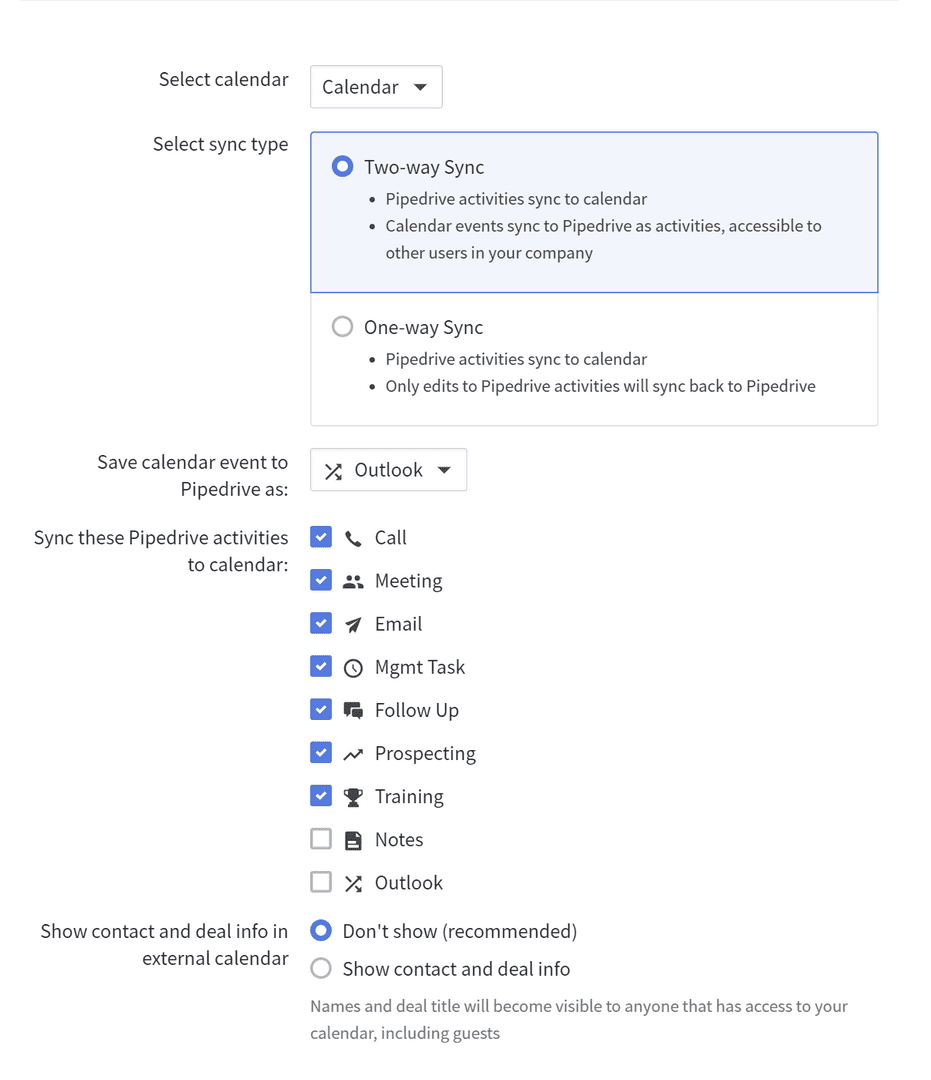New Calendar Sync breaks Calendar Sync Tags




With the old Nylas Cal sync, I was able to set up the cal sync config (shared below) to effectively do the following:
- two-way sync for any activity that was created in Pipedrive
- one-way sync for events that originated in Office365 (Office --> PD).
The benefit of this approach is that I don't have to manually enter/replicate Office365 events into PD. And, I just have to delete the noise (random company event invites) out of PD. Since those events are tagged as "Outlook" and I am NOT syncing the "Outlook" tag back to Office365 (notice the unchecked Outlook tag in the bottom section), a deletion or edit of an Office365 event doesn't propagate back.
BUG: This was working well for me until Pipedrive switched me to the new in-house Cal Sync. Now, when I delete an activity in PD, it sends a cancellation to the people on the Office365 invite (BAD BUG). This means, if I delete an activity out of PD, every guest on that event gets a cancellation notice -- even though the event originated in Office365 (tagged with an "Outlook" tag) and I am not syncing PD changes back to Offce365 for "Outlook" tagged events. Since I work for a large company, I now run the risk of email-bombing 1000's of people!
Is anyone else leveraging PD Cal Sync in this way and running into this bug?
I have a support ticket on-going, but the rep is telling me that is expected behavior (though, I'm trying to explain that it's a bug -- PD should not be sending cancellation notices for activities I have tagged with "Outlook").
Comments
-
Hello Anish!
This is Diana from Pipedrive Support Management Team - nice to meet you
Thanks for sharing this situation. It is actually the expected behavior for the new calendar sync, to let guests automatically know in case there are changes in the activity.
In case you do not wish them to know, the best way would be to use the Contacts field, and add them there for reference.
Hope this helps 0
0 -
Based on the cal sync settings available, it's unclear why the new behavior would be "expected" so I need more clarification on the feature's intent. The KB on Cal Sync states "If you wish to keep any activities from being synced over to your calendar, we suggest unselecting the relevant activity types." <-- that's exactly what I've done, isn't it?
My primary concern is understanding how Pipedrive will behave in various conditions. The area of concern/risk (for me) revolves around events I am syncing into PD from the Office365 calendar that I do not want my CRM to be able to disrupt...
Can you help me understand what emails/cancellations/notifications Pipedrive would send to guest/3rd parties in the following scenarios:
- A customer cc's me as an optional attendee for an event, but do not attend.
- If I delete the corresponding activity in Pipedrive (instead of declining the event in Office365), what communication does PD send on my behalf?
- Does the customer get a "decline" from me? Or, will they get a cancellation notice from Pipedrive?
- If Pipedrive is sending something to my customer, is it an email what includes a Pipedrive logo? Or, are you just triggering a native Office365 calendar event "decline" notification to the customer?
- A co-worker sends a company-wide invite for some optional training. I don't need to attend so I delete the corresponding activity in Pipedrive.
- What does Pipedrive send in response to the deletion -- and to whom? Does it go just the mtg organizer?
- Will the notification Pipedrive sends out just decline my attendance to the event? Or, will it cancel the event for everyone?
- If the 'organizer' or reply-back email is a group email alias (I know, bad practice, but it happens), does everyone on the group-email get a cancellation notice from me now?
- Sometimes, PD will end up creating multiple activities for the same exact event (unclear why it happens).
- Assuming I am an attendee to an event someone else is organizing, if I delete one of the duplicates, will the organizer now get a cancellation from me?
0 - A customer cc's me as an optional attendee for an event, but do not attend.