Is Pipedrive unable to sync with ALL Exchange calendars?

Hi,
We've just moved to PipeDrive.
We have Exchange email accounts hosted by OVH (France).
- Our email syncs with PD, no problem.
- Our calendars don't sync. The Calendar Sync tool says Google/MS/Exchange accounts are supported, but when I click, I2m only prompted for Google/MS accounts (O365). Pipedrive does not prompt me for my Exchange server details.
Someone from Pipedrive chat told me it's a "limitation" and suggested we use a Gcal in-between: PD <> Gcal <> Exchange. Not very elegant!
Is it really the only solution?
If so, Pipedrive team, this needs fixing...
Thanks
Comments
-
Hi again,
I've been trying to set this up: PD cal <> Gcal <> Exchange cal, but it doesn't work. My exchange cal syncs to my Gcal, my Gcal syncs to my PD cal, but PD activities or Exchange activities do not sync across the Gcal.
Is anyone here using an Exchange email server that's not 0365?
If so, how do you sync your cals to PD?
Thanks
0 -
@Roadmap Tech is a PD <> regular Exchange calendar integration something we will see soon? Thanks in advance for letting me know... Juggling different calendars is driving me crazy
0 -
Hi @Vincent
Thank you for bringing this up. I can describe the issues and the progress we’re making.
Our own internal calendar-sync system is integrated with Microsoft Graph API. With Graph API, you can connect your exchange account with Pipedrive as documented here on the Microsoft website. Graph API supports Office 365, Exchange Online and Exchange Server in hybrid deployments.
But there is a limitation with privately hosted exchange servers as they don’t use Graph API. Hence the Pipedrive calendar-sync doesn’t work as expected. But we recognize this limitation and have plans to support calendar-sync working with private exchange servers in the next couple of months. I can't promise an exact ETA unfortunately.
Let me know if I can help you with any other questions.
Regards,
Vincent0 -
Vincent Jyrwa said:
Hi @Vincent
Thank you for bringing this up. I can describe the issues and the progress we’re making.
Our own internal calendar-sync system is integrated with Microsoft Graph API. With Graph API, you can connect your exchange account with Pipedrive as documented here on the Microsoft website. Graph API supports Office 365, Exchange Online and Exchange Server in hybrid deployments.
But there is a limitation with privately hosted exchange servers as they don’t use Graph API. Hence the Pipedrive calendar-sync doesn’t work as expected. But we recognize this limitation and have plans to support calendar-sync working with private exchange servers in the next couple of months. I can't promise an exact ETA unfortunately.
Let me know if I can help you with any other questions.
Regards,
VincentHi Vincent,
Cool, thanks for the info! Keep up the good work!
0 -
Vincent Jyrwa said:
Hi @Vincent
Thank you for bringing this up. I can describe the issues and the progress we’re making.
Our own internal calendar-sync system is integrated with Microsoft Graph API. With Graph API, you can connect your exchange account with Pipedrive as documented here on the Microsoft website. Graph API supports Office 365, Exchange Online and Exchange Server in hybrid deployments.
But there is a limitation with privately hosted exchange servers as they don’t use Graph API. Hence the Pipedrive calendar-sync doesn’t work as expected. But we recognize this limitation and have plans to support calendar-sync working with private exchange servers in the next couple of months. I can't promise an exact ETA unfortunately.
Let me know if I can help you with any other questions.
Regards,
VincentAny advance in this issue?
0 -
Vincent,
I am thinking about bringing my team to use PipeDrive, has this issue been solved? we use a private exchange server and we need our calendar to sync with Pipedrive.
I have noticed that in your previous message you mention the problem should be fixed in the next couple of months, do you have any updates? Sir.
Thanks in advance for your help. We look forward to your comments.
Best regards,
Gus.
0 -
Gus said:
Vincent,
I am thinking about bringing my team to use PipeDrive, has this issue been solved? we use a private exchange server and we need our calendar to sync with Pipedrive.
I have noticed that in your previous message you mention the problem should be fixed in the next couple of months, do you have any updates? Sir.
Thanks in advance for your help. We look forward to your comments.
Best regards,
Gus.
Hi @Gus Yes, we're working on the calendar-sync support for Privately Hosted Exchange servers. We're hoping by June, we can enable it for our existing customers. We'll make sure we reach out to you by then.
0 -
Vincent Jyrwa said:
Hi @Vincent
Thank you for bringing this up. I can describe the issues and the progress we’re making.
Our own internal calendar-sync system is integrated with Microsoft Graph API. With Graph API, you can connect your exchange account with Pipedrive as documented here on the Microsoft website. Graph API supports Office 365, Exchange Online and Exchange Server in hybrid deployments.
But there is a limitation with privately hosted exchange servers as they don’t use Graph API. Hence the Pipedrive calendar-sync doesn’t work as expected. But we recognize this limitation and have plans to support calendar-sync working with private exchange servers in the next couple of months. I can't promise an exact ETA unfortunately.
Let me know if I can help you with any other questions.
Regards,
VincentHi @emilio agraz Yes, we're working on it and hopefully the integration with Exchange (on premises) will be ready by late-May/early-June. We'll keep you updated.
0 -
Struan said:
Hi Vincent
Please let us know once the exchange functionality is added.
Warm regards
Struan
Will definitely let all users who've commented here know when the integration is ready for use.
0 -
Following this discussion as well...
0 -
Hi @Niels Rijneveld @Struan @Gus @emilio agraz @Vincent
Thank you for your patience. We are finally ready with the integration of the Pipedrive calendar with Exchange (privately hosted). Since it's in beta and not available for customers yet, here are the steps you need to do to enable the integration:- Go to your calendar-sync settings page. The URL should be: <yourdomainname>.pipedrive.com/settings/calendar-sync
- To beta-test this integration, you need to add an extra string to the URL - ?exchange_accounts=true. And then press Enter. The URL will be:
<yourdomainname>.pipedrive.com/settings/calendar-sync?exchange_accounts=true
- After that you're good to go. Enter your email address after clicking "Add account" and then choose Exchange. See screenshots below:



You can test the sync by creating an event or activity and check that it syncs both ways.
Please do leave feedback. We're eager to hear how it works for you.
Thank you.
0 - Go to your calendar-sync settings page. The URL should be: <yourdomainname>.pipedrive.com/settings/calendar-sync
-
Hi Vincent,
Thanks for your work on this, the system is saying that its cant fetch my data.
I think it may be because when I'm in the set up I cant input all my credentials - our server name is different to our email url.
If there's a way I can set it up please DM me alternatively could we set up a chat session?
Warm regards
Struan
0 -
Struan said:
Hi Vincent,
Thanks for your work on this, the system is saying that its cant fetch my data.
I think it may be because when I'm in the set up I cant input all my credentials - our server name is different to our email url.
If there's a way I can set it up please DM me alternatively could we set up a chat session?
Warm regards
Struan
Thanks for checking the integration. I am emailing you with further questions. Please have a look.
0 -
We are having persistent email Sync, Contact Sync, & Calendar Sync issues. Using Office 365 the Email sync will authenticate with 2FA Multifactor Authentication enabled in Office 365. Emails will sync for a day or so. However, Contacts & Calendar Sync will not authenticate at all.
Pipedrive support says we must use the App Password method, but those are not accepted when Authentication window pops up for Office at https://login.microsoftonline.com/common/oauth2/v2.0
https://login.microsoftonline.com/common/login
OAuth2 apparently won't accept an App Password here & Pipedrive or Nylas apparently won't accept my normal 2FA login.
I have reset all permissions in Office 365 Admin settings in the Active Director Dashboard, etc.
See error logs here.
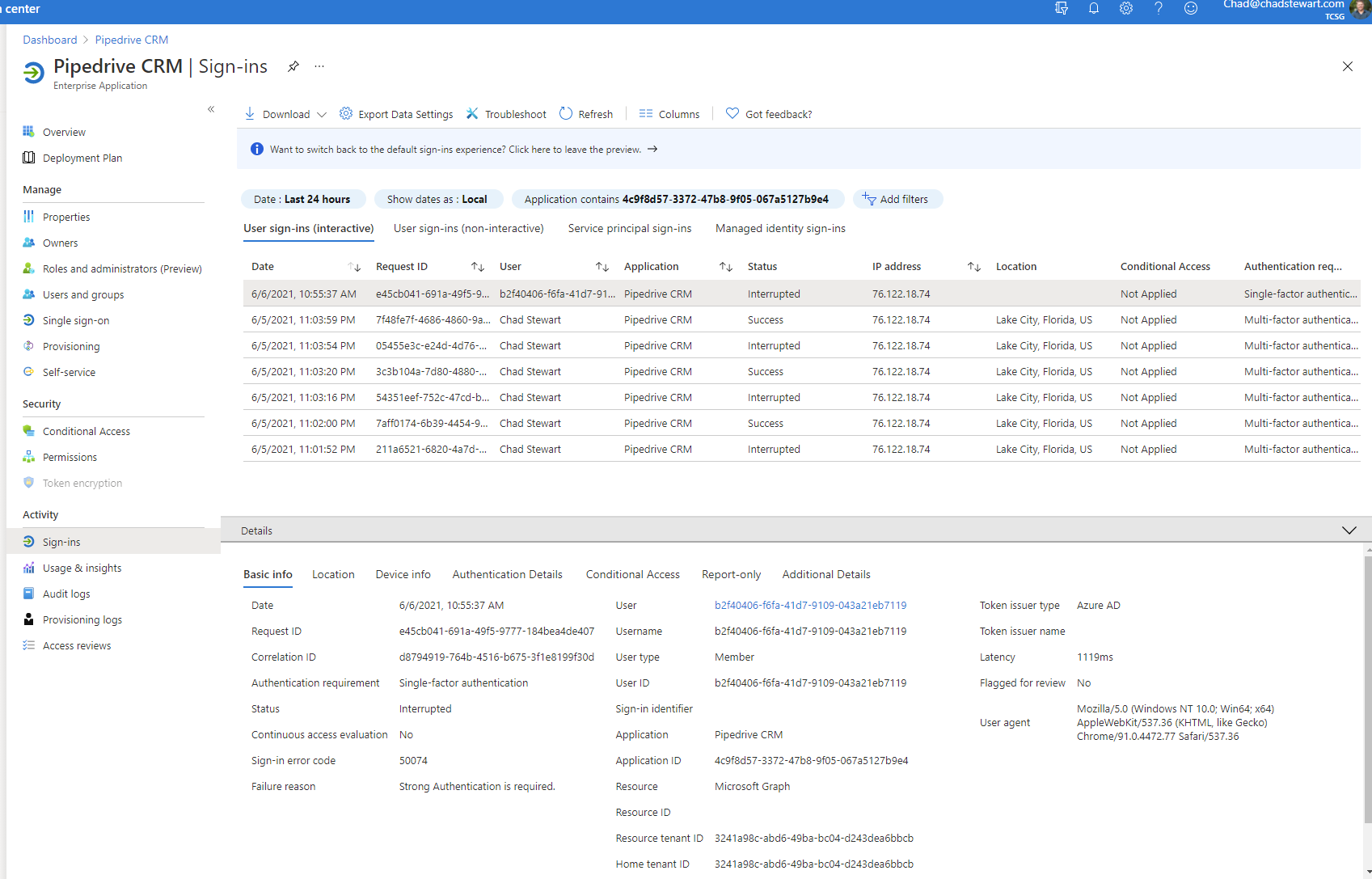
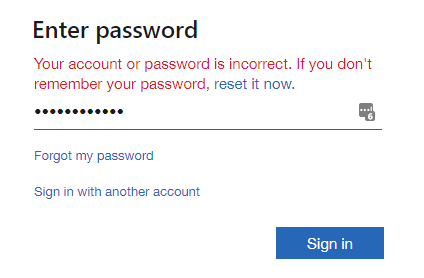 0
0 -
Gus said:
Vincent,
I am thinking about bringing my team to use PipeDrive, has this issue been solved? we use a private exchange server and we need our calendar to sync with Pipedrive.
I have noticed that in your previous message you mention the problem should be fixed in the next couple of months, do you have any updates? Sir.
Thanks in advance for your help. We look forward to your comments.
Best regards,
Gus.
Hi @Vincent Jyrwa is exchange functionality for Privately Hosted Exchange enabled?
0 -
Gus said:
Vincent,
I am thinking about bringing my team to use PipeDrive, has this issue been solved? we use a private exchange server and we need our calendar to sync with Pipedrive.
I have noticed that in your previous message you mention the problem should be fixed in the next couple of months, do you have any updates? Sir.
Thanks in advance for your help. We look forward to your comments.
Best regards,
Gus.
Hi @Gus Yes, we're open for beta. I've mailed you the detailed steps. Please have a look.
0 -
Vincent Jyrwa said:
Hi @Vincent
Thank you for bringing this up. I can describe the issues and the progress we’re making.
Our own internal calendar-sync system is integrated with Microsoft Graph API. With Graph API, you can connect your exchange account with Pipedrive as documented here on the Microsoft website. Graph API supports Office 365, Exchange Online and Exchange Server in hybrid deployments.
But there is a limitation with privately hosted exchange servers as they don’t use Graph API. Hence the Pipedrive calendar-sync doesn’t work as expected. But we recognize this limitation and have plans to support calendar-sync working with private exchange servers in the next couple of months. I can't promise an exact ETA unfortunately.
Let me know if I can help you with any other questions.
Regards,
VincentHi Vincent, is this function now available now?
0 -
Gus said:
Vincent,
I am thinking about bringing my team to use PipeDrive, has this issue been solved? we use a private exchange server and we need our calendar to sync with Pipedrive.
I have noticed that in your previous message you mention the problem should be fixed in the next couple of months, do you have any updates? Sir.
Thanks in advance for your help. We look forward to your comments.
Best regards,
Gus.
any chance, you could send this to me as well? Struggling to synch Outlook 2016 exchange server (on-prem) calender with Pipedrive.
Thanks!0 -
Gus said:
Vincent,
I am thinking about bringing my team to use PipeDrive, has this issue been solved? we use a private exchange server and we need our calendar to sync with Pipedrive.
I have noticed that in your previous message you mention the problem should be fixed in the next couple of months, do you have any updates? Sir.
Thanks in advance for your help. We look forward to your comments.
Best regards,
Gus.
Hi @Adrian Labonde We've made it live for all customers this week. Have you tried it recently? You should see the option to connect to Exchange after you enter your email.
Here are some steps to follow for trouble shooting https://support.pipedrive.com/en/article/troubleshooting-the-calendar-sync-feature#C4IamCs
If these don't work, then I suggest reaching out to our Support who can help debug it.0 -
Struan said:
Hi Vincent
Please let us know once the exchange functionality is added.
Warm regards
Struan
Please advise me when a solution is available for private exchange server calendar sync
0






