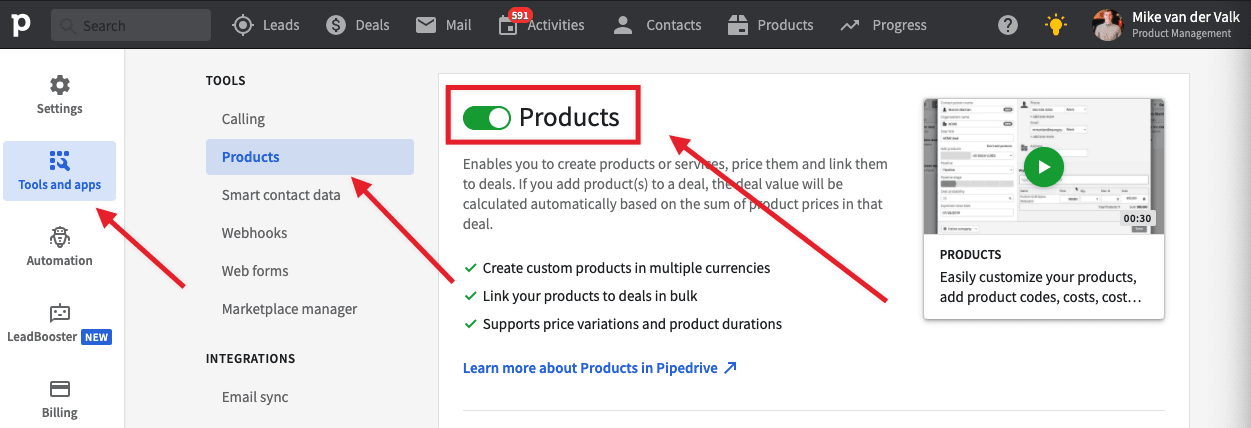Turn off main nav features not used


I appreciate that Pipedrive is trying to create all sorts of new features, however, many are not applicable to my business and the navigation is getting more cluttered and difficult to use.
How can I turn off / can you create a feature to allow me to control what is viewed?
Specifically, I wish to hide
- Leads (new feature just released)
- Products
Comments
-
@Chip Royce thanks for sharing. Products you can switch off via the following settings page: https://app.pipedrive.com/settings/products
It is however not possible to turn off leads and mail at the moment. However, we're currently working on a new navigation framework (tagging you here @Almonzer ) so I'm passing on your feedback to the team
 0
0 -
@Chip Royce Hi there! Almonzer is here, working on Navigation and User experience.
Thank you for your feedback. We are working on a navigation revamp to reduce the clutter you are speaking about, we will be testing the beta with selected users soon. If you like to try it yourself and share your feedback please join our channel here:
https://community.pipedrive.com/group/navigation-test0 -
Mike van der Valk said:
@Chip Royce thanks for sharing. Products you can switch off via the following settings page: https://app.pipedrive.com/settings/products
It is however not possible to turn off leads and mail at the moment. However, we're currently working on a new navigation framework (tagging you here @Almonzer ) so I'm passing on your feedback to the team

I don't see how you can turn off products on that page?
0 -
Mike van der Valk said:
@Chip Royce thanks for sharing. Products you can switch off via the following settings page: https://app.pipedrive.com/settings/products
It is however not possible to turn off leads and mail at the moment. However, we're currently working on a new navigation framework (tagging you here @Almonzer ) so I'm passing on your feedback to the team

@Adam Sandman for me the page looks like below, how does it look for you?
0 -
Mike van der Valk said:
@Chip Royce thanks for sharing. Products you can switch off via the following settings page: https://app.pipedrive.com/settings/products
It is however not possible to turn off leads and mail at the moment. However, we're currently working on a new navigation framework (tagging you here @Almonzer ) so I'm passing on your feedback to the team

Hi Mike
I see this:
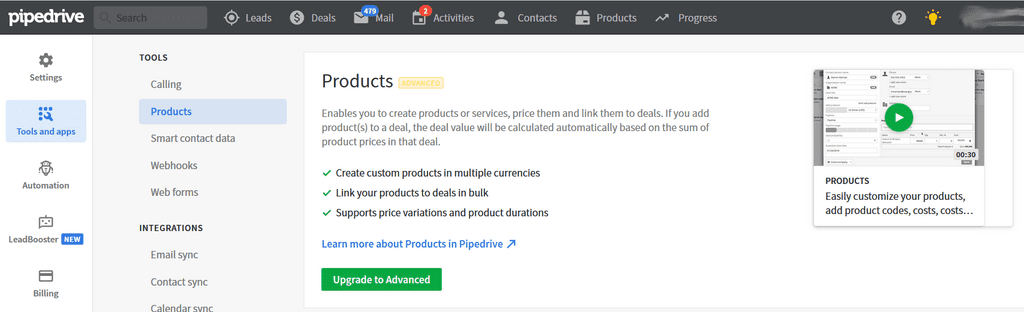
Thanks
Adam
0 -
Mike van der Valk said:
@Chip Royce thanks for sharing. Products you can switch off via the following settings page: https://app.pipedrive.com/settings/products
It is however not possible to turn off leads and mail at the moment. However, we're currently working on a new navigation framework (tagging you here @Almonzer ) so I'm passing on your feedback to the team

Okay gotcha, thanks for clarifying. It looks like I totally missed the point here of "hiding" these icons from the navigation, I'm sorry @Adam Sandman 🙏
Currently they can't be hidden, also not the products tab. As mentioned before our team with @Almonzer leading it, is looking at the navigation in Pipedrive. I'll pass on this feedback and hope we can improve this for you and others in the future.
Again sorry for misunderstanding at first!
0 -
Mike van der Valk said:
@Chip Royce thanks for sharing. Products you can switch off via the following settings page: https://app.pipedrive.com/settings/products
It is however not possible to turn off leads and mail at the moment. However, we're currently working on a new navigation framework (tagging you here @Almonzer ) so I'm passing on your feedback to the team

Hi Mike
No worries. We build software applications as well (for project management and software testing), so I totally get it. Thanks for passing on the feedback, we love Pipedrive and appreciate all your team's work in making it better for us.
Regards
Adam
0