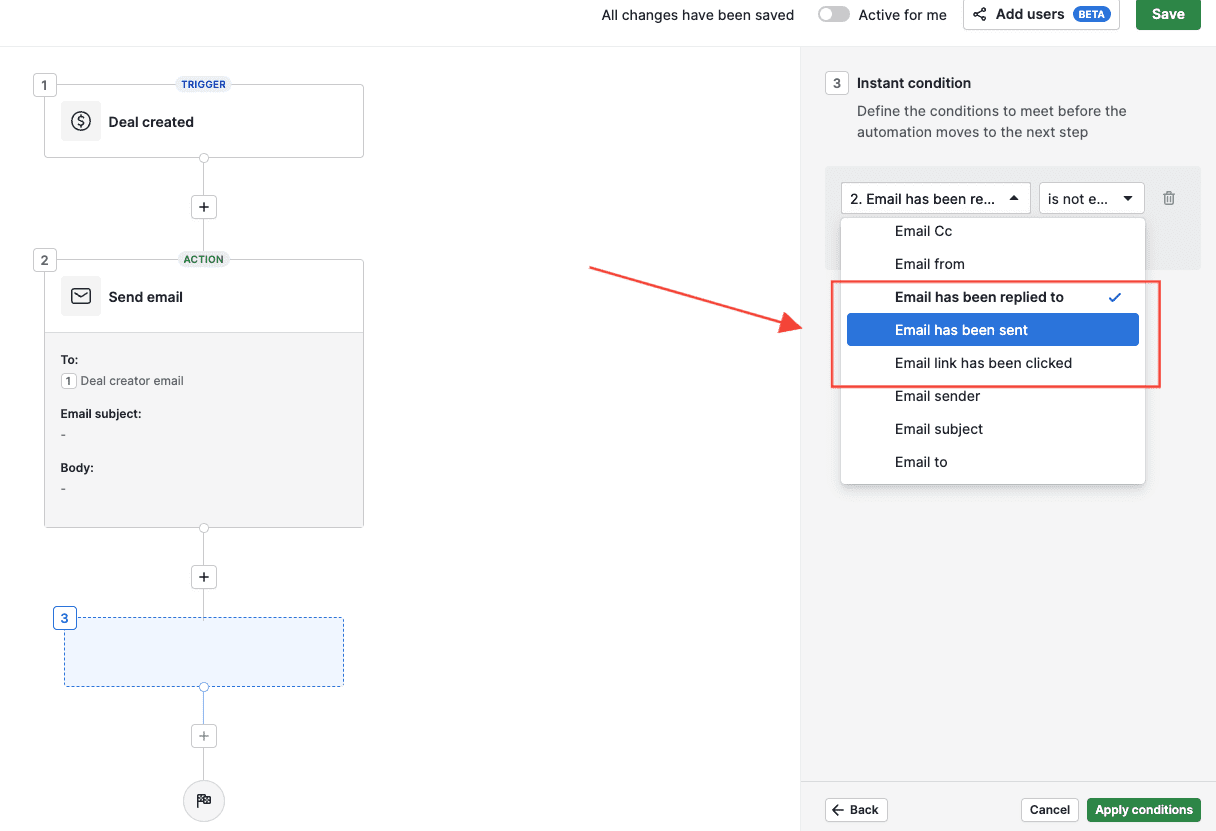Suggestion: Workflow Automation for Email Opened and/or Replied to




In workflow automation, it would be useful if some scenarios could be added in order to automatically tag or label a contacted person or deal. When a recipient opens an email or replies to an email, an automation could be created to tag or label that person so it is easier for us to see this information easily. For example:
1. The Person (in the deal) opens their email > apply the label "Opened".
2. The Person (in the deal) replies back (emails back) > apply the label "Replied".
3. The Person (in the deal) opens or clicks on the links > apply label "Clicked"
4. If a person has done #1 and #3 only, we want to apply the label "Opened and Clicked."
Etc.
Comments
-
Hi @Rabab Khan
Interesting suggestion! Thanks for sharing, I've passed it on to our team.
0 -
Mike van der Valk said:
Hi @Rabab Khan
Interesting suggestion! Thanks for sharing, I've passed it on to our team.
I've saw sometimes the opening tracker can count the sender. It will be an issue of reliability ?
0 -
Mike van der Valk said:
Hi @Rabab Khan
Interesting suggestion! Thanks for sharing, I've passed it on to our team.
If you would open it outside of Pipedrive it can indeed count as an open unfortunately. However, opening email inside Pipedrive by your or colleagues shouldn't trigger the tracking.
0 -
A bit late, but for future reference this can be accomplished using the LeadBoxer integration.
Note: LeadBoxer can basically track any email and you can use this in the pipedrive workflow, except the emails send from within Pipedrive 🙃
here is an example tutorial:
https://docs.leadboxer.com/article/151-pipedrive-workflow-automation-with-leadboxer0 -
Mike van der Valk said:
Hi @Rabab Khan
Interesting suggestion! Thanks for sharing, I've passed it on to our team.
It would be great if you could implement this suggestion, I need it
0 -
Anything new on that issue?
We desperately need this automatisation!
0 -
Hey @Alexander Boris Gugler!👋🏼
We have recently release some email conditions to our automations which should take care of the request mentioned.
Can you head over to your automations feature and see if you have the following conditions?
If you need assistance setting these conditions to fit your automation, feel free to open up a chat with our 24/7 live support.
Hope this helps!
1 -
Thanks @CarlosPD for this new feature !
1 -
Our team tried to use this and it only works if the email is sent via automation. It does not work for manual emails, which is what we need.
1 -
Hi all,
I am not sure of the exact conditions posted in the deactivated screenshot above, however, I believe it was something like this- https://sharing.pipedrive.com/i/7lCXQO
You can check out some more information here as well! I hope this helps!
0 -
Hi All
Has there been an update on this workflow query? i am trying to get "has been replied to" condition to work but i can't seem to manage.
I wan tthe conditional action to be triggered if the email has not been replied to, but in practice with the settings in the screenshot the 'evaluation exires' error just comes up (testing it on my own email address so i know i didn't reply :-)
Any advice?
0 -
Manual send emails,
If not open in 3 days, automate another task.
That's Available?
0