Summation isn't working for my subscription revenue report
Greeting,
I have a question on subscription revenue report. This is some example data I generated for testing recurring revenue.

The April data looks OK because it has only company for subscription revenue.
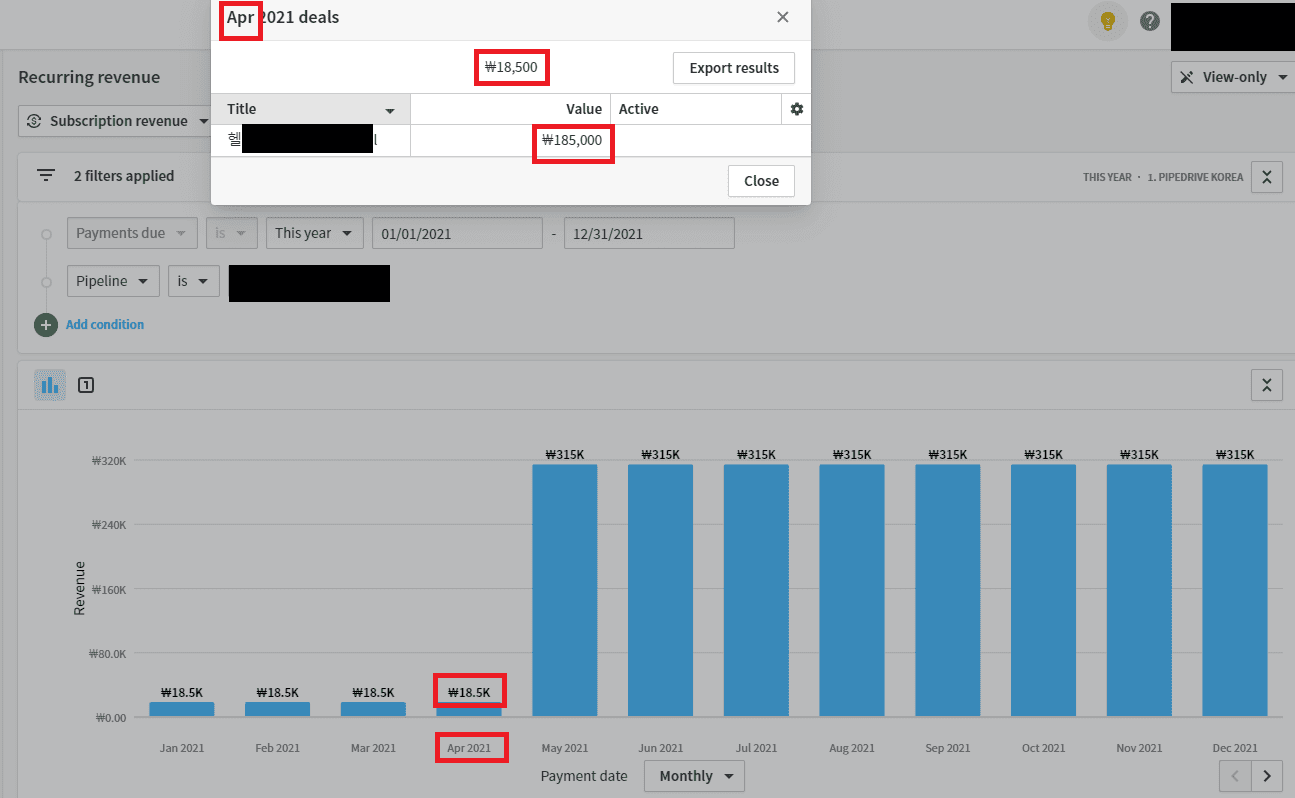
From May to the end of the year, I have a wrong total sum.

I have three recurring revenues but the total sum is inaccurate:
- what I expect for the total sum: 185,000 + 159,000 + 185,000 = 529,000
- the total sum on the screen: 314,500
Is this a bug or am I missing something in the subscription revenue report?
--
For your information, I have the same wrong computation in Google Chrome incognito mode.
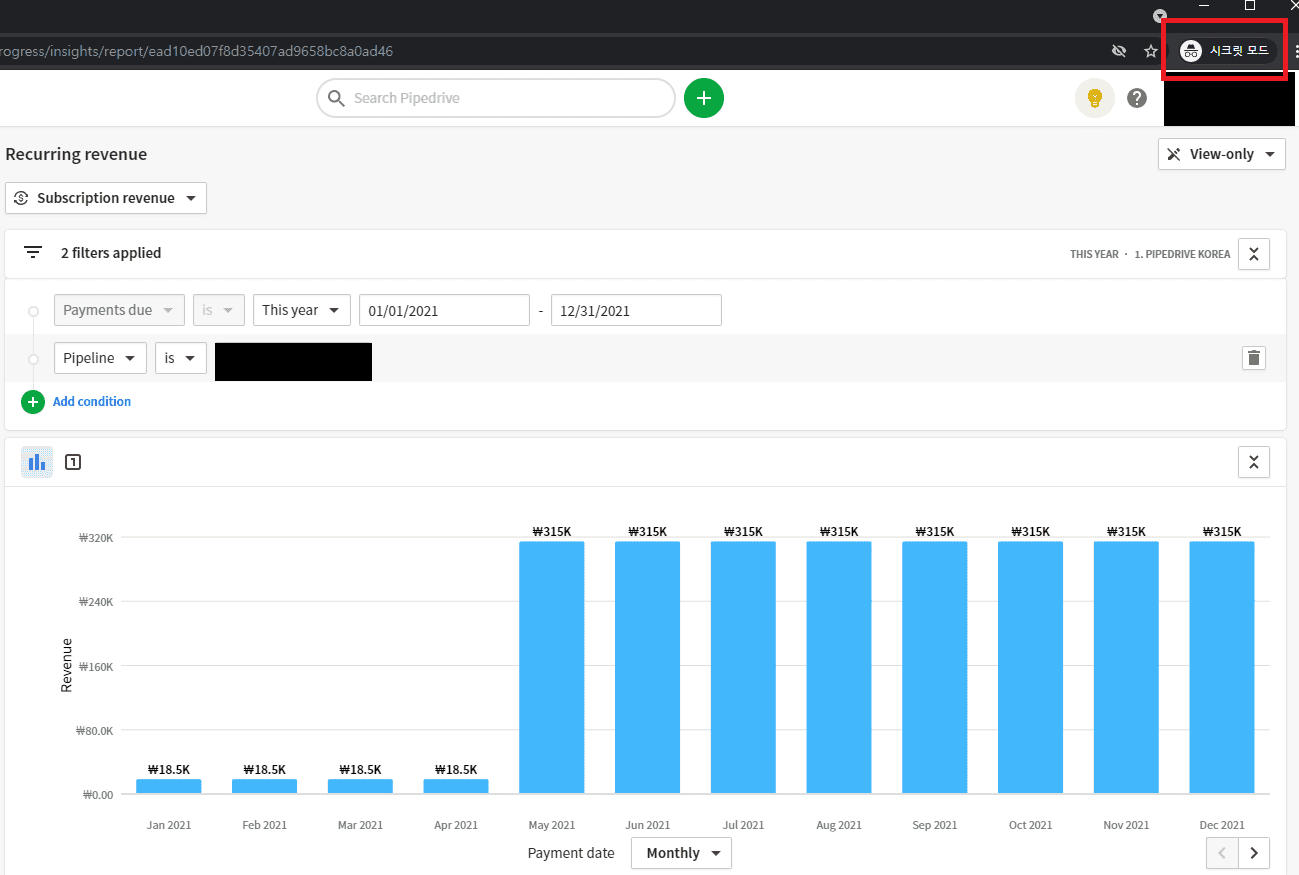

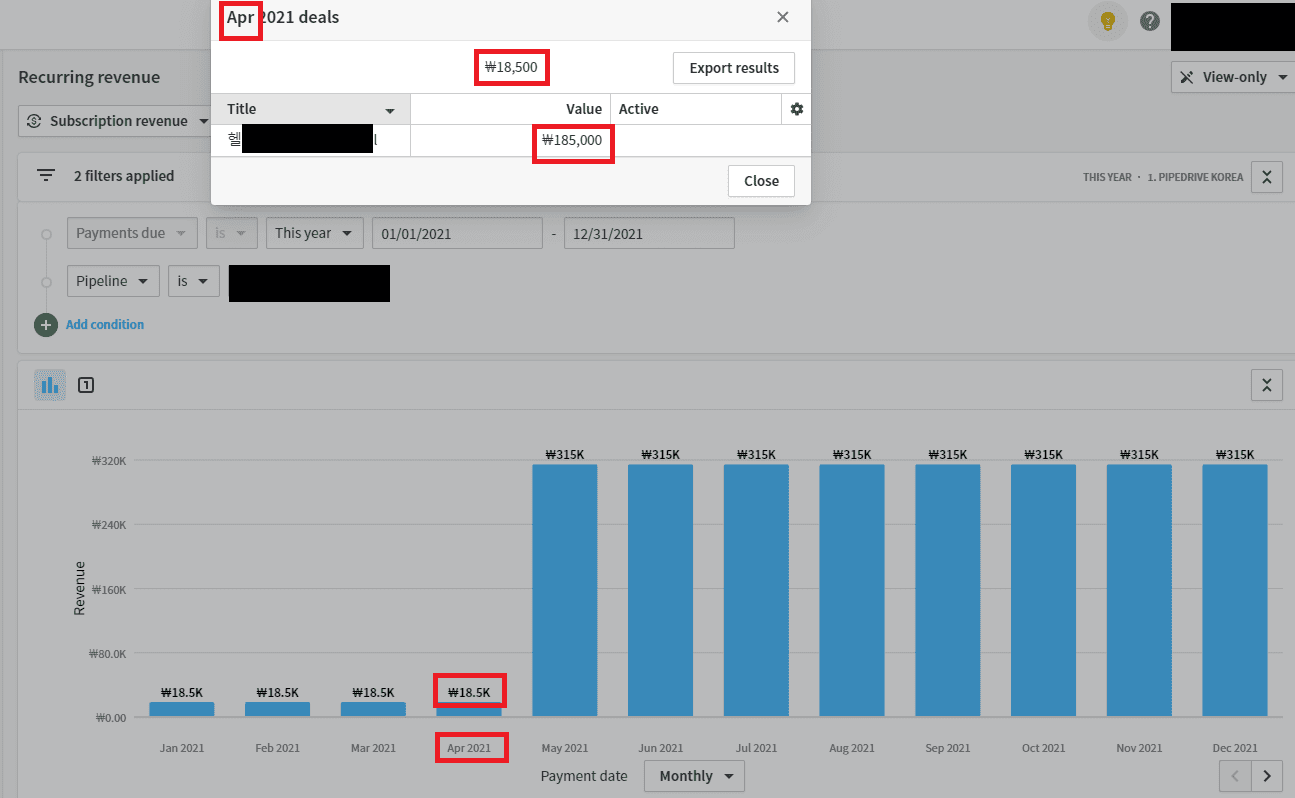

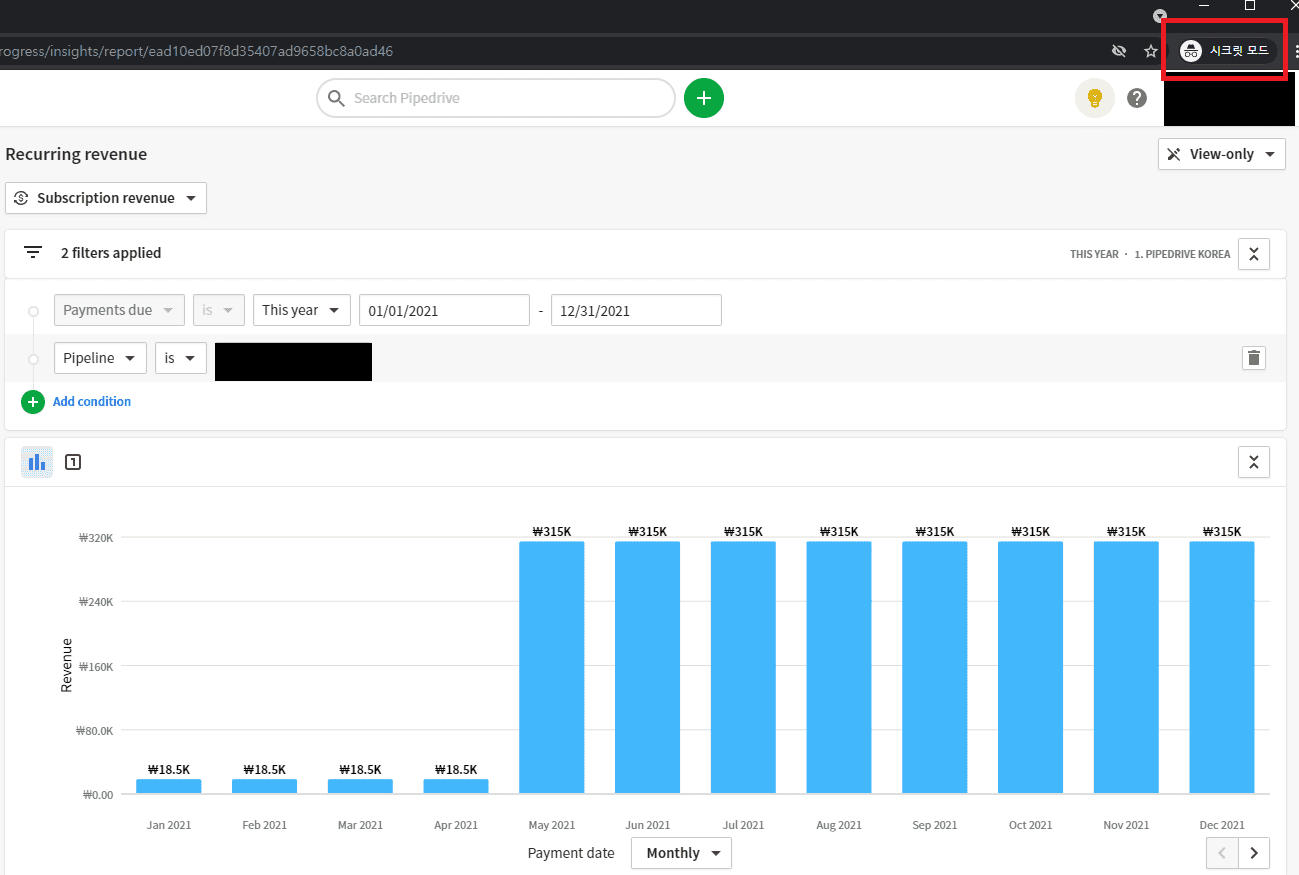
Comments
-
Hello @Ted Youn
Would it be possible for you to check if these same results come up under an incognito window/private browsing window? If not then can you clear cache and cookies then check again under the normal window?
If the above does not help, please reach out to our support team so that we can take a better look into this. Here are the various ways in which you can get in touch with us - Contacting Pipedrive support.
0 -
Helio said:
Hello @Ted Youn
Would it be possible for you to check if these same results come up under an incognito window/private browsing window? If not then can you clear cache and cookies then check again under the normal window?
If the above does not help, please reach out to our support team so that we can take a better look into this. Here are the various ways in which you can get in touch with us - Contacting Pipedrive support.
Thanks for your reply @Helio .
I tried the Google Chrome incognito mode, but I have the same result. Maybe I have to contact the support team as you suggested.
It turns out to be my silly mistake. Please ignore this issue.
0





