"Goal" reports should be able to be set in different timeframes separately.
Currently, in GOALS, you can only create one report with one timeframe, and cannot create similar goals for different timeframes and different numbers.
For instance, if I create a Yearly goal for a sales person, I cannot create also a Quarterly goal for that person without having to change the period.
That could work for sales persons who have the same goal for each quarter, but it does not work when each quarter have different sales objective.
It also prevents from creating a report that shows the overall yearly target, and sub-goals under it showing the quarterly (or monthly) target, giving more granularity to the report.
Generally speaking, a performance review will need a top-down review, from the overall yearly target then go into more details to see what went well or wrong.
I don't understand why there's a restriction on the number of reports we can create, especially since those are NOT duplicates, but actually different reports with different numbers and different timeframes. As long as any criteria is different, there should not be any restriction, since it is by definition different (therefore not a duplicate).
I Hope the Pipedrive Product Team will be able to solve this Design issue soon.
An example below:
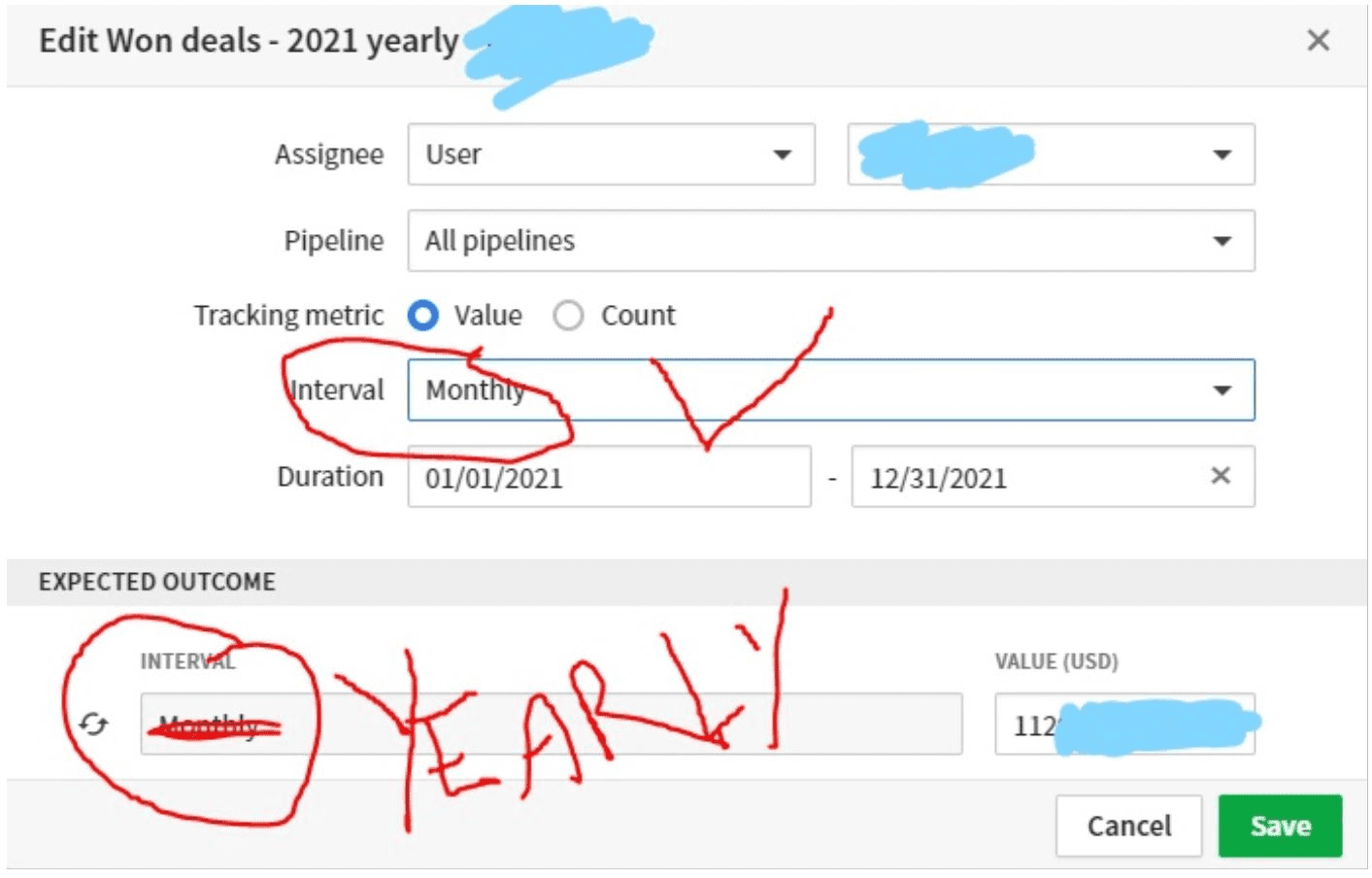
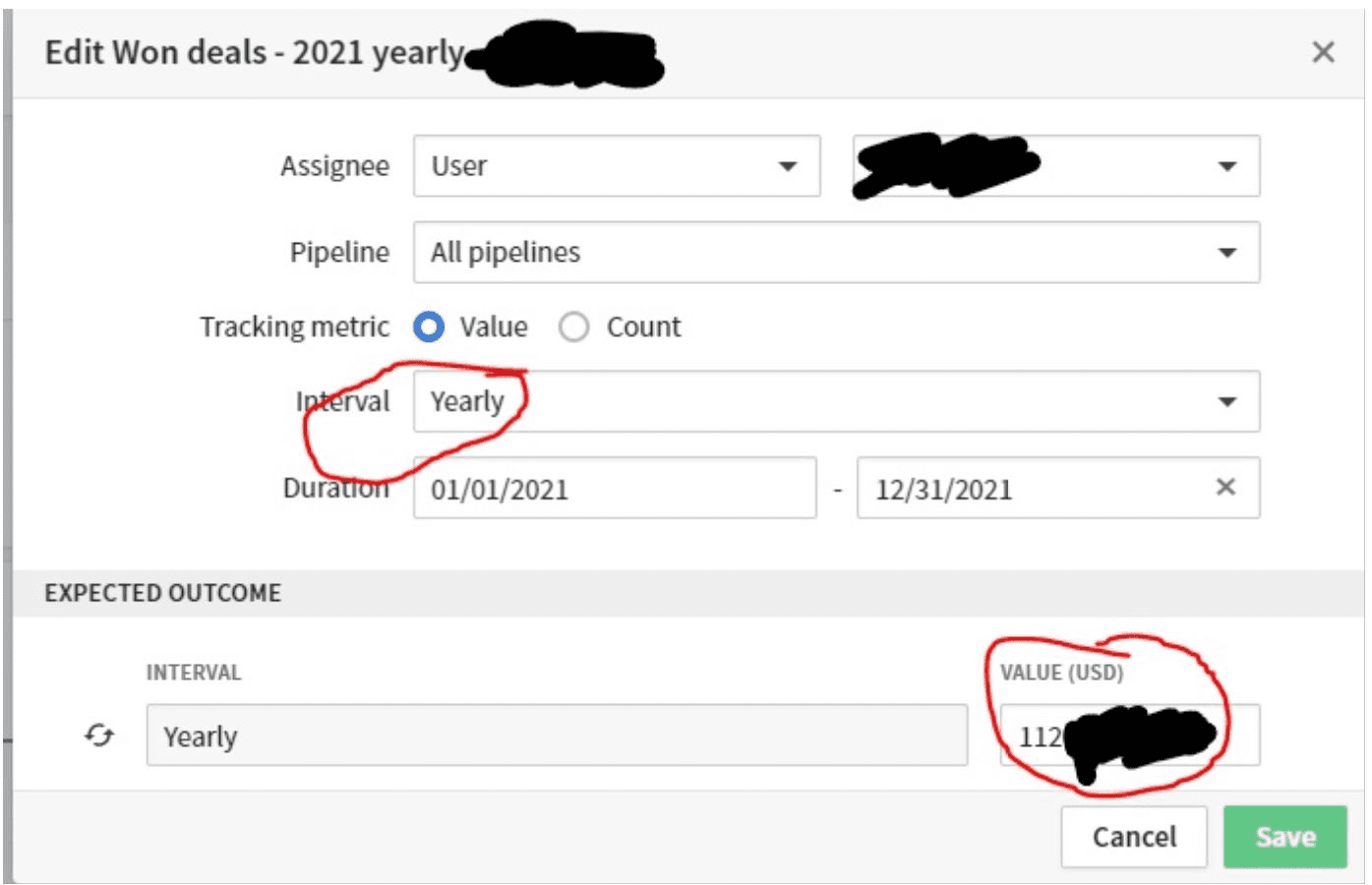
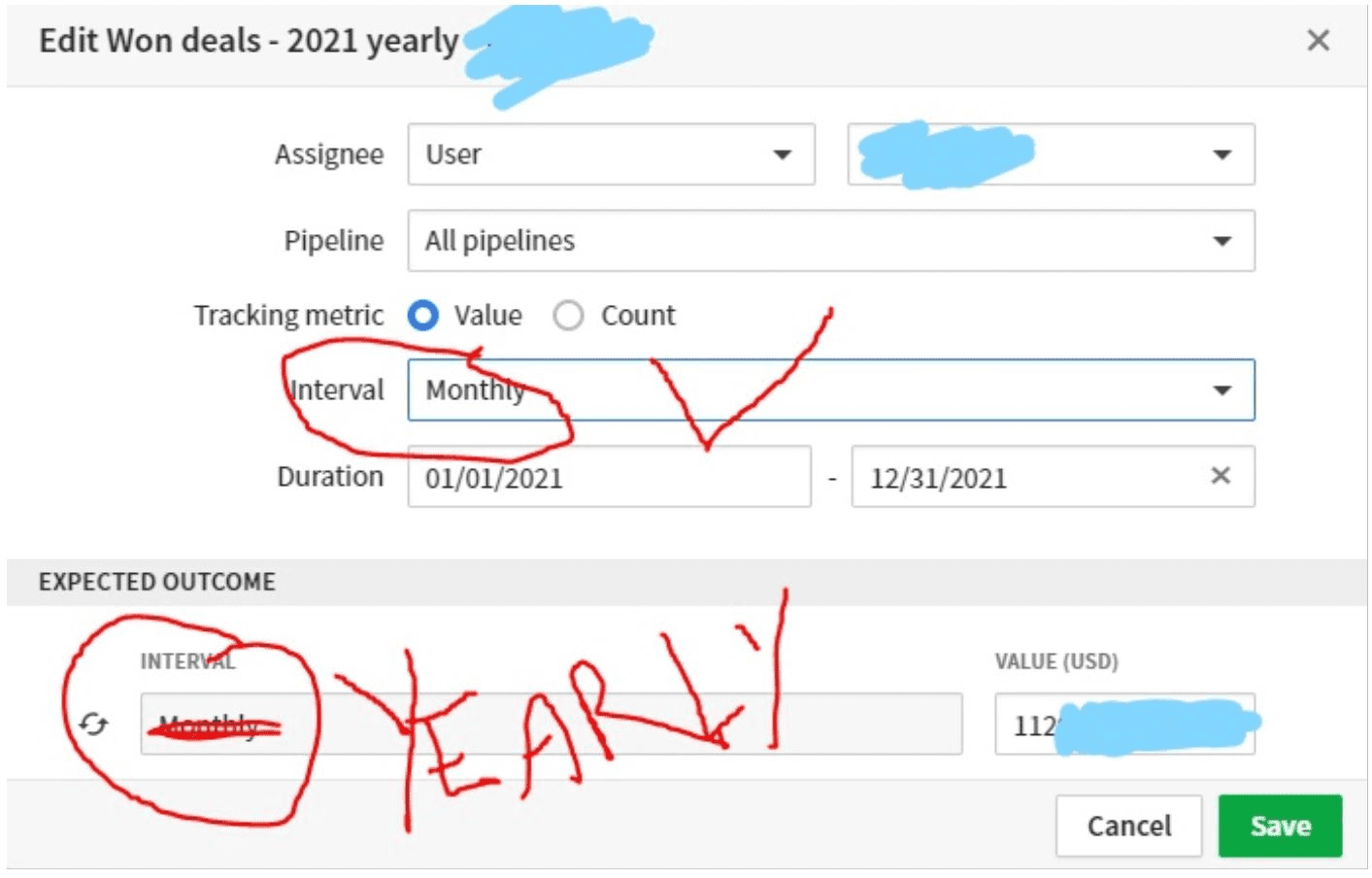
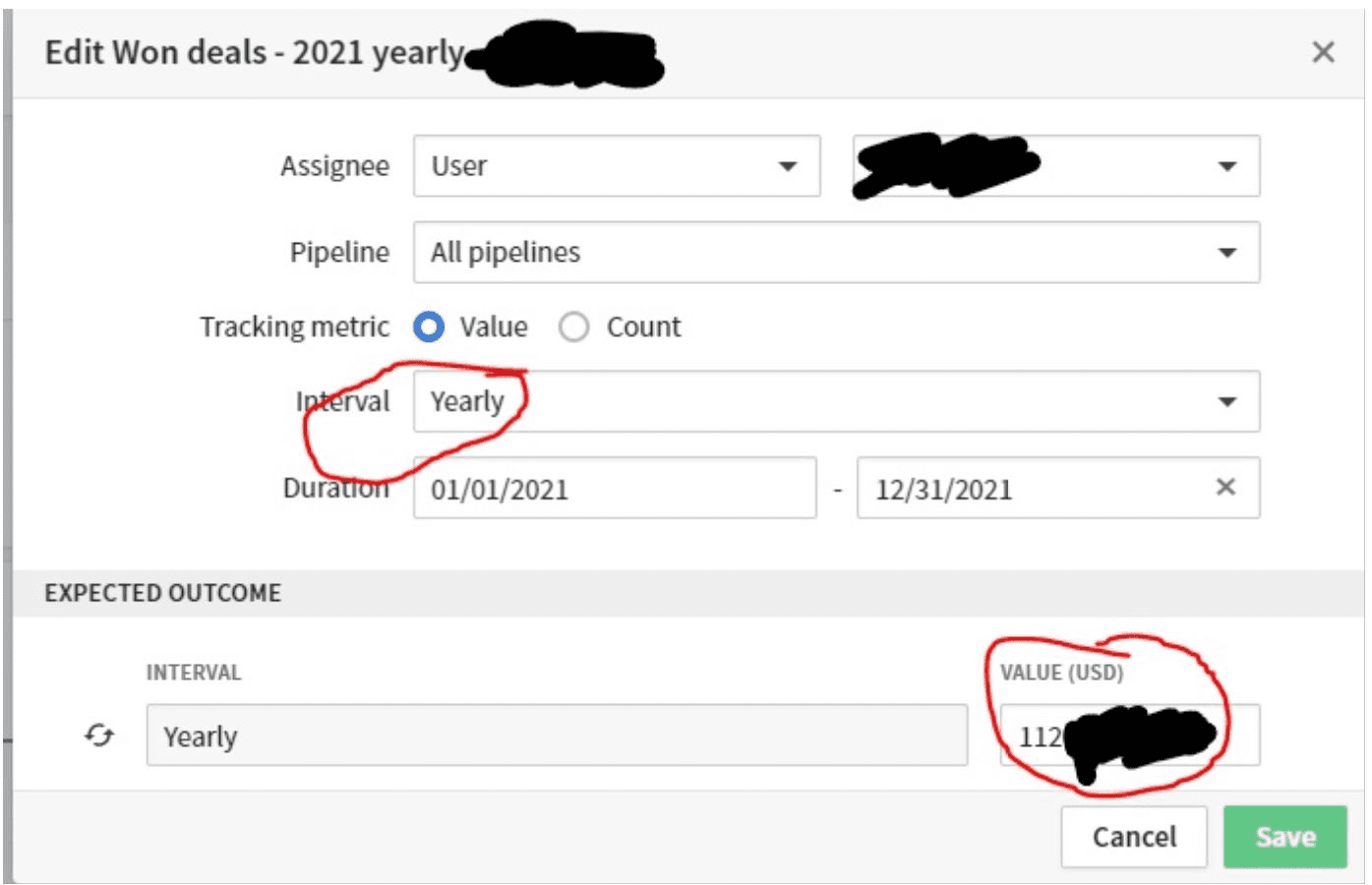
Comments
-
Hello @Jean Kany
Thank you so much for your feedback on our Insights Goals.
I believe I understand your needs correctly, you would like to have, for example, one Goal report for the expected Quarter goal and one for the Year, being the year goal, a sum of the "by quarter" one(s).At the moment, indeed, we do not have that as an option because we can actually see a Yearly goal by quarter when using Dashboard filters. I recorded you a quick video that I hope can help me better explain this


Here the link in case it is better to open it in a bigger window: https://sharing.pipedrive.com/BwKYAf.
I hope this can help you, but if you have further questions, please reach out to our Support!
Have a great day.
0 -
Vera Rosado said:
Hello @Jean Kany
Thank you so much for your feedback on our Insights Goals.
I believe I understand your needs correctly, you would like to have, for example, one Goal report for the expected Quarter goal and one for the Year, being the year goal, a sum of the "by quarter" one(s).At the moment, indeed, we do not have that as an option because we can actually see a Yearly goal by quarter when using Dashboard filters. I recorded you a quick video that I hope can help me better explain this


Here the link in case it is better to open it in a bigger window: https://sharing.pipedrive.com/BwKYAf.
I hope this can help you, but if you have further questions, please reach out to our Support!
Have a great day.
Thanks. The issue with this is that you cannot see multiple quarters at the same time in the same window.
Imagine, if you're reporting your sales activity to a leadership team, and need to update the filters every time you need to change the time period.
Leaders do not have time for that. They need the information and they need it quickly.Having to change filters while a bunch of other people wait is not efficient and will not look professional. It might be ok for a Sales Rep reporting to his sales manager, but it cannot be used for top level execs of the company and reporting to C-level.
It kind of kill the greatness of Pipedrive by forcing people to go back to Excel to show their reports.
0





