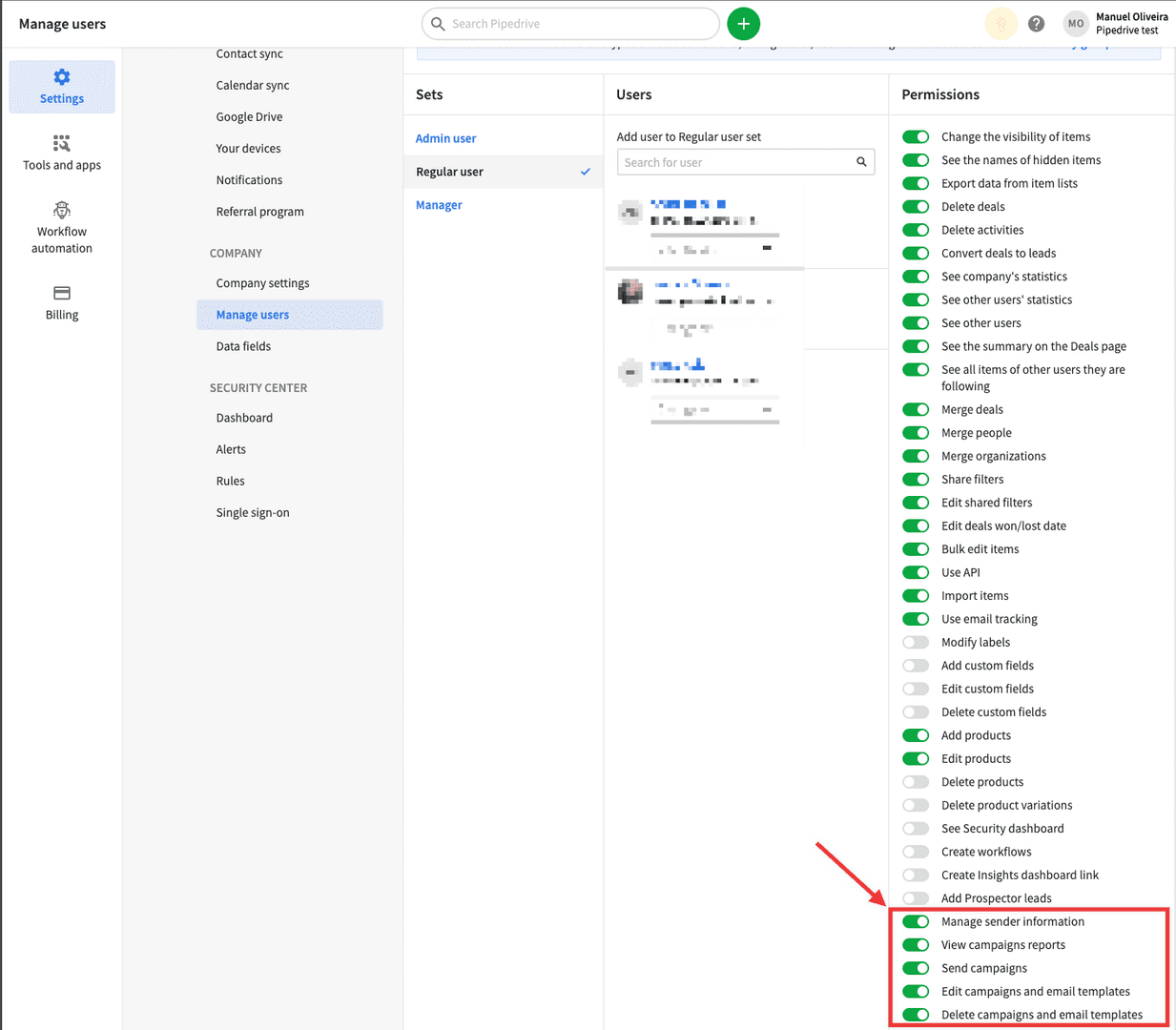⚙️ 🔐 New: Campaigns multiple user access and permissions





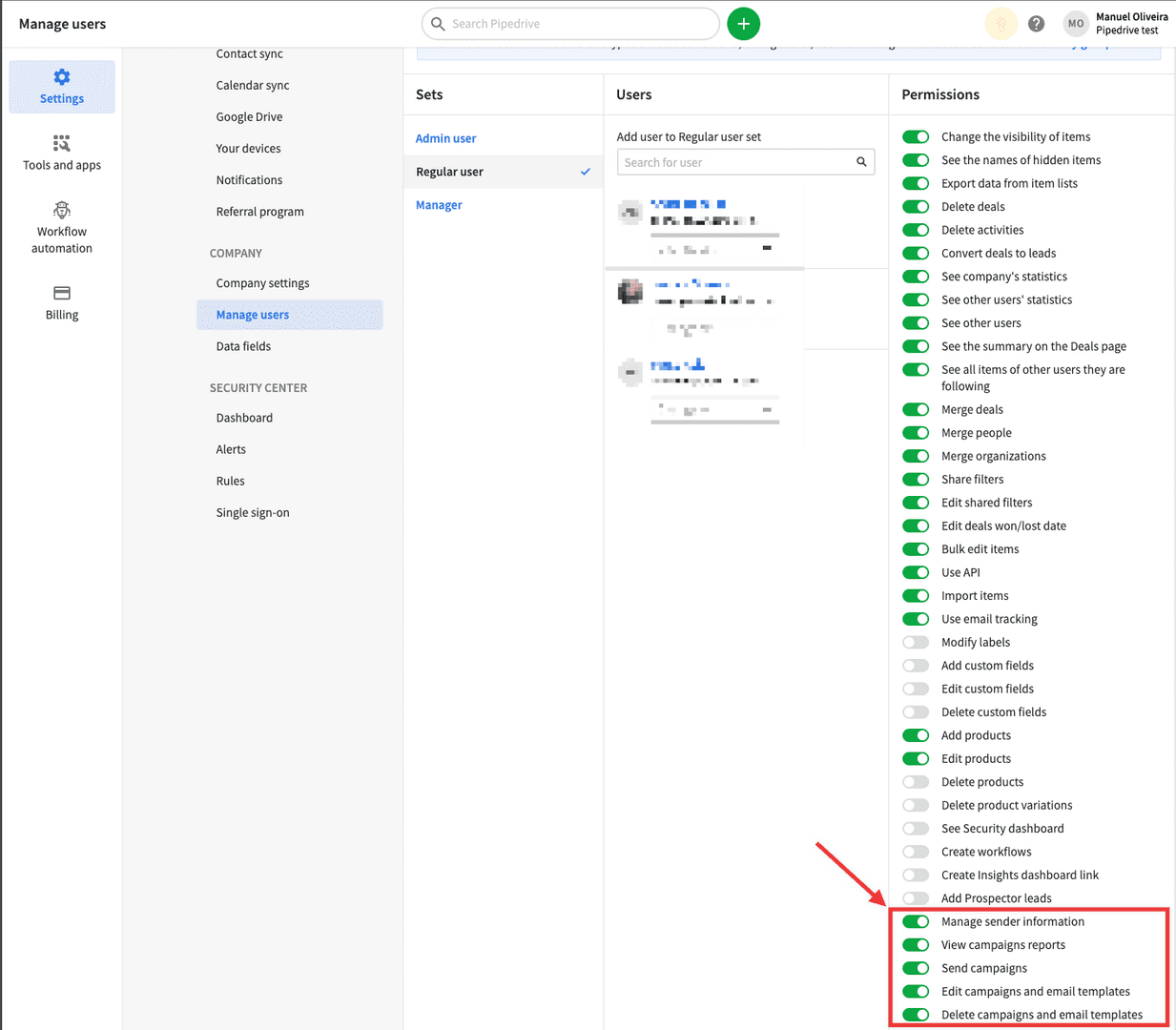
What?
All users now have access to the Campaigns add-on, on accounts for which Campaigns Beta has been enabled.
How does it work?
A new permission set has been added to the list of user permissions. Access for regular users, managers, and other roles can be controlled by any Admin user by going to Company settings > Manage users > Permission sets, selecting the correct user role, and enabling or disabling these permissions:
Manage sender information — Add, edit and delete information about senders
View campaign reports — Have access to reports that show the email campaign's performance
Send campaigns — Send out campaigns to subscribed contacts
Edit campaigns and email templates — Add and edit campaigns as well as templates for campaign emails
Delete campaigns and email templates — Delete campaign drafts and templates for campaign emails
🧠 Find out more about Campaigns Permissions from our tutorial and ask us any questions you have about it here.