Privacy Settings for Email Sync
Hi there,
When we do an email sync, Pipedrive lets us select the following though they are optional:
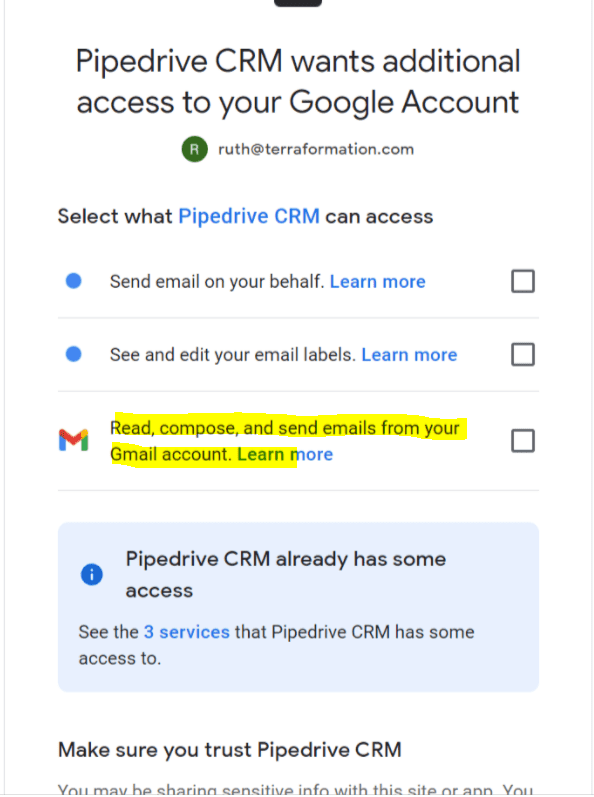
Question 1: Must we select the 3 options above? If we don't, what features will we not be able to access? Which options do you suggest we select?
Question 2: For checkbox 3 "Read, compose, and send emails from your Gmail account", when we click on "Learn More", it states Pipedrive will be able to "Send emails from any of your Gmail addresses" (see point 3 in image below). Does this mean Pipedrive can access our personal gmail accounts which have not chosen to sync with Pipedrive?

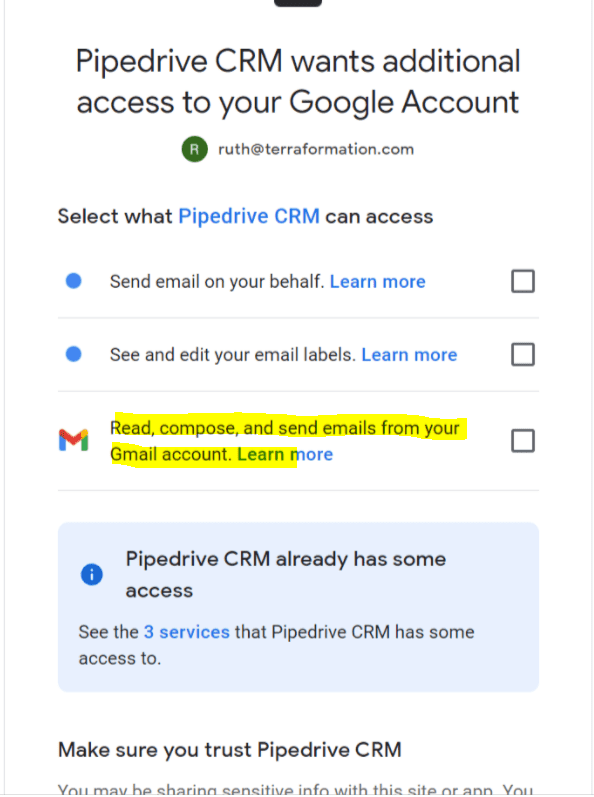

Comments
-
Hi Lyndon,
Thank you for reaching us!
You will need to select all of the options for the email sync to work properly. Pipedrive will function as a mirror for your inbox and needs these permissions so you can send and see your emails inside Pipedrive. You will be able to select the email you want to connect.
If you have any further doubts regarding this, don't hesitate to reach our lovely support team directly.
Have a wonderful rest of your week!
0 -
Andreia Freixo said:
Hi Lyndon,
Thank you for reaching us!
You will need to select all of the options for the email sync to work properly. Pipedrive will function as a mirror for your inbox and needs these permissions so you can send and see your emails inside Pipedrive. You will be able to select the email you want to connect.
If you have any further doubts regarding this, don't hesitate to reach our lovely support team directly.
Have a wonderful rest of your week!
Hi Andreia,
Very helpful! There's one more question:
Question 2: For checkbox 3 "Read, compose, and send emails from your Gmail account", when we click on "Learn More", it states Pipedrive will be able to "Send emails from any of your Gmail addresses" (see point 3 in image below). Does this mean Pipedrive can access our personal gmail accounts which the user has NOT chosen to sync with Pipedrive?
 0
0 -
Andreia Freixo said:
Hi Lyndon,
Thank you for reaching us!
You will need to select all of the options for the email sync to work properly. Pipedrive will function as a mirror for your inbox and needs these permissions so you can send and see your emails inside Pipedrive. You will be able to select the email you want to connect.
If you have any further doubts regarding this, don't hesitate to reach our lovely support team directly.
Have a wonderful rest of your week!
Hi @Lyndon Lee , not different Google accounts but only the one you are syncing to Pipedrive.
The Google notification is worded that way in case an app is looking for permission to use alternative or alias email addresses from that same Google account. Which is not the case for Pipedrive, as Email sync only uses your real email address.
0






