Unable to schedule activities for leads
I assume this is a known issue, but I don't see anything in the feed below.
I just started testing Leads Inbox last Friday. So far, I am unable to schedule an activity for a lead using the "Schedule an activity" link. I was able to create an activity using the shortcut buttons (1h, 3h, tomorrow), but I cannot edit the activity once it's created.
This seems like a critical issue unless I'm doing something incorrect. I'm sorry if this is reported and resolved elsewhere.
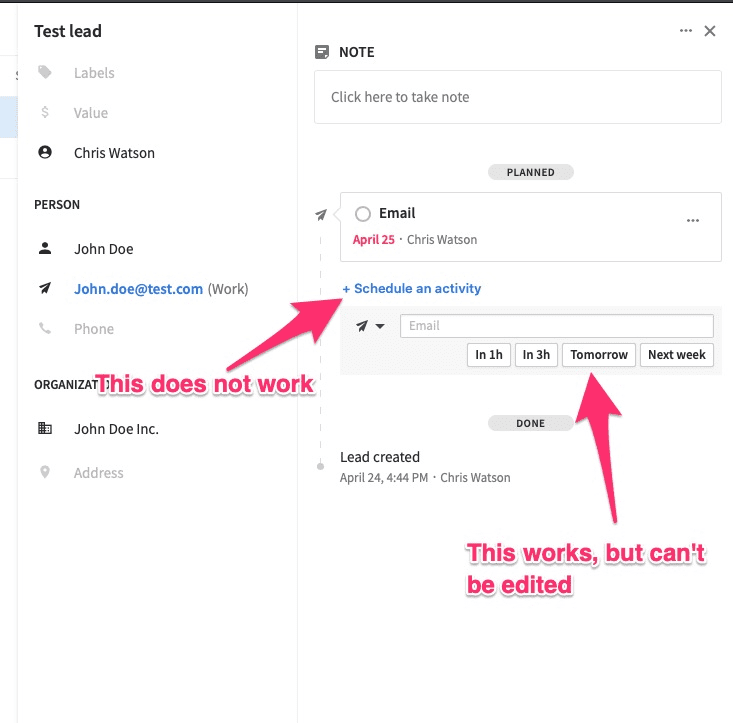
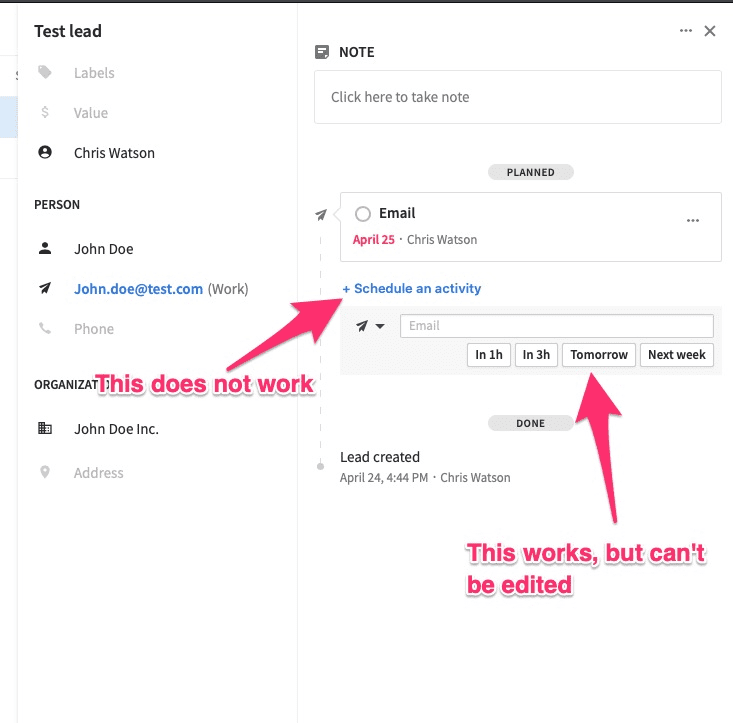
Comments
-
Hi @Chris Watson ! I'm sorry to hear you're having this issue. I just tested it on my end it seems to be working normally for me in the sense that I can create an activity from both entry points, and edit it afterwards.
I did a small adjustment in your company account from our end and would like to ask you to clear the cache and cookies in your browser and try again.
If the issue persists please reach out to our Support team so they can do a more technical investigation with you.
0 -
Inês Batata said:
Hi @Chris Watson ! I'm sorry to hear you're having this issue. I just tested it on my end it seems to be working normally for me in the sense that I can create an activity from both entry points, and edit it afterwards.
I did a small adjustment in your company account from our end and would like to ask you to clear the cache and cookies in your browser and try again.
If the issue persists please reach out to our Support team so they can do a more technical investigation with you.
Thanks Inês. I gave it a try, but I am still unable to schedule a new task. I'll ask the support team for help.
Best,
Chris
0




