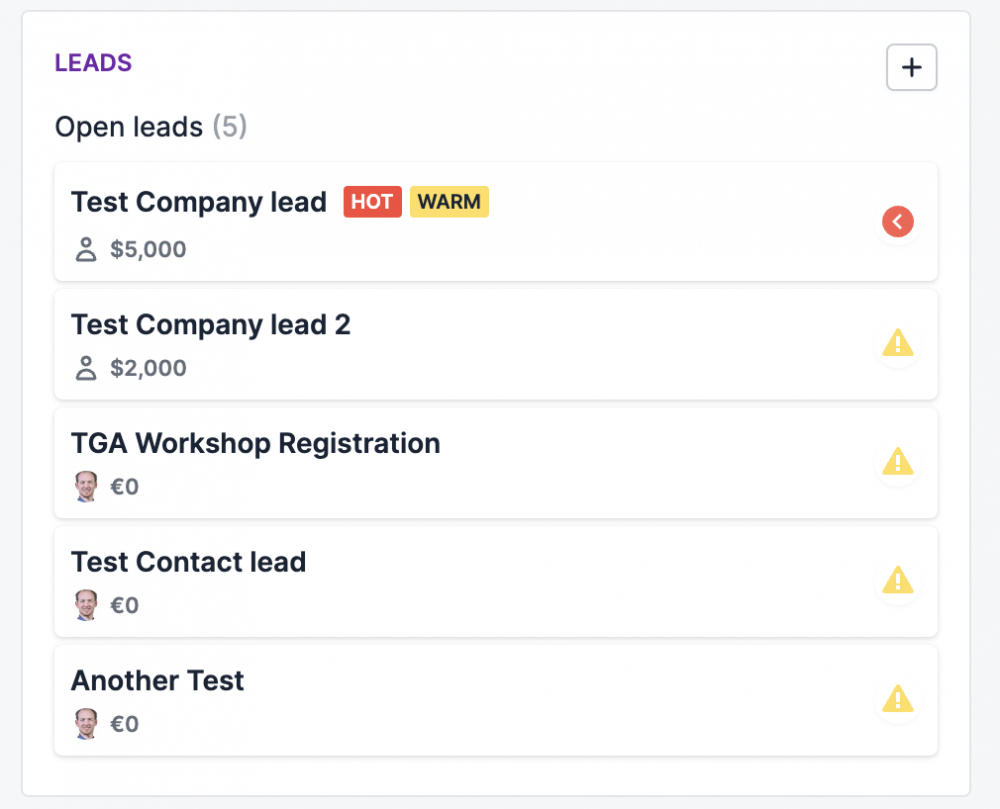Leads: visible in contacts?




Ok, I found out how to copy a contact to the leads section? There you can label them differently and so on. That works well.
What I cannot figure out, is how I can see in my contacts page whether a contact is a lead. If this is not possible, you have to keep clicking back and forth to check what the status of a contact is (in the leads page). Does anybody know (hope I am making sense here)?
Comments
-
Hi @Philip Willems - I think the Leads functionality doesn't make logical sense to me.
Anybody who is already a contact should never be a lead.
From the other side: When you qualify a lead, it should be split into a deal and contact with the right information passed on to the right object. Zendesk Sell does this really well.
Things would be a lot simpler if we just create a separate pipeline under Deals and treat that pipeline as the leads pipeline.
0 -
Thanks @Amit Sarda for your reply. I agee that - if I understand correctly - making leads the first stage of deals would actually be handy.
I don't agree that a contact should not be a lead. I guess it depends on how you use the platform? To me, contacts can be several types of people. When they become leads, that means they are contacts that become commercially interesting.
0 -
Philip Willems said:
Thanks @Amit Sarda for your reply. I agee that - if I understand correctly - making leads the first stage of deals would actually be handy.
I don't agree that a contact should not be a lead. I guess it depends on how you use the platform? To me, contacts can be several types of people. When they become leads, that means they are contacts that become commercially interesting.
@Philip Willems I would simply create a deal for any contact who has become commercially interesting. I like to keep the number of objects to a bare minimum. Just having a couple of qualifying stages in your pipeline works like a charm.
0 -
We have dedicated "Lead" stages on our Pipelines and create deals there to track that there's a new thread of interaction that might lead to an actual deal. That works ok.
I'm not really seeing what the separate "Lead" entity is giving me, because I cannot track those in Pipelines... and you can see active deals for contacts in the contact details.
0 -
Amit Sarda said:
Hi @Philip Willems - I think the Leads functionality doesn't make logical sense to me.
Anybody who is already a contact should never be a lead.
From the other side: When you qualify a lead, it should be split into a deal and contact with the right information passed on to the right object. Zendesk Sell does this really well.
Things would be a lot simpler if we just create a separate pipeline under Deals and treat that pipeline as the leads pipeline.
@Amit Sarda Correct!
As I can see on ERD and from my experience with PD, a lead will be connected to a person or organization by default. A Deal is nothing but a lead with a pipeline stage. So it would be good to use deals with activities to stay focussed on sales.
There is an option to convert a lead to a deal. So a use case that I can think of with leads is around the web form capture. Since am already engaged with a lot of active hot prospects in my deals view, I don't want to clutter it by adding inbound inquiries which need to be qualified first. So if someone submits a form, I may create a lead and assign my junior sales guy to prospect and qualify. If it qualifies then convert to deal and add to suitable pipelines and change account owner.
Do you have any thoughts on this?0 -
@Akhil @Sven Amann @Amit Sarda
So what I have done: a contact person is a contact person. A lead is a company driven item that is connected to a person (with an activity scheduled). So call it 'google lead' and then person x is attached to that lead.
When the lead becomes interested in a certain product, the lead then becomes a deal.
This way, the software makes perfect sense actually.
0 -
Philip Willems said:
@Akhil @Sven Amann @Amit Sarda
So what I have done: a contact person is a contact person. A lead is a company driven item that is connected to a person (with an activity scheduled). So call it 'google lead' and then person x is attached to that lead.
When the lead becomes interested in a certain product, the lead then becomes a deal.
This way, the software makes perfect sense actually.
This can still be achieved without the 'leads' functionality, with just an additional stage in your deals pipeline.

Best,
Amit
0 -
100% true, but I do appeciate the difference between them. Eg, in many professions, you can have plenty of leads, of which just a few become 'deal-worthy'.
0 -
We'd also like to be able to see leads on a person record. For us, until an enquiry is qualified, it's NOT a deal, it's just a lead. So the lead functionality in Pipedrive is very useful for us, BUT it's far less useful than it could be while the only place to see leads is in the lead inbox. We need to understand the context of a lead on the record of the people we receive the enquiry from, as part of the broader picture of the importance of that person to us.
0