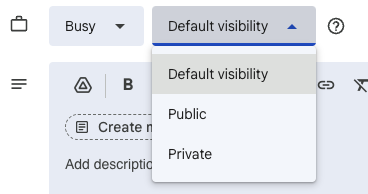Calendar Privacy
Hi I am syncing my Google calendar to Pipedrive and all my events are now public. My default setting in Google calendar is Private and I cannot go and change the individual setting for each event.
How can I limit my teammembers visibility to my events? I don't see how I can do this in the visibility groups.
Answers
-
Hello @Pikachu,
On the Calendar sync settings page, you can choose the visibility of your private events and how they are displayed in Pipedrive for other users. So, if you have the private events set as public already, you can stop the sync and reconnect it with the desired visibility setting to ensure your private events remain private in Pipedrive.
You can learn more about it here and if you have any specific questions or concerns, please feel free to contact our support team.
0 -
Hi @Tony Xavier ,
My issue is that in Google calendar my default setting is private. So all new events are with "default" privacy setting and my colleagues cannot see my events.
Once synced in Pipedrive they are public and only if I have set the individual event to "private" will they be secret from my colleagues. So I need to edit each individual event. That is not so useful.
0 -
Hi @Pikachu , within Pipedrive's calendar sync settings, you can stop the calendar sync, select “Sync Private events as Private,” and reconnect your calendar sync. That will make it so future external private events are also private when they sync to Pipedrive, with no need to edit each individually.
0 -
Hi @Manuel Oliveira,
Well that is sort of my issue. My events are not private, they are "default". And my default sharing setting is set to private. If I have to make them "Private" in Google, I have to change each of them.
So in Google they appear private to my co-workers, in Pipedrive they appear public.
0 -
Hi @Pikachu thanks for clarifying. We are working on updates to calendar settings that should address this and other similar feedback. You can check out the first announcement here, with more news to follow soon.
0 -
Same problem, pretty surprised this is not a simple fix. As a new user I synched my calendar and as I added more employees now they can see everything on my calendar (Same my default is not private as most) - now to undo that or clean it up I can't unless I do one by one and I do not have that time! Please advise when fixed.
I would like to wipe my calendar from account to nothing, then when ready sync it with no visibility to anybody about my non-private calendars and have the system like outlook ask share detailed or just show Free/Busy. I will choose the Free/Busy to show only and then we are good.
0