'Import from a spreadsheet' option is not showing up
I am trying to import a spreadsheet full of leads onto Pipedrive. I've done it before, but this time, I couldn't find where I can do it.
I read the relevant Help Center article, but when I go to "Tools and apps" page as prompted, the "Caller" page appears and not the "Import Data" page.
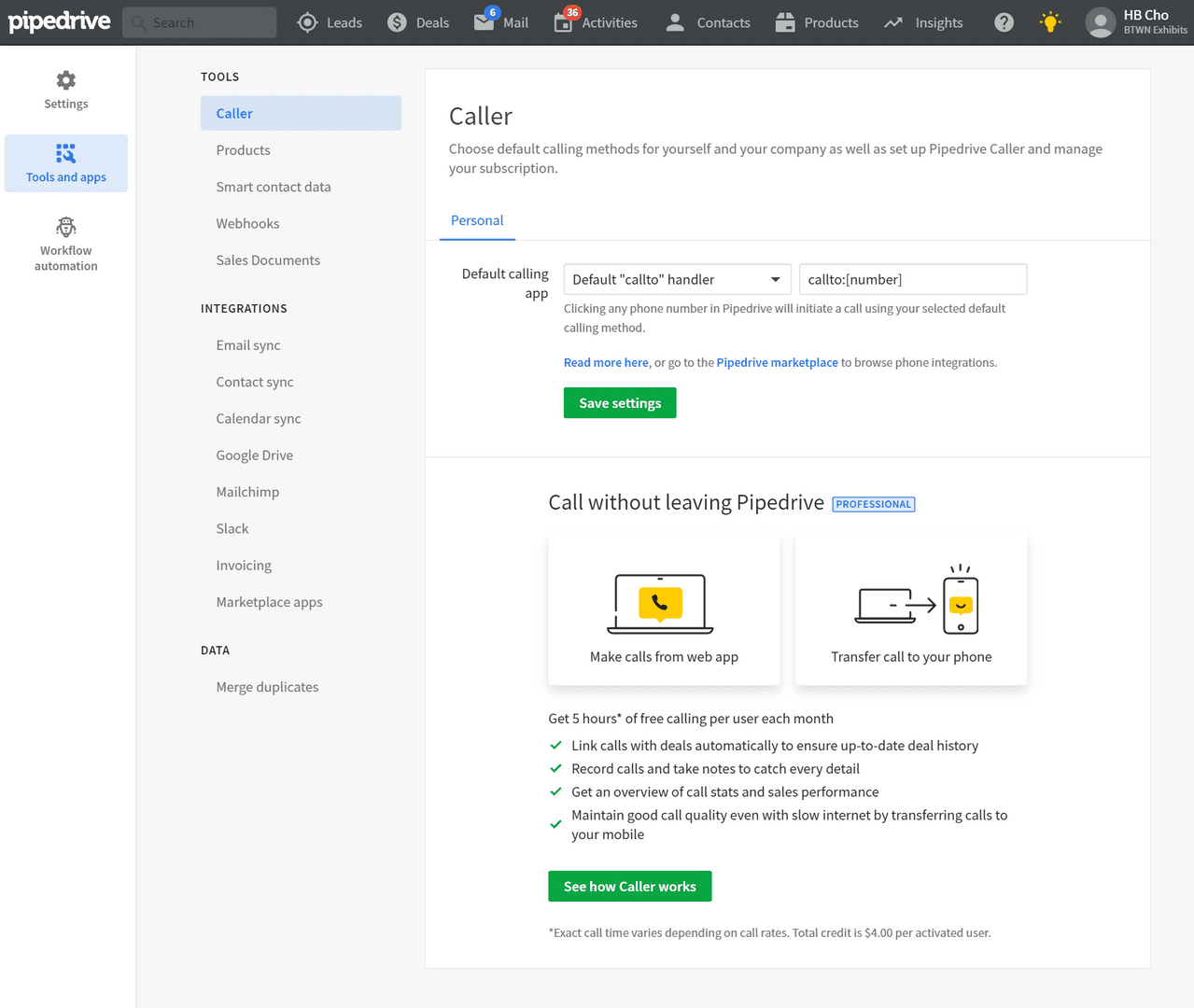
Haelp!
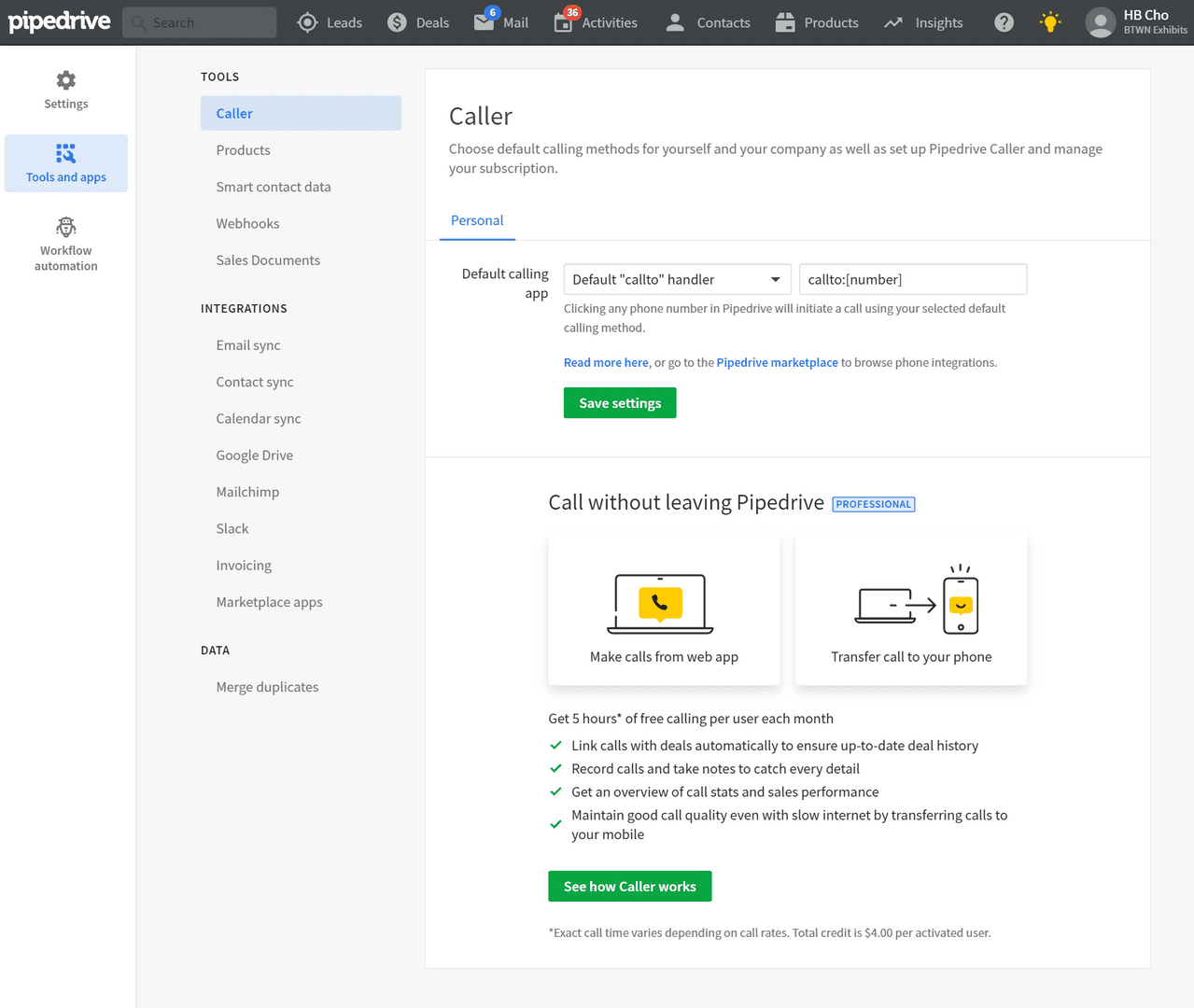
Tagged:
0
Comments
-
Your account likely does not have the correct permissions required.
It needs to be done by an admin.
0 -
@HB Cho Boris is right, however, if you are an Admin, please reach out to our support team. They can make sure it's enabled and also bring you over to our new navigation where all features are a few clicks closer.
0
This discussion has been closed.








