New: Mentions and Comments for all plans (web app + mobile app) 💬 💬

Inês Batata
Posts: 2,004 VERIFIED MEMBER








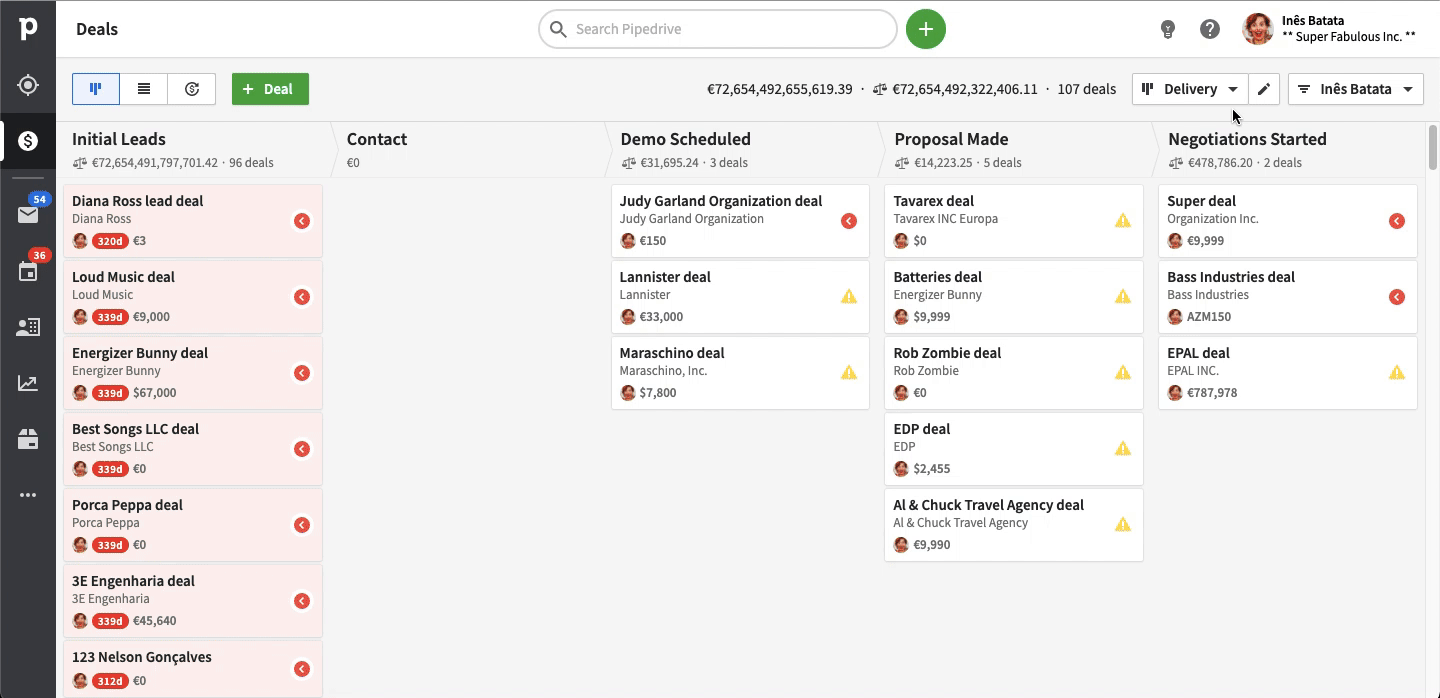
Why?
- Tag your colleagues in your notes, bringing their attention to deals, organizations, or contact people.
- Collaborate more efficiently so that everyone can keep their work on track.
- Comment underneath your mentions or notes, allowing for simple, fast, communication with your team.
For whom?
All users in all plans.
What can I do with it?
- Mention a colleague: simply type in your notes, and select your their name from the dropdown list.
- Comment under notes after being mentioned: communicate directly with your colleagues on any ongoing collaborations.
- Email notifications: opt in or out of getting them for mentions or comments relevant to you.
What else is cooking?
- In-app notifications via Sales Assistant will hopefully be rolled out to all users during May and June. If you can't wait, reach out to our Support team.
- Mentions on mobile app: if you don't have them yet reach out to our Support team.
🧠 Learn all about Mentions and Comments in your preferred language.
🔔 Follow What’s New? to get notified about all new product releases. 🔔
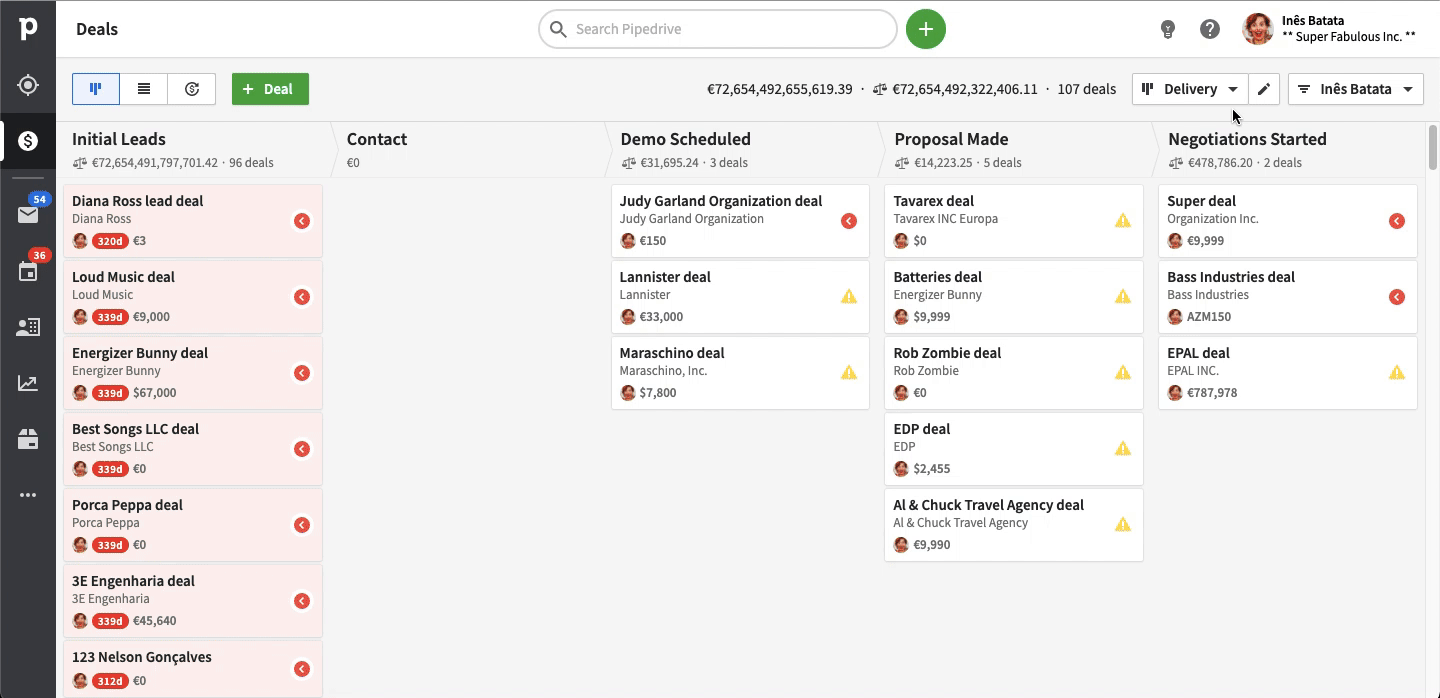
Tagged:
0
Comments
-
And wouldn't it be great to be able to:
- mention not only the Pipedrive User (collogue) but also any Person (from contacts)?
- make mentions not only in the Notes content, but also in the Notes content in Activities and elsewhere where it make sense?
Why does Pipedrive often do some cool feature that is only available somewhere and to someone?
Please @Inês Batata pass it on.
0
This discussion has been closed.



