“Custom fit Pipedrive to your business needs” webinar Q&A. Unanswered questions





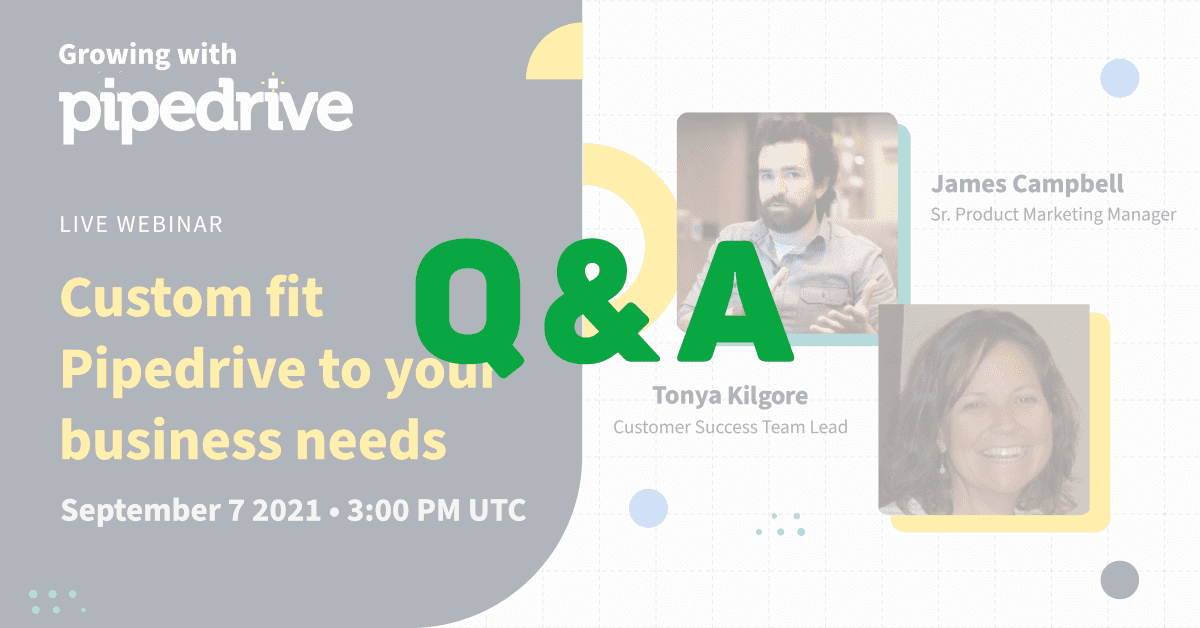
Hi dear Pipedrivers!
Many thanks to all of you who were able to join James Campbell and Tonya Kilgore at the webinar last Tuesday. Today we are happy to let you know, that Tonya and our greatest Product team have finished answering your questions, that we didn’t have time for at the webinar.
Find the Questions & Answers below in the “discussion” section.
We appreciate your thoughts so feel free to comment.
Happy weekend to you ❤️
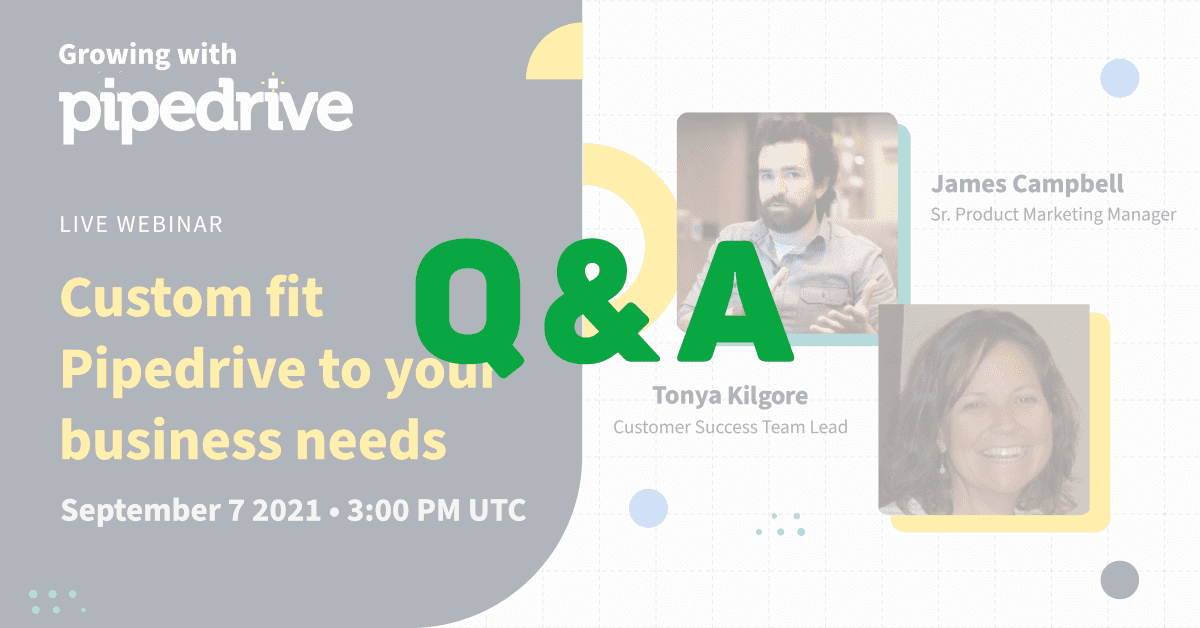
Comments
-
@Michelle Poon - I noticed Pipedrive has the function of recalling email but only for less than a minute. Will this function be extended?
Thank you for your feedback, we will pass it on.
0 -
If we have a spreadsheet can we auto populate the spreadsheet into various deals?
Yes, you can use an Excel spreadsheet or CSV file to import data. Ensure you have mapped over the data fields so the data is uploaded into Pipedrive the way you need it.
0 -
@Jim Nairn - Is there a way to link multiple contacts to another (e.g. accountants, lawyers and/or bookkeepers who represent multiple clients)?
You can use the organization, when there are related organizations. We also recommend creating a custom field called “secondary contact”. There you would have on the contact page the secondary contact listed as well. So you can run a report of those as well, or filters or anything like that, to see who might be connected to multiple contacts.
If they work for the same organization, it's a whole lot easier, because an organization can have multiple contact people within and you can go under that organization profile to see all deals that are open for all individuals or even the organization itself. If they work for different organizations then I would go with the custom field work around.
0 -
@Tauri Kakko - Still no contact´s birthday reminder?
Great idea! You can create a “Birthday” activity and then create a workflow to set up an activity to send an email, card, make a call, etc based on the contact’s birth date.
0 -
@Rahmeh AlHumssi - I am not sure if you can help on this, but can we have an insight depending on different custom fields?
Currently, only Professional plan users can create reports based on custom fields. The possible custom field types are user, person, organization, date, multiple options, single option, monetary (including weighted value), and numeric.
0 -
@Jim Nairn - How can we set up different deal flows for different types of customers - I might have missed how to do that during the presentation? There are a couple options to track different types of customers based on your process:
- Labels - you can create a contact label for each type of customer. For example, if you are in real estate, you can create a label for Buyer, Reseller, Broker, Agent, etc
- Pipelines - if the process is different based on the customer type, I suggest creating a Pipeline for each customer type. Then you will be able to track those Deals through a specific process and stages
0 -
Can we customise user to edit only some fields in the deal?
We are working on custom field permission in which admin can define who can add value in custom fields, delete the value of custom fields, update the value or only read the value in custom fields. It is in out plan and most probably will be done next year.
0 -
@James Warren - How do you make a goal recurring?
Go to Insights / Goals / Add Goal / Interval and Duration /
- Interval - How long does the user have to complete the goal?
- Duration - How long is the goal good for?
0 -
@Nicola Barton - Is there a way to integrate Pipedrive with Harvest, so time spent on a deal can be tracked?
Yes, you can use the API token or Zapier to integrate Harvest with your Pipedrive account: (https://zapier.com/apps/harvest/integrations/pipedrive)
0 -
Can you create a Marketing pipeline to help with keeping in contact?
Yes, you can create a Pipeline for any process within your Organization. Some Marketing Pipeline Stage ideas include:
- Email Drip Campaign #1 Sent
- Email Drip Campaign #2 Sent
- Marketing Implementation
- Follow Up Campaign
0 -
@Thomas Graham - When will Pipedrive allow us to have Users with different account levels like Advanced vs Professional? Our customer service people don't need all the features our Sales people need, etc.
We appreciate your feedback and we’re trying to package the features in the way that is the most relevant and represents the best value for the sales teams, and is easier to choose/less confusing to choose. For now we’re not planning to give away different plans within one subscription.0 -
@Alex Bolden - How many of these functions are available in the Essential Package instead of the Advanced or Professional Seats? - we are an older user and have a "Silver Package" which means we have some of this but not others.
Please review:
https://support.pipedrive.com/en/article/what-features-do-the-pipedrive-plans-have
0 -
@Joanna Korpikiewicz - I'm new to Pipedrive - where can I find previous webinars? (e.g. reg Smart docs).
Please review:
0 -
@Thomas Graham - Does Pipedive have plans to add PopUps to alert us when an activity or meeting is due; like a PopUp telling us to call customer at 3pm, etc.?
You can enable the Sales Assistant feature and you will have the pop-ups on your Pipedrive instance. To configure your Sales Assistant, click on the lightbulb, and then the gear symbol to access the settings. You will have two options, to Pause notification alerts for today, and Manage notifications. Click on Manage notifications to open up your notification Preferences within the side panel so that you can customize your Sales Assistant notifications.
0 -
@Dreea Lakey - I know in a deal you can click 'all', 'activities', 'notes', etc. so that you can view items in a deal by category. But is there a way to filter out emails unless you select them? We do not currently use email in Pipedrive, but I feel it would busy up a deal too much if we did.
There is no way to filter out the emails except when you click on ‘email’ you will only see email communications. However, users find it beneficial to see the communications in the Deal view so you can see the last time a customer was contacted and/or responded.
0 -
@Nicki Kane - Can we integrate documents with an Excel spreadsheet?
Creating templates and documents with a Spreadsheet or Presentation is only available for Google Drive users. If you use OneDrive, the file picker, template editor, and document editor will appear as new pop-up windows. If you do not see the pop-up windows, you will have to enable pop-ups from Pipedrive in your browser settings.
0 -
@Lara Heber - When you have multiple deals with a single contact, but want to differentiate where the email will go to (so it's tied to the correct deal), how can we streamline that process?
If you have multiple open deals with the same email recipient in Pipedrive, it may be more efficient to choose Link emails manually only, to prevent any confusion.
0 -
Are there any storage / space / count limits for documents stored on Pipedrive?
There is a doc size limit for files, believe it was 50MB. I don’t think s3 itself has any limits. There are some limits in Filet (our file service):
const ReferencesLimitPerFileDefault = 500
and then some pagination limits:
const PaginationLimitMax = 500
const PaginationLimitDefault = 100
const PaginationLimitGetIdsOnly = 10000
ReferencesLimitPerFileDefault = 500 means when a single file can be attached to how many entities
0 -
Can the "eyeball" be visible on the deals page on each deal card? Or do I have to click into the deal to see it?
You can see it from your sales inbox view, so rather than having to go through each individual deal and see, there is an inbox where you can see all emails that you’re tracking and right there in your inbox view you have the icons illuminated or unilluminated. So all in all NOT from the pipeline view but YES from the actual email inbox view.
0 -
@Craig Harrell - If the email recipient has images turned off in Outlook can you still track opens?
If a contact you are emailing has images disabled in their email client — or if the email is set to plain text (instead of HTML) — the tracking pixel will not work, and email opens will not be tracked. Link tracking will still function as expected, though.
0 -
@Craig Harrell - When using templates what happens if you are doing a merge to many contacts and the merge field used is missing data? Will it still send or create an error so the data can be filled in?
Theoretically it should show error, but currently we are experiencing an issue, that some values are not populating mail templates. Hopefully we can fix it soon.0 -
Where do we look for the Edit Document screens?
When in the template editor, you can update the template's name, category, and add any Pipedrive deal, contact, product, and time-based fields to fill in the content of your template.
0 -
@Nicki Kane - Is it possible to minimise the important information fields by default?
You can manually click on the collapse button to collapse the Important Fields in the view:
0 -
Is there a way to turn on an AutoSave function when writing notes in Leads? I have had a problem with information not being saved if I open a different tab.
It is not autosaved at this moment. This is a very good idea indeed, but for now you do have to click “save”.
0 -
I will onboard new clients, do you have any examples of onboarding pipeline? Also, there is an exchange rate issue. Do you plan to fix it?
Following are ideas for Onboarding Stages:
-New Account
-Contact Made
-Intro / Discovery Call / Rolls and Responsibilities / Expected Outcomes
-Account Setup
-Demo (specific features)
-Analytics
-Team Training
-Q&Q Session
If you are having exchange rate issues, please open a Support ticket as they are best to assist you and can identify the issue so it can be resolved.
0 -
Can the field be required only in some stage and not show in the always visible view? Currently it's strictly like that all required fields in the first add lead/deal which is not necessary.
If I can understand your question correctly, then in “add lead/deal field” or “edit field” you can find under the “required” option a list to choose from: You can choose “All pipelines, all stages” or any pipeline, or a stages within pipelines. If you choose a specific stage as required, then until the end of that deal lifecycle, this would be the required field. This will open a pop-up with the required field every time the deal is moved to or over the required field in that pipeline.
Now, there is no option to have a required field only at one stage inside a pipeline, without implementing it all the way to the end of the deal lifecycle. What you could use is the “important” option instead of “required”, however in that case there will not be a pop-up to request to fill this field. You can see it only inside the deal view.
0 -
Can you create a separate pipeline to track partner activity?
Yes, there are a few options, you can create a new Pipeline, create a label called Partner or a Custom Field called Partner.
0 -
Will we be able to hide activity fields? For example: add guest, location...., free/busy?
Not currently, but thank you for the feedback.
0 -
@Nicola Barton - How can we get Chat integration with Slack? Or just being more aggressive in telling us quickly someone is there?
We have a Slack integration along with Slaask integration that may give you the notifications you are looking for.
https://marketplace.pipedrive.com/app/slaask/e909c3ac5b251a91
https://marketplace.pipedrive.com/app/dealbot-for-slack/41654835104d703b
0 -
Do you recommend using Pipedrive as an existing customer database? What is the most efficient way to do this? We use Pipedrive for sales tracking but are not sure how to use it to track existing customers.
Yes, you can use it as a customer database. Customers use Pipedrive as an address book or rolodex to keep track of their customers. I would add the customers as a Contact to your Pipedrive. You can use the Contact Label or Custom Field feature to capture what type of customer they are. This way you can run filters to find specific customers if needed.
0
