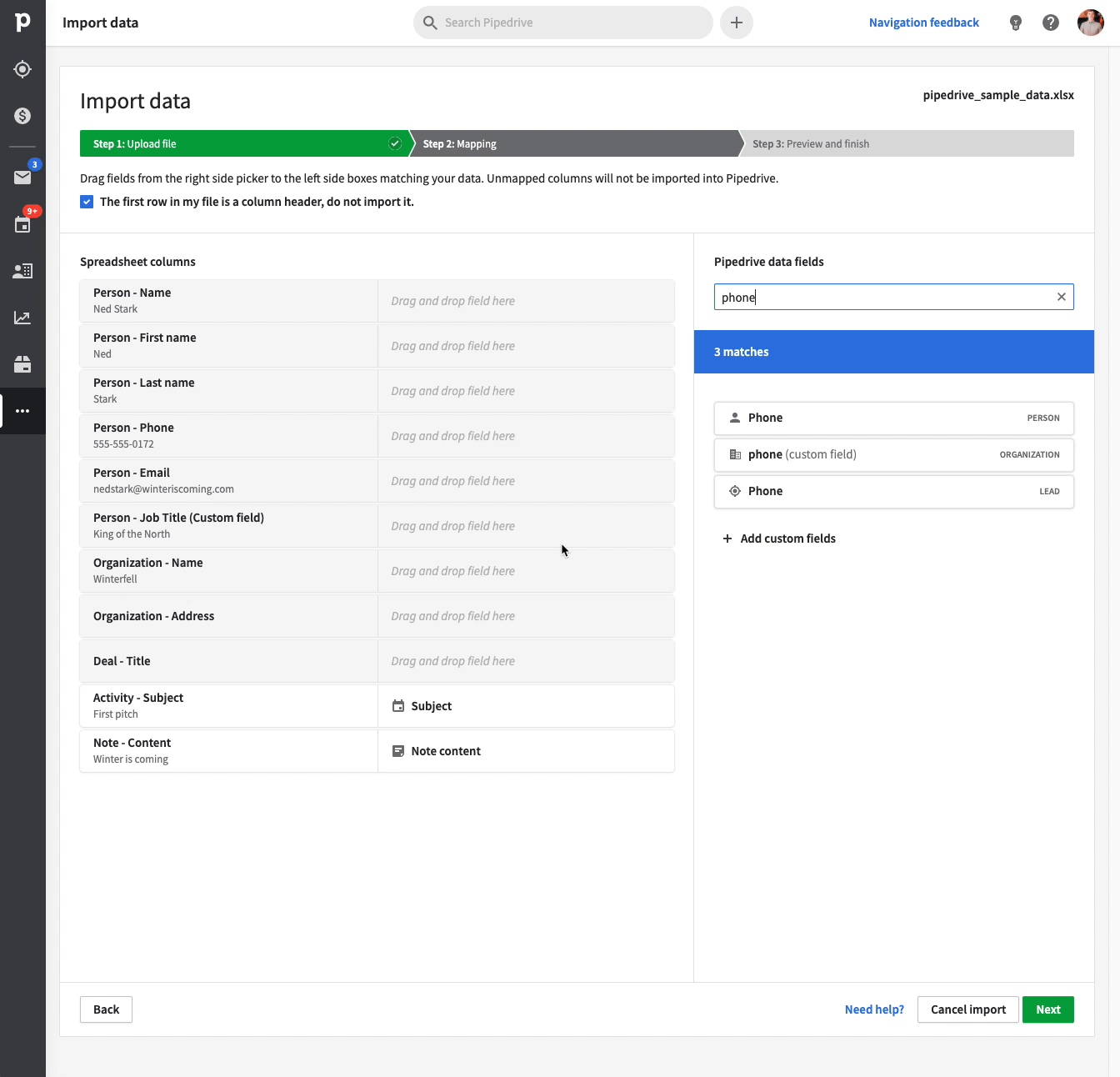Contact Export - Column for each phone type (Work, Mobile, Etc)
Currently the export just shows multiple phone numbers for a single contact in the same column with commas between. There is no way to see if it's a "Work" or a "Mobile" number. It would be ideal to have a column for each phone number type.
That means you can not import multiple phone numbers from a spreadsheet and have them load into a single contact for the correct type of phone number.
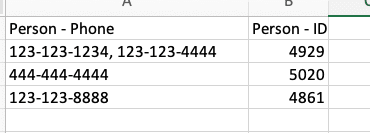
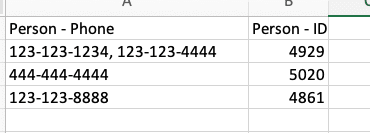
Comments
-
0
-
Any Updates on this Phone Export/Import Issue?
It appears that the only way to get Two Phone Numbers Imported at the Same Time is through using Custom Fields for the "Other" types, as in Mobile Phone Number. Is that Correct?
And IF I Import to a Custom Field, can I "Merge" that New Data back into the Phone Field with the appropriate Category assigned?
Thanks.
0 -
John Wilson said:
Any Updates on this Phone Export/Import Issue?
It appears that the only way to get Two Phone Numbers Imported at the Same Time is through using Custom Fields for the "Other" types, as in Mobile Phone Number. Is that Correct?
And IF I Import to a Custom Field, can I "Merge" that New Data back into the Phone Field with the appropriate Category assigned?
Thanks.
Hi @John Wilson
Regarding exporting, the task is still in our backlog unfortunately as the team is working on other priorities. However, regarding importing. It actually is possible to import multiple columns of your spreadsheet to the phone nr field and assign the type. Take a look at this GIF below. It shows you can use the field multiple times during import and click on the pencil icon to set the type.
GIF can be seen here: https://sharing.pipedrive.com/oH3VG7
Phone field import and type selecting 0 -
Yea this seems a very basic feature since a lot of us use SMS campaigns as well. Please advise earliest or a workaround.
0 -
Keith Clark said:
Yea this seems a very basic feature since a lot of us use SMS campaigns as well. Please advise earliest or a workaround.
@Keith Clark you can after your export use the split text functionality in google sheets or excel. You can use the comma as a separator and split the phone nr's in multiple fields.
0 -
cool was just thinking similar.
1 -
Is there any way to flag a primary email address? Exports can have multiple email addresses per person which blows up the import of many programs. We either need the ability to choose the main email per person or the ability to export multiple rows per person for import into email programs.
0 -
Hi @Jay Graves not at the moment but I'll pass on your feedback. In the meantime one workaround could be to create a custom field called "primary address" where you then store this in for exporting.
0 -
You can use the "work email" as the primary, and always include that in your exports.
Basically internally separate out what work vs home means.
If you stay consistent with it, your exports will be as well.
0 -
Is there a way to have separate columns for the different phone types, ie Phone Work, Phone Mobile etc? As it is now, the Phone column shows and exports the various phone types into “one” excel cell entry and also doesn’t say which is Work, Mobile, etc., example below:
Person - Phone 855-256-6647 780-424-5475, 780-245-5531 778-484-2955, 250-469-3213 604-628-9806, 604-398-8869 604-998-6015, 604-315-0295 0 -
Kreete K said:
Hello!
At the moment these should be separated in Excel as currently we have no way to export these into different columns. This also goes about the Label attached. However we will keep this in mind for future updates.thank you, much appreciated
 0
0 -
Hi,
I have noticed that Pipedrive's built-in Phone field labels- Work, Mobile, Home, Other- cannot be filtered for, and when exporting data from the Phone field, the labels are not exported either.
Is it possible to make the Phone field labels exportable / filterable?
This information is important to have for statistics/analytics on phone numbers at a bulk scale.
Thanks,
RH
0 -
You can get a structured export using Coupler.
0 -
@Mike van der Valk Years with no update to such a simple problem, this doesn’t look good guys.
0 -
Hi all,
I reached out to the team responsible for this field in Pipedrive. Unfortunately they are currently not planning any updates on this field. I've asked them to reassess this over time but for now breaking the column up in the export file is the quickest way.
I realise this is not the answer you were hoping for and I hope it can get reprioritised over time.
0 -
@Mike van der Valk not cool! A lot of users are asking for a very simple update for a long time now and they developers just don’t want to do it. Not a good excuse and quite frankly, a little disrespectful to the users that pay for the software. I’m new to Pipedrive, but if this is the way you guys handle improvements, I won’t stick around for a long 👎
0 -
I would suggest considering building a data pipeline using Coupler. It allows to export the data in the required format. You will get a 14-day trial to try this out using the link above.
0 -
@Amit Sarda (AmitSarda.xyz) I really appreciate the suggestion but, I along with many other users, are not interested in paying for a whole other app just to execute a very simple feature. It is really a principle based issue just as much as it is a functionality issue. Software companies (like Pipedrive) need to respect their user's needs, interests, and opinions because we're the ones who pay for this app. We use this app and other like it to help run our businesses so if something doesn't work right we need fixes not excuses or even worse just saying, "sorry but we're not doing that" it's blatantly disrespectful to the customers. I already juggle 10 different softwares to make my business work successfully, I really don't like to add more to that list than I need to. So having Pipedrive be that best it can be helps us limit the amount of unnecessary apps we adopt into our workflow. Please think about this Pipedrive!
0 -
Hi @Frank Filippelli - I understand where you're coming from. Really.
I am a Pipedrive consultant and love problem-solving. I find and suggest creative solutions to challenges Pipedrive customers post in the community. Many users, like you, may not want to pay for another app, but equally many other users are interested in paying for apps that solve their problems. They don't want to endlessly wait for Pipedrive to slot these requests on their roadmap because the problem is really important to them. Instead, choosing to pay for another app solves the problem for them.
You can and should keep adding your requests here. I can't speak for Pipedrive, but based on what I have seen in the last 5 years in the community, there is no definite timeline as to when these solutions will be provided. Most users can't afford to wait for these features. They don't want to miss the forest (productivity and sales upside) for the trees (cost of another SaaS application).
So when other users in the community want to tap into the collective knowledge here, I want them to know that there are other paid solutions already available. So I am just doing my part in bringing forth these solutions out in the open when I see a relevant query. My solution may not help you, but I know for sure that these have helped others in the past and I will continue to do so.
Also, in a parallel world, if I am a product manager at a SaaS company, if I see a customer requesting a feature that they do not want to pay for/upgrade for, I am less likely to add that feature to the roadmap. Shopify app marketplace is a great example. Shopify prioritized building features in their platform that their customers would pay for to third parties.
Thanks for reading.
0 -
I'm sorry to read your reaction and understand your feeling. I hope I'm speaking for many if not most of our users that listening to our users needs is something we consistently demonstrate and take action on. For those users that have been with us for a while they can see that we are continuously updating and improving the Pipedrive product. We take customer requests very seriously.
Having said that, probably the hardest part of our job is to prioritise what to build first, and second, etc.. with hundreds of thousands of users we simply can't fulfil every request and we have to prioritise our energy into the most impactful updates for our customers.
At the moment the request you shared here is unfortunately not one of the most requested updates and is therefore currently in our backlog of ideas to work on. I've notified the team working on this area so that when prioritise change or more requests for this keep coming in we can start prioritising this update.
I understand this answer still doesn't solve this for your or creates the solution for you but I hope it helps a bit.
0 -
How do you set what email goes in the export? Right now it just puts a comma between all of the multiple emails if they exist.
0 -
@Mike van der Valk I'm more than aware of the inherent restraints that arise when delivering software services. Such as the limitations of the team's resources and time. But to say that very basic features (that should have been there in the first place) are not impactful enough to matter is a problem. Not every functionality or feature of a software needs to be the MOST impactful it just needs to be broadly accepted and necessary on mass. You can't customize the app to everyone's individual liking and that's understandable but when the app is simply missing the mark on very basic things then we will begin to have a problem. Not every user is as involved or tech savvy as others so that means they may not notice a problem right away or experience an issue large enough to complain about it. But does that mean it shouldn't be fixed or treated with a high level of attention. That's a bad philosophy to adopt when in this business. And trust me I'm not just singling you guys out most of the industry suffers from this issue of app updates and basic feature requirements. I think you guys are doing ok so far that's why I'm a customer but don't drop the ball. My advice to you guys is you have a great foundation here, please don't get sidetracked by flashy superficial features and add on just to try and satisfy the allusion of growth while completely missing the mark on very necessary functionality. No matter how small it may seem it is in fact important.
This is not the end of the world but there are many other little issue I've been noticing while using this app and some are more of a nuisance than others. For example, there is another issue I have not found one person complaining about in the community yet it is an issue, a bug in fact. The label tab does not work on the IOS mobile app. When I click on it there is just an empty list. Now I ask you should things like this go unnoticed and unattended to for so long just because not enough users have complained yet. You guys need to be on top of this stuff and catch potential issue before users even notice them, that's what separates the men from the boys and makes a good app GREAT. Think about it.
0 -
@Amit Sarda (AmitSarda.xyz) Again thanks for your suggestion but my real problem is with the fact that pipedrive doesn't want to fix basic problems for it's dedicated users... By the way, I along with many other users will gladly pay more for useful features that work. After all, that's what we're here for. Nobody expects this stuff to be free we just expect it to work well. And currently it doesn't look like Pipedrive is holding up their end of the bargain. These guys are sleeping at the wheel and need to wake up before it's too late.
0 -
I appreciate your thoughtful comment and hear your feedback.
I'm going to do all I can to let the relevant teams of Product managers and engineers take a look at this thread and your valid suggestions. I'll reach out to the mobile team too as indeed this looks like something that should be working from my perspective.
Thanks again for sharing and I'll do my best!
1