New: OneDrive and Sharepoint now in Sales Documents! 📄





Why?
Work with your everyday business applications: now you can integrate Sales Docs with leading cloud storage service platforms like OneDrive or SharePoint (as well as with Google Drive, which users could integrate already) to ensure your documents are kept secure and accessible, all in one place.
For whom?
Users in the Advanced, Professional, and Enterprise plans.
How does it work?

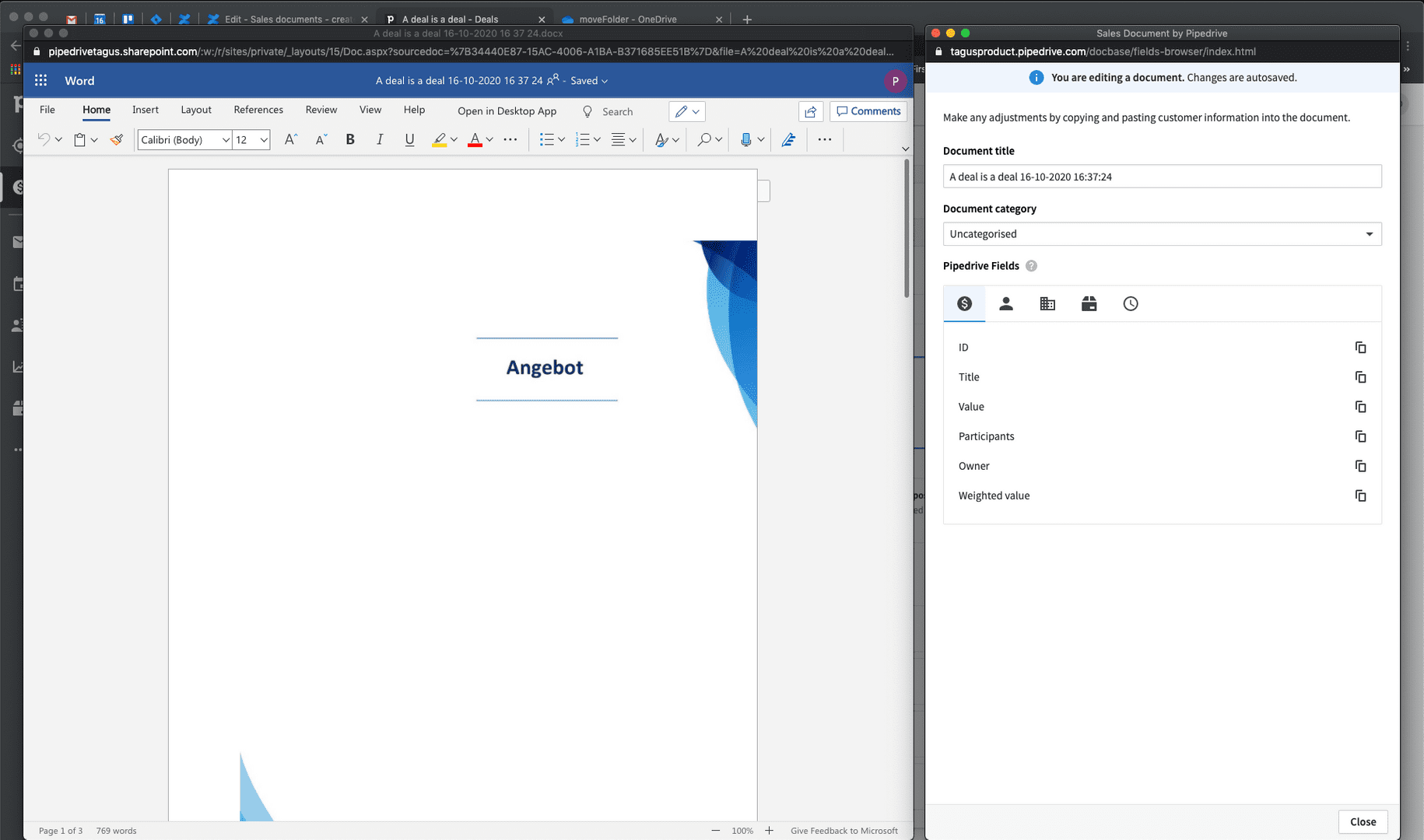
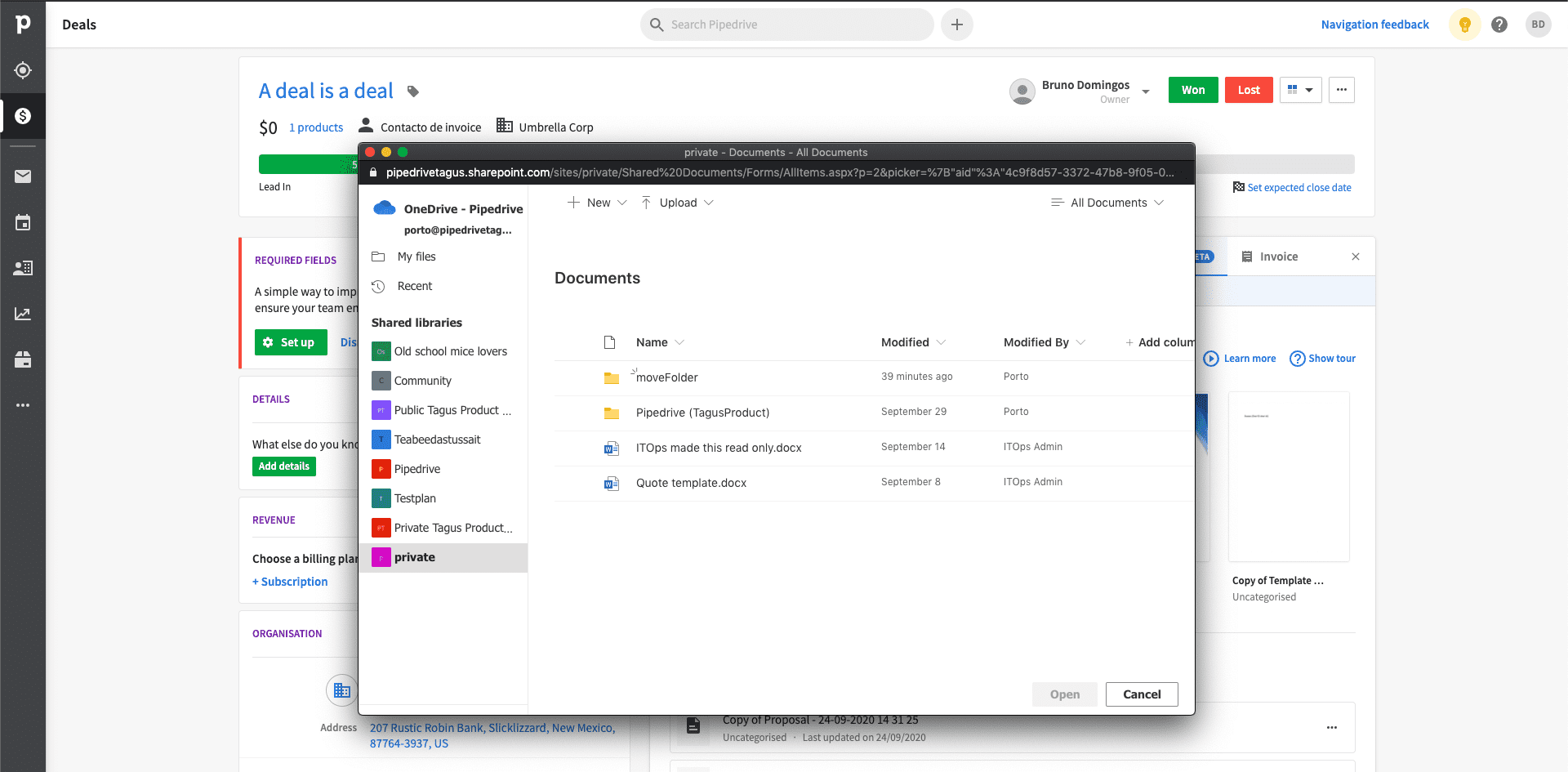
❓Are you a OneDrive/Sharepoint user? Are you going to start using this integration right away? Comment below.
🔎 Learn all about Sales Documents with our Knowledge Base tutorials and our blog article in your preferred language.
🌟 Follow What’s New? and don’t miss any new releases.

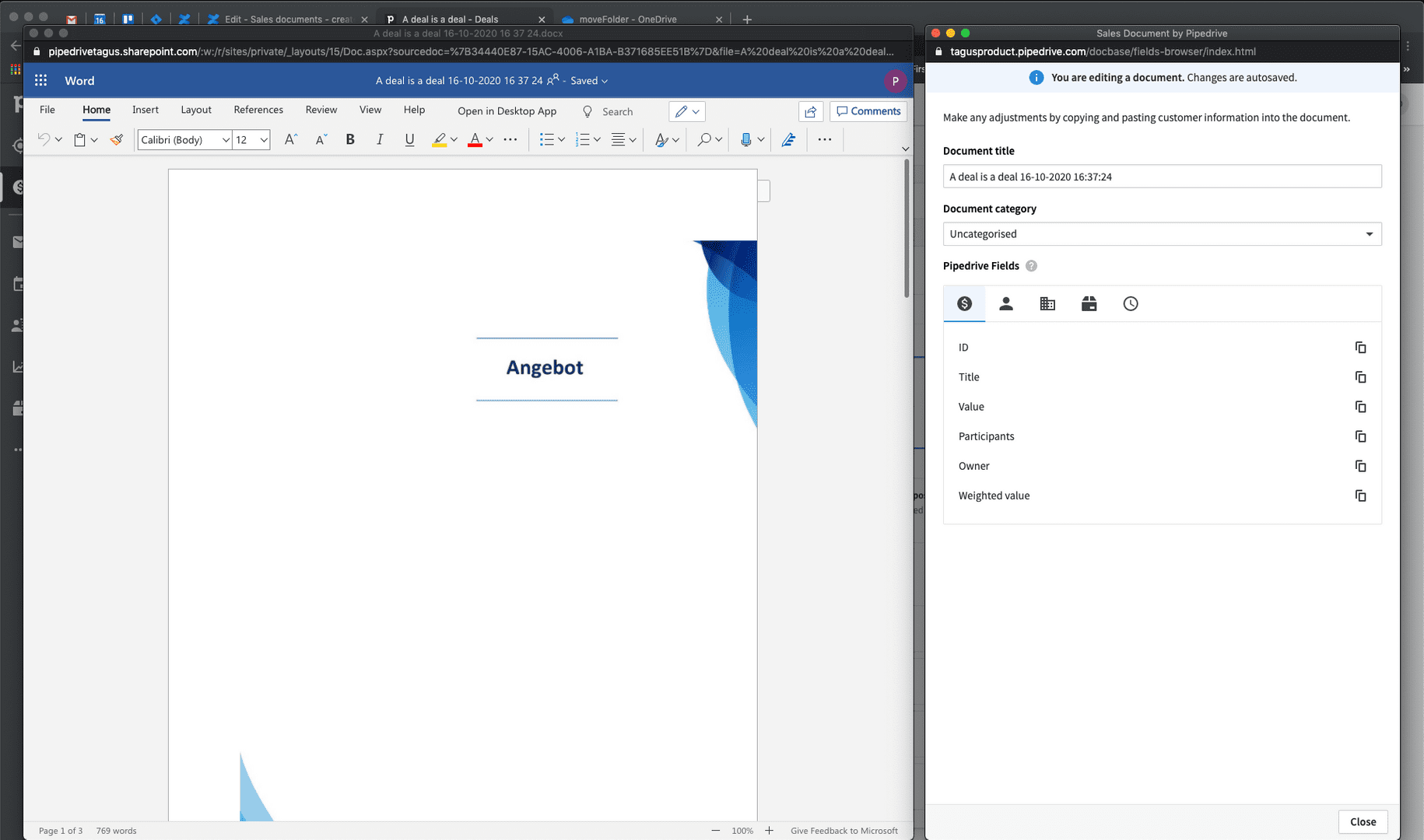
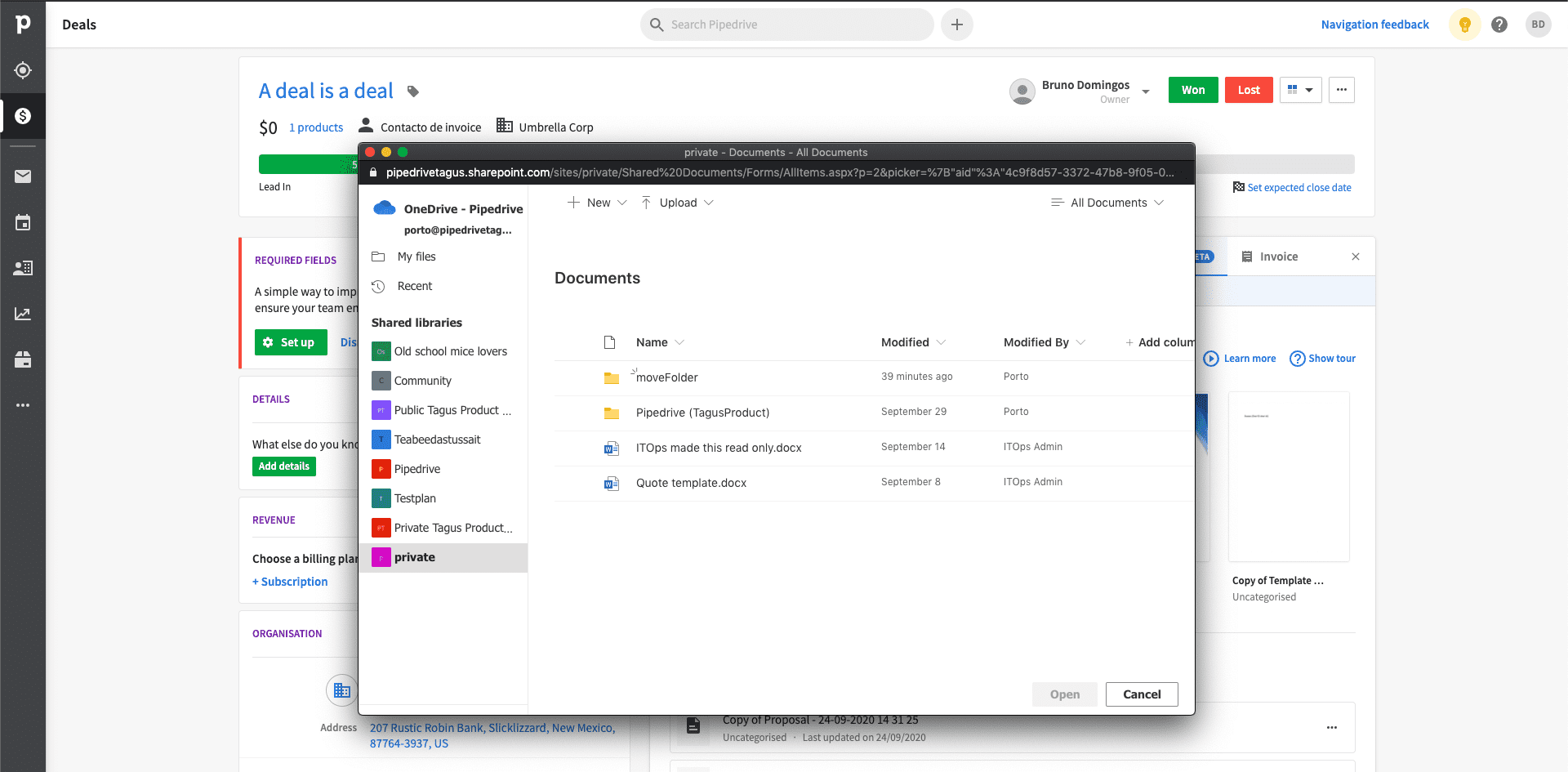
Comments
-
Hello
I was connecting my One Drive to Pipedrive in order to store documents on it. But at some point It ask me if I want to let Pipedrive Have Access to all Data I have Access in One drive.
Ist not clear for me, If you talking about a new "Pipedrive Documents Folder" (I supose It will create something like it) or Pipedrive wil get Access to my complete Ondedrive ?
I haven't found any info about this point in your Help documents.
Thank you to give me more infos about that point.
Best regards
0 -
Régis said:
Hello
I was connecting my One Drive to Pipedrive in order to store documents on it. But at some point It ask me if I want to let Pipedrive Have Access to all Data I have Access in One drive.
Ist not clear for me, If you talking about a new "Pipedrive Documents Folder" (I supose It will create something like it) or Pipedrive wil get Access to my complete Ondedrive ?
I haven't found any info about this point in your Help documents.
Thank you to give me more infos about that point.
Best regards
Hi @Régis !
Please reach out to our Support team and they will help you clarify this. For urgent or technical issues Support is always the most adequate and quickest channel of communication. Thank you!
0