New: Caller one-click button (gradual rollout) 📞 ☎️





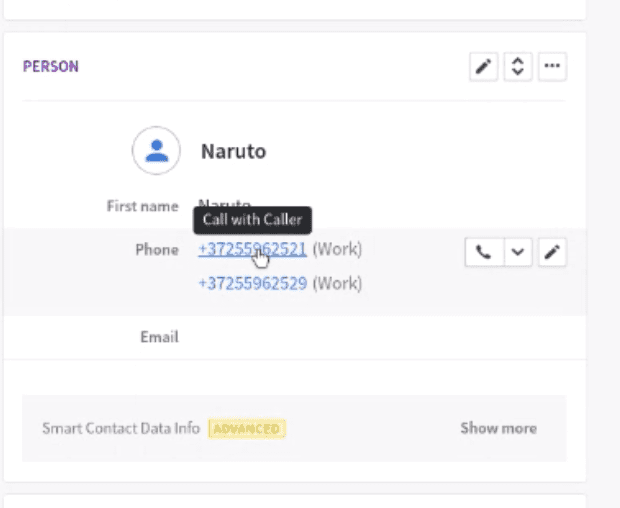
What?
The new Caller button saves you clicks and time: just one click to make a call.
For whom?
Professional and Enterprise plan (gradual rollout until end of April).
How can I use it?
- Start from Detail view or List view.
- Initiate a call by clicking the phone number or the 📞 icon: the call starts immediately via your default calling integration.
- Change your calling method by clicking on the 🔽 icon.
- Works both with Pipedrive's native calling system and third-party phone integrations.
Where can I learn more?
🔔 Follow What’s New? to get notified about new release announcements.
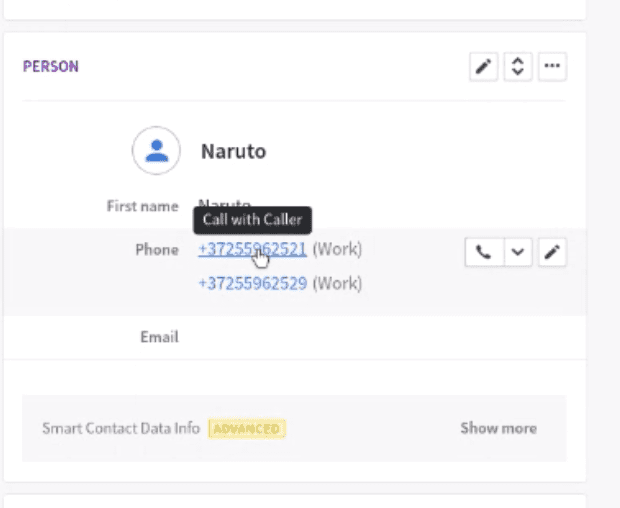
Comments
-
hello ! the click 2 call feature of extensions like ringover is not working very well now
is there a way to totally deactivate any transformation and javascript for those numbers ?
0 -
Sébastien Vassaux said:
hello ! the click 2 call feature of extensions like ringover is not working very well now
is there a way to totally deactivate any transformation and javascript for those numbers ?
Hi @Sébastien Vassaux , thank you for letting us know and apologies for having this inconvenience.
Please reach out to our Support team and they will help you troubleshoot. For urgent or technical issues Support is always the most adequate and quickest channel of communication. Thank you!
0 -
looking forward to this feature.
the current native call feature when routed to my mobile, works inconsistently for me. Quite often when I end a call I have to manually create an activity. Othertimes it will prompt me to add notes against the activity and save. The behaviour is inconsistent and I cannot figure out why. Hopefully the new release will solve any bugs.0 -
Junaid Seifried said:
looking forward to this feature.
the current native call feature when routed to my mobile, works inconsistently for me. Quite often when I end a call I have to manually create an activity. Othertimes it will prompt me to add notes against the activity and save. The behaviour is inconsistent and I cannot figure out why. Hopefully the new release will solve any bugs.Hello!
Thank you for bringing this to our attention. Even though this is intermittent, we would still like to look into this as it may help us fix what is happening quicker.
Please reach out to our support team so that we can open an investigation. Here are the different ways in which you can reach out to us - Contacting Pipedrive support.
0


