Searching for activities [BETA closed]




Hey Community 👋
We're excited to let you know that we are soon starting the beta-rollout of having activities searchable. It's been one of the most highly requested updates we've been hearing about search.
UPDATE (3rd January 2022): BETA closed.
Thank you, everyone, for your interest in the BETA phase! We have closed BETA invites at this time. Looking forward to your feedback!
How to be part of the BETA?
- Comment below and we'll enable it for the company linked to your registered email address when we go to BETA. We will reply to your comment when it's enabled.
- Once enabled, you can go ahead and start finding your activities by searching for their note, title, or description.
- Please note that at the moment, only the user's own activities are searchable.
- Leave feedback below to help us improve

How does searching for activities work?
- You can use the global search to find your own activities based on their title, note, and description.
- You can mark activities as done or undone straight in the search box.
- Hover over the secondary links (deal, organization, person) on the Activity card in search, to see more information about them.
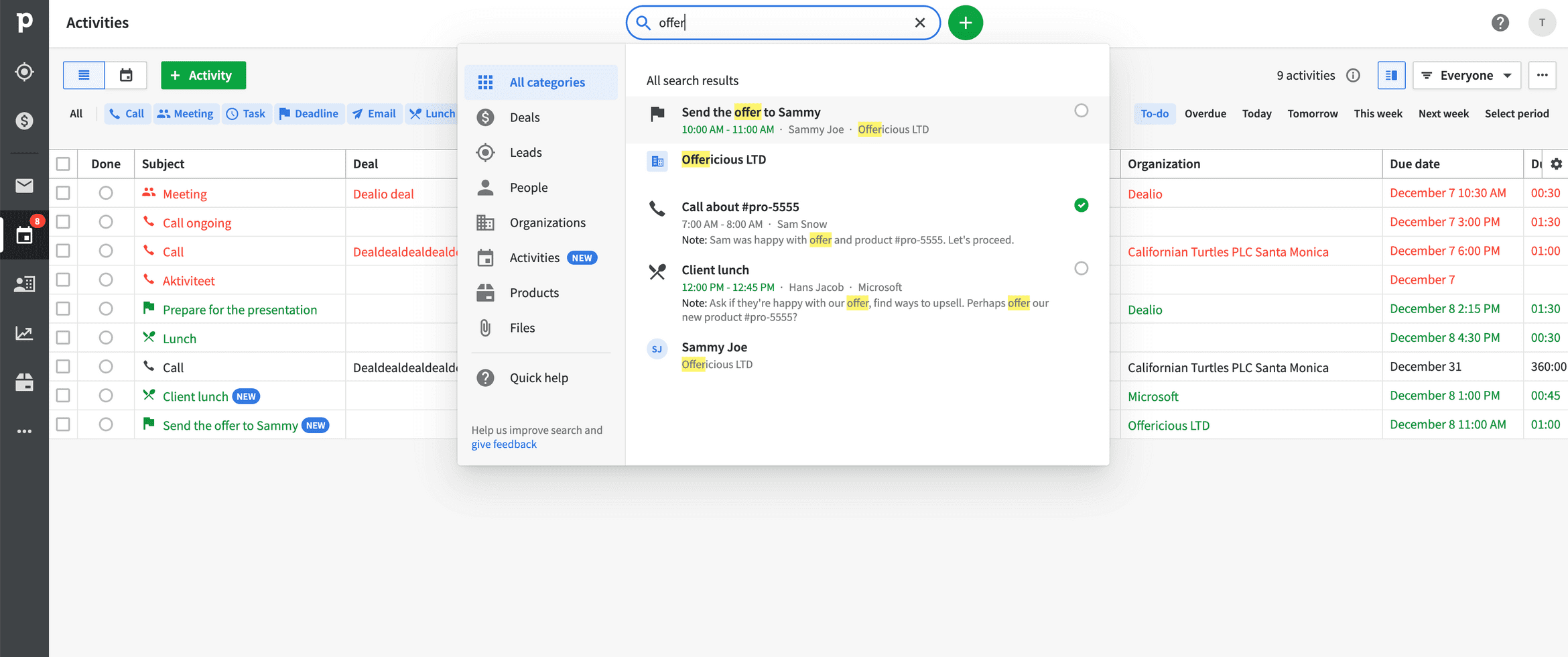

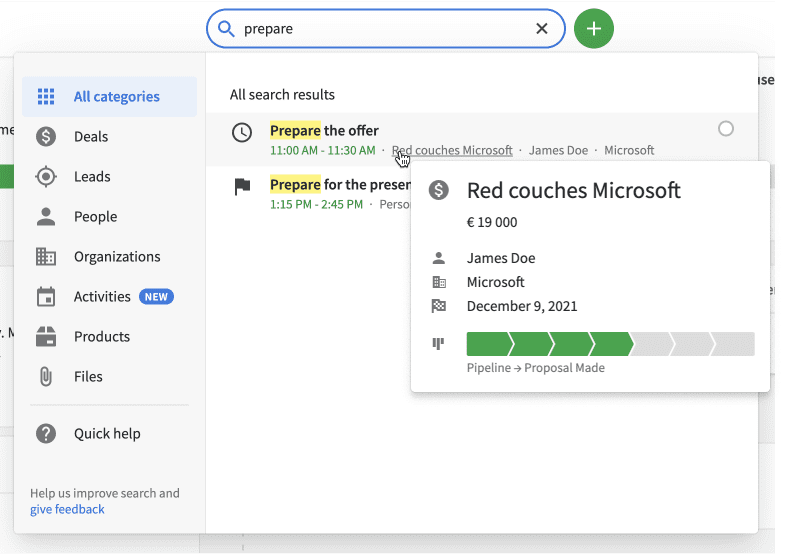
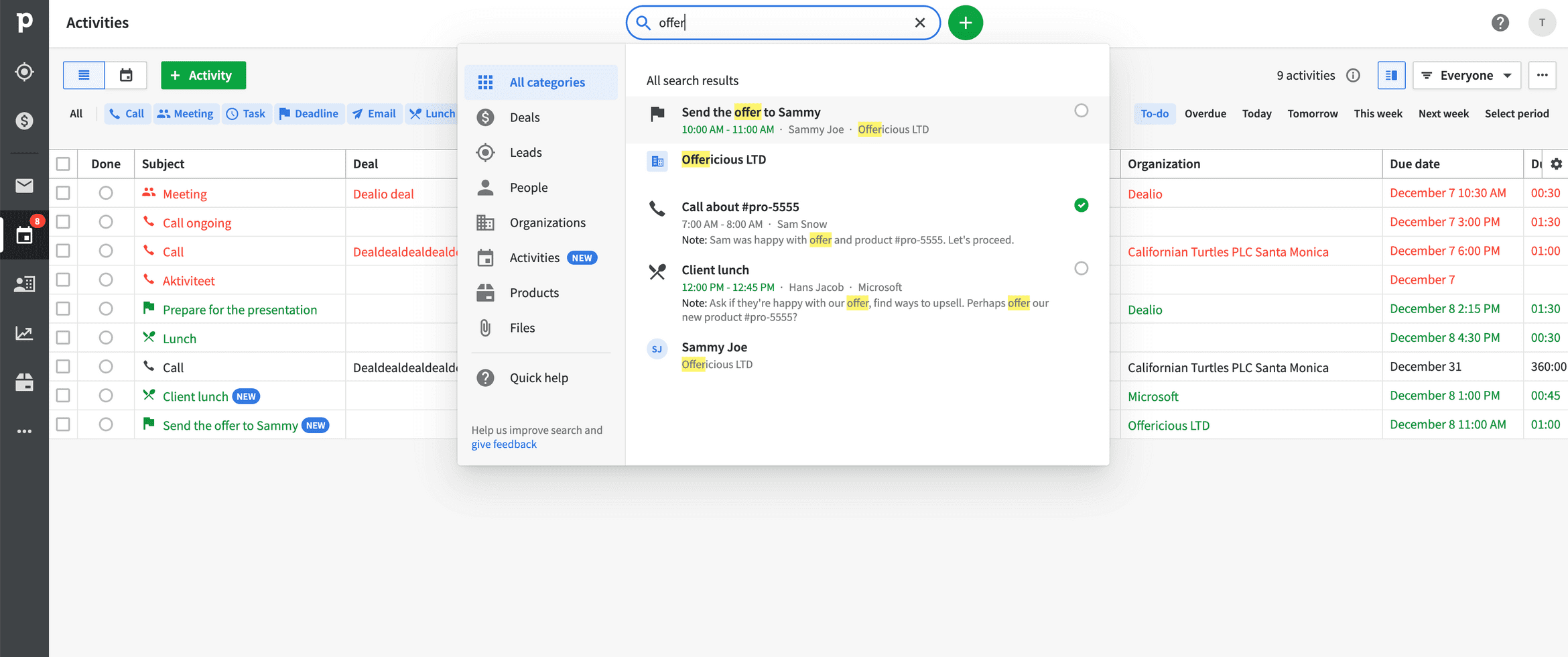

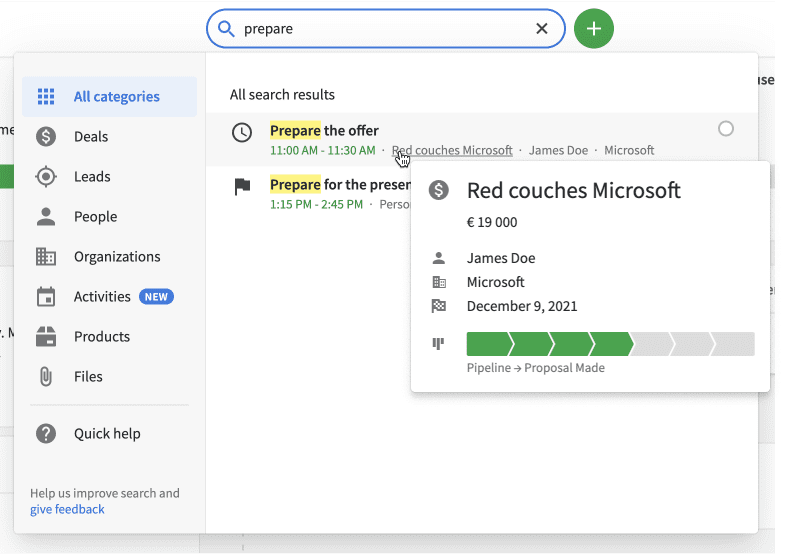

Comments
-
wonderful to see this feature comping up! Thank you
0 -
Steffen Hepp said:
wonderful to see this feature comping up! Thank you
Thank you Steffen!
 Would you like to try it out and be a part of the Beta group? 0
Would you like to try it out and be a part of the Beta group? 0 -
Please enable BETA for our company. Thank you!
0 -
Please enable for our instance. Thank you.
0 -
I would like to participate in the beta.
0 -
Steffen Hepp said:
wonderful to see this feature comping up! Thank you
Yes, we would definitely like to try it out and be part of the Beta group
0 -
Please count us in!
0 -
Yes please!
 Enable it for all accounts related to my email.0
Enable it for all accounts related to my email.0 -
Yes please
0 -
Please enable BETA for all the users from our company. Thank you!
0 -
yes please
 0
0 -
Yes, please. Include me on the roll-out of this BETA feature.
0 -
Please include us - thanks!
0 -
Are there plans to also make Notes searchable? That would be really helpful for us.
0 -
This is great. Additionally, I think it'd be GREAT if it were possibly enable/disable whether or not items synced from the calendar require the need to be "checked off". Since I don't use Pipedrive as my calendar, but as an extension of the calendar for sales purposes, I should be able to set it so that only pipedrive activities need to be mark completed.
0 -
Please include me on the rollout
0 -
Please count us in - Thanks!
0 -
Please include us. Thank you.
0 -
Yes please include us 😜👍
0 -
Yes, a much-needed feature. Count us in, thanks!
0 -
yes please 🙋🏻♂️
0 -
Yes please. Thanks!
0 -
Count us in. Thanks
 🙏 0
🙏 0 -
Yes please for us - been looking forward to this
0 -
Thanks for including us!
0













