Calendly vs Pipedrive Scheduler





Hi All,
I wanted to get some insight on how everyone is using Pipedrive scheduler currently to see if maybe there's a better process that I'm missing. I have a few teams that always revert back to Calendly for a few reasons and if anyone know's a better way, I'd love to get everyone back to pipedrive only solutions ![]() First. I love how Pipedrive scheduler integrates to existing or creates new contacts. This is key to data accuracy and scaleability with a few of my orgs however, Calendly has done a great job with interoperability and I can't find a fix. I'd love to see Pipedrive allow for a "Round Robin" type appointment to account for 3 different users are able to manage the appointment and if any one of the three is available, put it on that calendar. Further, team meetings seem to be easier using Calendly via the Collective meeting function of "We need our sales guy, our engineer and our legal team available".
First. I love how Pipedrive scheduler integrates to existing or creates new contacts. This is key to data accuracy and scaleability with a few of my orgs however, Calendly has done a great job with interoperability and I can't find a fix. I'd love to see Pipedrive allow for a "Round Robin" type appointment to account for 3 different users are able to manage the appointment and if any one of the three is available, put it on that calendar. Further, team meetings seem to be easier using Calendly via the Collective meeting function of "We need our sales guy, our engineer and our legal team available".
- Does Pipedrive have a roadmap or immediate plans for improvement on this feature?
- Does anyone have a use case where this might be important?
- If all else fails, does any have a good solution that solves my problem when users continue to use calendly, to really tie in the data back to pipedrive? Calendar sync doesn't pickup the true person information for attendees and I'm currently spending my nights going back to make sure everything is connected.
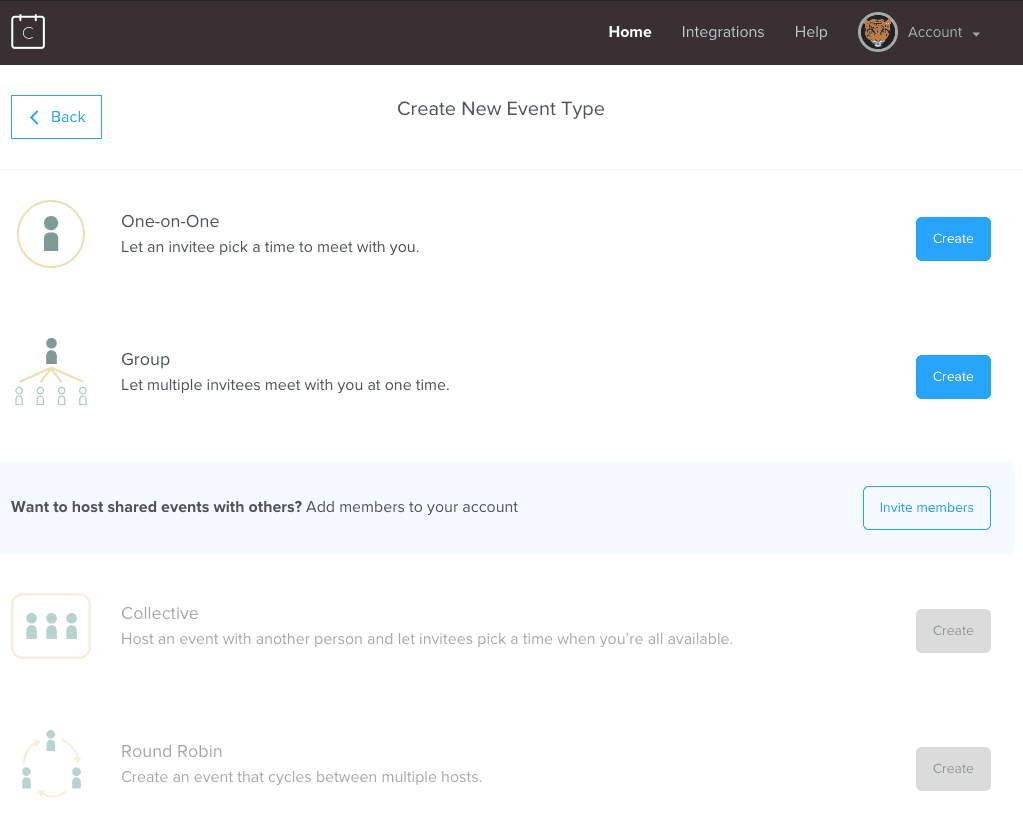
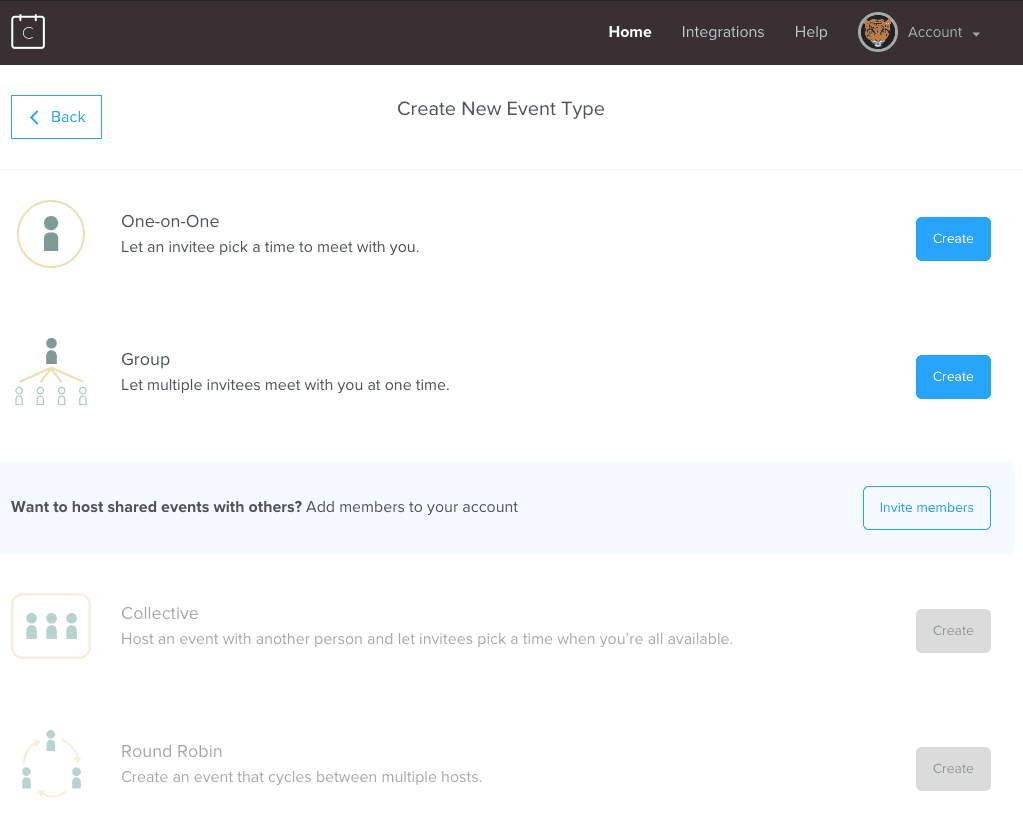
Comments
-
Hello @Jeremy Gulley , thank you for your clear feedback!

We are aware of these current limitations of Scheduler and can absolutely see how they would be a welcome step-up.
At the moment we have no news about this, as priorities and resource allocations for development have to be distributed and unfortunately not everything can be built or at least built in the near future. That being said, we appreciate your input and use it to give our teams thinking points to be considered in the future.
Here’s how to stay on top of what’s coming down the line:
- Follow What’s New and don’t miss any new releases.
- Follow What's Planned to know what we're working on currently and what’s to come.
- Join our Research and Beta Testing channel for the chance to try out early versions of new and improved features.
0 -
Inês Batata said:
Hello @Jeremy Gulley , thank you for your clear feedback!

We are aware of these current limitations of Scheduler and can absolutely see how they would be a welcome step-up.
At the moment we have no news about this, as priorities and resource allocations for development have to be distributed and unfortunately not everything can be built or at least built in the near future. That being said, we appreciate your input and use it to give our teams thinking points to be considered in the future.
Here’s how to stay on top of what’s coming down the line:
- Follow What’s New and don’t miss any new releases.
- Follow What's Planned to know what we're working on currently and what’s to come.
- Join our Research and Beta Testing channel for the chance to try out early versions of new and improved features.
Hi @Inês Batata
Thank you so much! I appreciate the follow up for sure. With most of my posts, I just want to throw my vote into the hat as I fully understand the resource constraints. With that said, I follow the what's new / what's planned & beta sections. It's one of the main reasons I love using Pipedrive is the engagement from you and your team
 - Thank you!
- Thank you!Please let me know if there's anything you ever need from my side.
Best,
Jeremy
0 -
I would love to just use Calendly in Pipedrive through an integration. I spoke with the team at Calendly and apparently they are going to connect the integration team to @Inês Batata , do you think it would be possible to have Calendly replace the schedule tool as it's much more robust and ties in nicely for scheduling?
Doesn't make sense for some users to have two tools to do the same thing.
1 -
Late to the party but if @Erik Christensen or anyone else is looking for a solution for connecting Pipedrive and Calendly then we at Outfunnel are offering a tight Pipedrive-Calendly integration. When a meeting is booked, the integration creates a new contact in Pipedrive (checking for duplicates first), then creates a custom Activity in Pipedrive with all the necessary information. It also lets you map fields from Calendly form to Pipedrive.
0 -
@Inês Batata is there any roadmap update for Pipedrive's scheduler function? We need it to have the functions that @Jeremy Gulley_11062 describes, otherwise we're going to have to use a tool like Calendly, but we want to simplify our tech stack and use native Pipedrive functionality wherever we can. ~MC
0 -
Would be great to solve this since Pipedrives scheduler only takes in account whats in Pipedrive and double bookings with other calendar activites would happen directly if it was used instead of Calendly. This is since we cant synd al company-related calendar stuff into our sales tool Pipedrive.
1 -
Hmmmm. So @Jörgen Sjöstrand_231 the Pipedrive scheduler doesn't take into account, for example, other appointments in the user's Outlook Calendar? I assumed it would (I am still evaluating and setting up Pipedrive) seeing as we connect user's Calendar in settings?
0 -
Yes, it does if you activate two way sync. But then you get everything from your calendar as activities in Pipedrive. You can also only sync one calendar.
2 -
Thanks so much for explaining that @Jörgen Sjöstrand_231!
1 -
Calendly must be included as a scheduling option in Activities. The present system and the convolutions it creates with external calendars like Google and Microsoft and the crazymaking of multiple email addresses on invitations to others makes this request, IMHO, an appeal for the fundamentals, like tires on a car level fundamental.
0 -
We had to subscribe to Calendly this week because (unless you have the 2-way sync option*** switched on for calendar) Pipedrive's scheduling function was not taking into account pre-existing appointments in our Outlook calendar. This makes Pipedrive's scheduling function completely useless.
***As @Jörgen Sjöstrand_231 first explained to me above, and I have since experienced the horror of, if a user switches on 2-way calendar sync, every item in their calendar (such as time-blocks for routines, personal reminders, internal (non-CRM-related) meetings etc.) come into Pipedrive as Activities that then need to be marked off as complete (irrelevant in most cases) or deleted. This just creates clutter and user resistance/complaints and renders the Activities screen of not value.
SUGGESTION: There needs to be TWO optional parameters in the 2-way sync settings on /settings/calendar-sync where there's (1) the existing option (renamed to) 'Two-way Sync - Everything' and (2) 'Two-way Sync - Calendar only' that does NOT create Activities in Pipedrive from Outlook/Google calendar entries but DOES allow the scheduler to take into account pre-existing appointments in the user's Outlook/Google calendar.
This would then make Pipedrive's scheduler feature valuable/useful and we wouldn't have to subscribe to Calendly.
Pipedrive's product managers need to know how *very* disappointing it is for a new user when during their evaluation they read pages like this Scheduler: The Hassle-Free Meeting Scheduling Tool | Pipedrive that give us the impression of, "hey, cool, we won't need a separate booking tool like Calendly" when the reality is the scheduler tool is of no use in its current form. PLEASE FIX. Not happy about this, as this was one of the points in my (as product champion) "Why we should switch to Pipedrive" presentation to management, and here I sit now, egg on face.
5 -
Do we have some development on this?
2 -
I'm a new user and I was wondering why my Outlook calendar placeholders were showing up as activities- very cluttered and I am hoping this is going to change soon, as people suggested above. I'd like to stop using calendly now that I'm on Pipedrive. Is there an update on this?
0 -
@Katydid06 turn off the 2-way sync of your calendar with Pipedrive. That should do the trick.
0 -
@Manuel Oliveira any update on this. This is another example of, what I would term, "an unfinished feature" that Pipedrive needs to complete. It's ludicrous that a calendar booking tool does not take into account appointments already in the user's calendar (e.g. Outlook). The feature should not have been released in its current form. (And yet we get new features like "have AI draft your emails" that we don't need.)
1 -
Hi @MC , there are updates planned for calendar sync this year, such as new privacy settings. We’ll share more details on this closer to the release date.
1 -
Thanks @Manuel Oliveira. I look forward to hearing more! 🙌🏼 🤞
0 -
@Manuel Oliveira - Great to hear that theres updates planned for calendar sync this year. Can you say more about in which Q of this year?
Also - will this also be fixing the issue with two-way-sync takes all our external meetings and turn them into activities?0 -
Hi @RBoileau , there is no specific launch date for this but we are aiming for between Q2 and Q3. We hope to share more details closer to the release date. But you can count on this update to include a number of improvements to event privacy such as how public and private appointments sync between your calendar and Pipedrive.
1

















