New: Community notifications and Product updates in Sales Assistant 📝

Inês Batata
Posts: 1,999 VERIFIED MEMBER








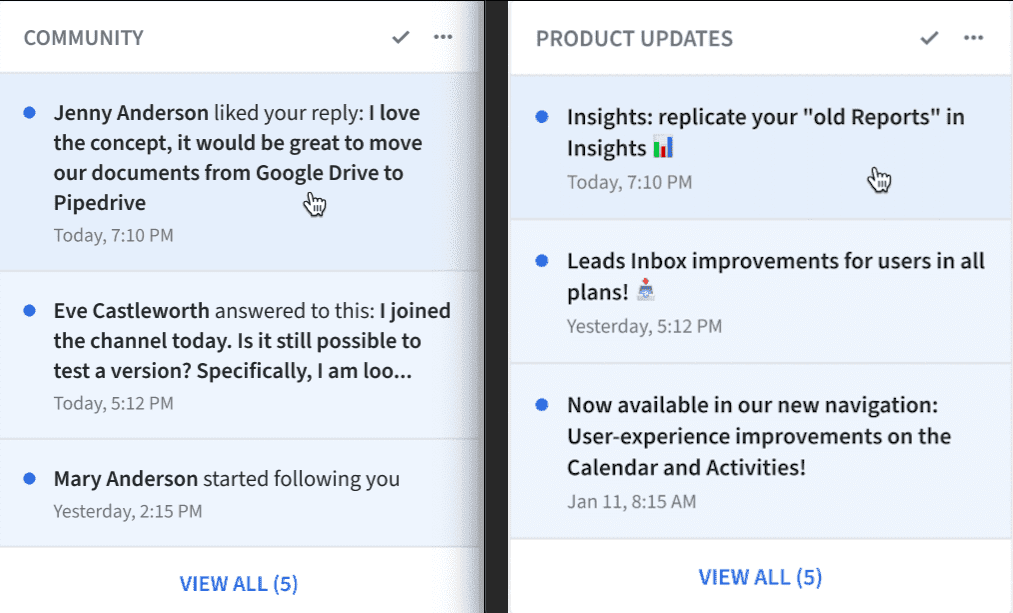
What?
We've made your life easier and now you can keep track of what's going on here in Community without leaving Pipedrive, including product updates: they will show up as notifications in your Sales Assistant (SA).
For whom?
All plans, all users with the new Sales Assistant Beta enabled.
How does it work?
- Community notifications in SA: new posts in topics you follow, comments, likes, @-mentions.
- Product updates in SA: new posts in What's New? and What’s Planned?
- All notifications will also be visible on the notification history view.
What can I do?
- In Sales Assistant: control your notification settings.
- In Community: control what you follow and get notified about (spot the now outdated part of the tutorial 😉🎉)
- Community notifications are only sent to Community members. Not a member yet? Simply log in straight from your Pipedrive account, no fuss.
- Product updates are sent to all users.
🔎 Learn all about the Sales Assistant here.
🔔 Follow the What’s New? topic to get notified about new release announcements. 🔔
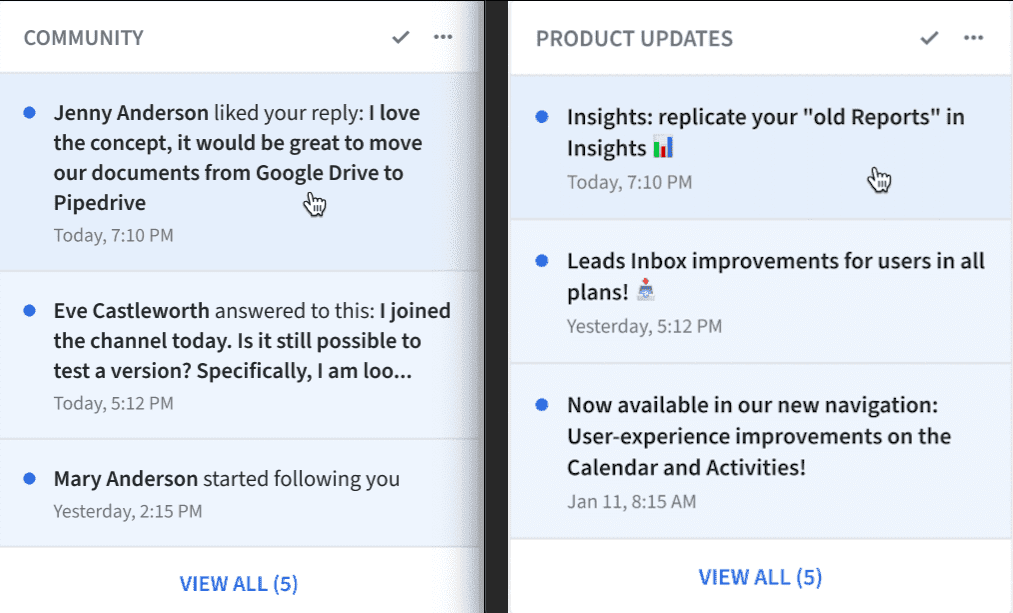
0
This discussion has been closed.