New feature: Sales Docs available for users in Advanced and Professional 📄





Sales has evolved. Have your docs?
You can now send trackable quotes, proposals and contracts from Pipedrive with our newest feature: Sales Docs. Know for certain who’s interested and when to follow up to close your deals faster.
To give it a go, simply head to the new ‘Documents’ tab in any deal. Either create new docs or upload your own from Google Drive (an integration with OneDrive is coming soon).
Why you should be using Sales Docs:
- Auto-fill docs with Pipedrive data.
Set up sales document templates using any Pipedrive fields. - Strike while the deal is hot.
Get notified about document views to follow up at the right time. - Find docs easily.
Store quotes, proposals and contracts in Google Drive where they’re easy to find later.
All this and…
- get our free Sales Proposal E-book
- read our blog article on this feature
- learn how to set it up and use it from our tutorials
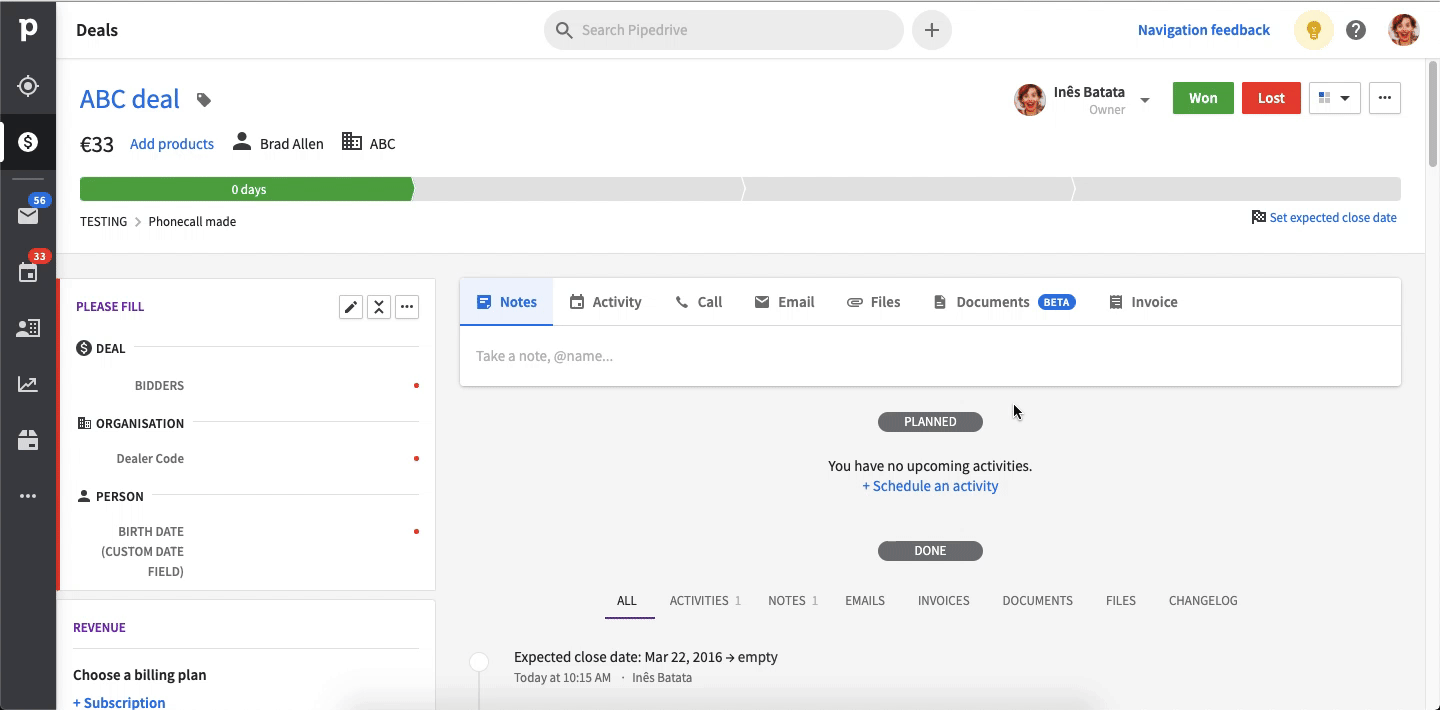
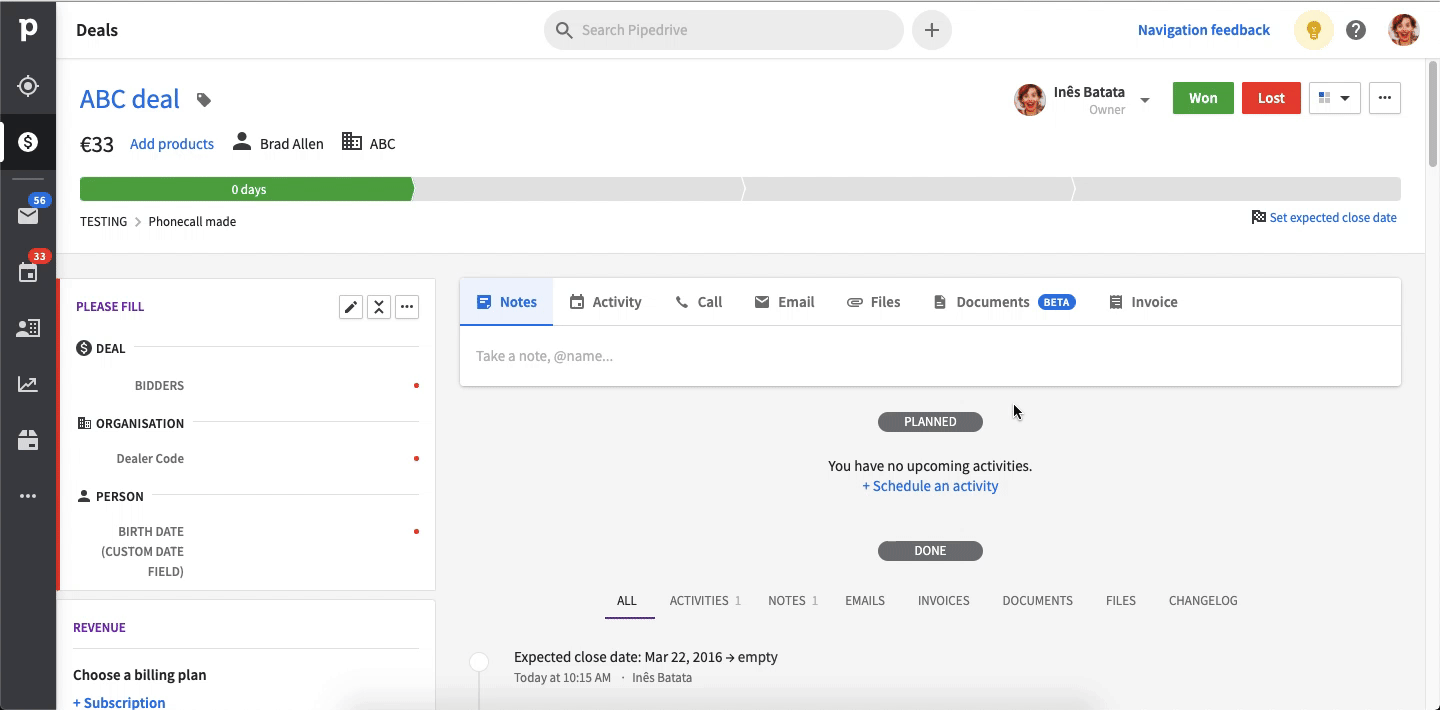
Comments
-
Good news, and when you add the possibility to create documents on contacts and organizations I will use it 5 times more often :-)
0 -
ilter pak said:
Very Good
We are waiting for OneDrive for Business and Sharepoint Online.Waiting Impatiently

@ilter pak See here if we're still taking prototype testers for OneDrive. 😉
Join our Research and Beta Testing channel to be the first to know what's coming up and the chance to try out early versions of new and improved features. 🚀
0 -
I love the concept, it would be great to move our documents from Google Drive + Docsend into Pipedrive!
After reviewing the new functionality, our team has 2 use case questions (FYI, we currently use Docsend for these features)
- When sending a proposal, the recipient often forwards it around internally. Docsend forces each viewer to enter their email address so that we a) track who saw it and b) make sure it's not being forwarded externally
- Docsend tracks how long each viewing session was, how much time was spent on each page by each viewer, etc.
Are these on the Pipedrive roadmap? #2 is a "nice to have", but #1 is a "must have"
Thanks,
0 -
Follow up question: trying to import a document from our Google Drive, is it possible to navigate between folders? We have a LOT of similarly named files, without being able to navigate the directory tree to the right folder it'll be impossible to find the right doc.
0 -
a couple of UI/UX items I think need to be addressed based on initial use:
- when you create a TEMPLATE the purpose is to have it be a template that you don't have to heavily edit each time
- SO when you put in a 'piepdrive field' and it is blank in pipedrive it should show as blank in the sales document and NOT show as [{Field_nameX}]
- the 'add date' field on a template needs to be an actual field. Otherwise I have to manually add the date on every document OR have it be the date the template was created.
- for QUOTE templates there needs to be a way to auto append a unique number to the saved quote document. how we did it on our quotes now is we autoappend the date:time to the end of the quote name so instead of "template name".pdf it takes the "template name+Organization name+date:time"
IM sure I will have more feedback after second day of use
0 -
Michael Roedeske said:
Good news, and when you add the possibility to create documents on contacts and organizations I will use it 5 times more often :-)
0 -
HI Ines,
I've been talking to Menna since the feature is availlable. Especially for the DACH area a connection to OneDrive is vital. The sooner the better. Up to now it does not work to connect to OneDrive via PD.
Regards,
Markus
0 -
Hi
How do you set a document as a template default for all users to use to provide some uniformity across the company.
Sanjay
0 -
Would be very useful for us, but not before we can have the prices from the PRODUCT table show including tax. Right now I can show EX TAX, and I can show the TAX, but not the total amount INCLUDING TAX....
 0
0 -
Chris Rozon said:
I love the concept, it would be great to move our documents from Google Drive + Docsend into Pipedrive!
After reviewing the new functionality, our team has 2 use case questions (FYI, we currently use Docsend for these features)
- When sending a proposal, the recipient often forwards it around internally. Docsend forces each viewer to enter their email address so that we a) track who saw it and b) make sure it's not being forwarded externally
- Docsend tracks how long each viewing session was, how much time was spent on each page by each viewer, etc.
Are these on the Pipedrive roadmap? #2 is a "nice to have", but #1 is a "must have"
Thanks,
Great thoughts Chris - if they have to give up their email address to access the document, it will be very helpful in the sales process to know who is involved in the decision process.
@Inês Batata are there any closer plans for when Digital signing will be available?
0 -
HI,
How do we simple and easy without hazzel insert it to mail we send from Pipedrive? Client say he must download pdf and then insert it to mail - thats sound like a detour.... Option is to share doc in Google, but thats not an option, since a lot of clients (banks etc) have that blocked
0 -
Error. Not working. I already reinstalled my OS and it's still the same.




Error. Not working. I already reinstalled my OS and it's still the same.
0 -
Error. Not working. I already reinstalled my OS and it's still the same.




Error. Not working. I already reinstalled my OS and it's still the same.
0 -
Randall Pena said:
Error. Not working. I already reinstalled my OS and it's still the same.




Error. Not working. I already reinstalled my OS and it's still the same.
I have had similar struggles during BETA in getting GoogleDrive to stay connected.
Giving it another shot if PD is now saying that this feature is in general release.
0 -
ilter pak said:
Very Good
We are waiting for OneDrive for Business and Sharepoint Online.Waiting Impatiently

Same.
Since we're not a GoogleApps customer (but do have a Google account we use for the company for these kinds of things), but rather a Microsoft customer, we're also eagerly anticipating a working OneDrive integration.
0 -
Jøran Nohr said:
Would be very useful for us, but not before we can have the prices from the PRODUCT table show including tax. Right now I can show EX TAX, and I can show the TAX, but not the total amount INCLUDING TAX....

Yes - I think for quotes and proposals especially, having the Product's attached to a deal being available fields in the document is a MUST in my opinion.
0 -
Randall Pena said:
Error. Not working. I already reinstalled my OS and it's still the same.




Error. Not working. I already reinstalled my OS and it's still the same.
We're sorry to hear this! Could you please reach out to our support team via the in-app chat or support@pipedrive.com? They can help you the quickest to resolve this. Good luck!
0 -
Robert Hald said:
HI,
How do we simple and easy without hazzel insert it to mail we send from Pipedrive? Client say he must download pdf and then insert it to mail - thats sound like a detour.... Option is to share doc in Google, but thats not an option, since a lot of clients (banks etc) have that blocked
I agree, it would be great if you were able to just hit a button to generate a PDF, then have the option to send by email.
Sending a trackable link that launches a Pipedrive branded website might be great for Pipedrive, but is not what most corporate sales organisations would do, and not the experience their customers would welcome either.. For signing contracts that might be fine, but for quotes and other docs, people expect a pdf from their supplier , not a 3rd party link.
0 -
Robert Hald said:
HI,
How do we simple and easy without hazzel insert it to mail we send from Pipedrive? Client say he must download pdf and then insert it to mail - thats sound like a detour.... Option is to share doc in Google, but thats not an option, since a lot of clients (banks etc) have that blocked
I think that defeats the purpose of having trackable links - the whole point is to lock down and control access to the file. Attaching it to an email would let the recipient forward your document / proposal / etc around to anyone and everyone without restrictions.
This function works to ensure that only the person you sent the doc to can open it, and can't forward it to anyone else without you being alerted.
0 -
@Inês Batata This is a great feature!
I have made two quote templates that works fine for me, Documents > From template "blue".
But these templates does not show up for my colleagues, Documents > From template "grey"?
Are the templates supposed to be global or personal? (They should be global!)
I tried with a workaround to import for a colleague, Template > Import template, but in next screen I cant browse or find them? (The two G doc quotes are shared with all in the domain).
Please help!?
Edit:
My other colleague cant use Documents att all "Sign in with Google has been temporarily disabled for this ap Google has not verified this Google Sign-In app yet."?0 -
Chris Rozon said:
I love the concept, it would be great to move our documents from Google Drive + Docsend into Pipedrive!
After reviewing the new functionality, our team has 2 use case questions (FYI, we currently use Docsend for these features)
- When sending a proposal, the recipient often forwards it around internally. Docsend forces each viewer to enter their email address so that we a) track who saw it and b) make sure it's not being forwarded externally
- Docsend tracks how long each viewing session was, how much time was spent on each page by each viewer, etc.
Are these on the Pipedrive roadmap? #2 is a "nice to have", but #1 is a "must have"
Thanks,
@Jess I think this is interesting feedback from @Chris Rozon for the team
 0
0 -
Chris Rozon said:
I love the concept, it would be great to move our documents from Google Drive + Docsend into Pipedrive!
After reviewing the new functionality, our team has 2 use case questions (FYI, we currently use Docsend for these features)
- When sending a proposal, the recipient often forwards it around internally. Docsend forces each viewer to enter their email address so that we a) track who saw it and b) make sure it's not being forwarded externally
- Docsend tracks how long each viewing session was, how much time was spent on each page by each viewer, etc.
Are these on the Pipedrive roadmap? #2 is a "nice to have", but #1 is a "must have"
Thanks,
@Jörgen Sjöstrand We're working on it but unfortunately we can never give out any forecasts. We hope to deliver them over the next coming months. However, there's lots of moving pieces that can sometimes speed up or delay delivery so we'd rather be on the safe side with making promises, I hope you understand.
Don't you worry, we'll make sure to make a splash about it here and in all our communications platforms, we know it's a big deal. 😉
Here are some pro tips to stay on top of what’s coming down the line:- Follow What's Planned to know what we're working on currently.
- Join our Research and Beta Testing channel for the chance to try out early versions of new and improved features. 🚀
0 -
Chris Rozon said:
Follow up question: trying to import a document from our Google Drive, is it possible to navigate between folders? We have a LOT of similarly named files, without being able to navigate the directory tree to the right folder it'll be impossible to find the right doc.
@Chris Rozon I believe not, also from what I've tested on my side, but I can see how that would be useful. @Jess tagging you to flag feedback
 0
0 -
Andy Newbom said:
a couple of UI/UX items I think need to be addressed based on initial use:
- when you create a TEMPLATE the purpose is to have it be a template that you don't have to heavily edit each time
- SO when you put in a 'piepdrive field' and it is blank in pipedrive it should show as blank in the sales document and NOT show as [{Field_nameX}]
- the 'add date' field on a template needs to be an actual field. Otherwise I have to manually add the date on every document OR have it be the date the template was created.
- for QUOTE templates there needs to be a way to auto append a unique number to the saved quote document. how we did it on our quotes now is we autoappend the date:time to the end of the quote name so instead of "template name".pdf it takes the "template name+Organization name+date:time"
IM sure I will have more feedback after second day of use
Thank you for your suggestions @Andy Newbom , we're happy to hear you're exploring the tool!
@Jess tagging you to flag feedback
 0
0 -
Markus Funk said:
HI Ines,
I've been talking to Menna since the feature is availlable. Especially for the DACH area a connection to OneDrive is vital. The sooner the better. Up to now it does not work to connect to OneDrive via PD.
Regards,
Markus
Hi @Markus Funk !
Indeed at the moment it doesn't integrate with OneDrive (yet), but we're working on it and will certainly announce it here once it goes live.
Pro tips to stay on top of what’s coming down the line:- Follow What's Planned to know what we're working on currently.
- Join our Research and Beta Testing channel for the chance to try out early versions of new and improved features. 🚀
0 -
Markus Funk said:
HI Ines,
I've been talking to Menna since the feature is availlable. Especially for the DACH area a connection to OneDrive is vital. The sooner the better. Up to now it does not work to connect to OneDrive via PD.
Regards,
Markus
I am Beta Testing the OneDrive connection since yesterday.... :-)
0 -
Sanjay Patel said:
Hi
How do you set a document as a template default for all users to use to provide some uniformity across the company.
Sanjay
Hi @Sanjay Patel !
Currently the templates are individual and not shareable, but I can absolutely see your point and will mention it to the team for consideration.
@Jess tagging you to flag feedback
 0
0 -
This is great, but I won't be able to use it until they enable other types of documents that are not just text (word, documents) ... in our case we use presentations or power points because we make more executive and ¨presentable¨ proposals ... then we send it to the client in pdf
@Inês Batata it is in the roadmap to add the support for other types and documents, even without customizable fields I think it would be useful
0 -
Jøran Nohr said:
Would be very useful for us, but not before we can have the prices from the PRODUCT table show including tax. Right now I can show EX TAX, and I can show the TAX, but not the total amount INCLUDING TAX....

Thank you for your feedback @Jøran Nohr and @Brian Quade ! I can see how that would add flexibility and readability in some use cases and will forward your suggestion to our team.
@Jess tagging you to flag feedback
 0
0
















